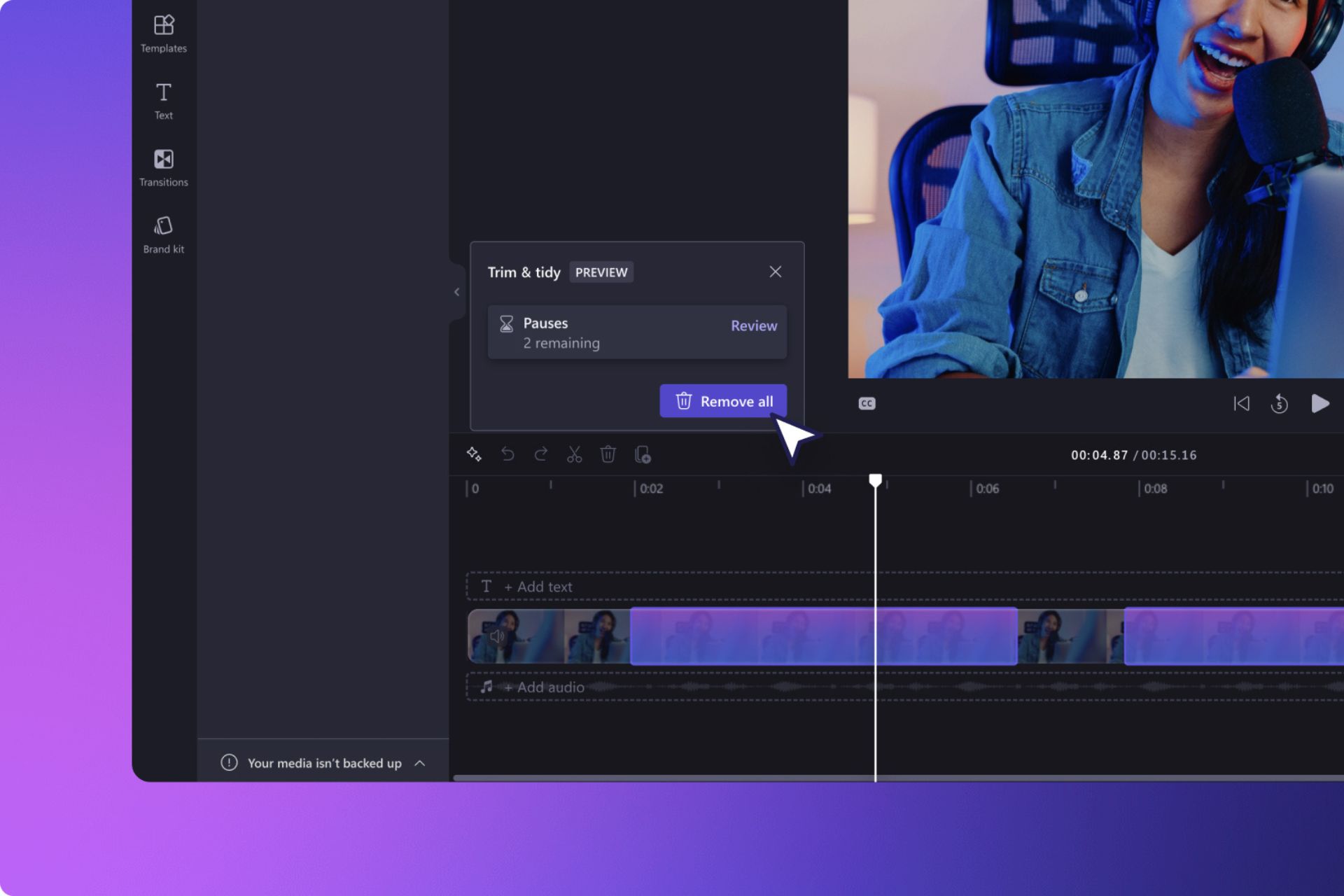KB3140743 is a Must-Have Update as it Improves a Plethora of Important Windows 10 Features
2 min. read
Published on
Read our disclosure page to find out how can you help Windows Report sustain the editorial team Read more
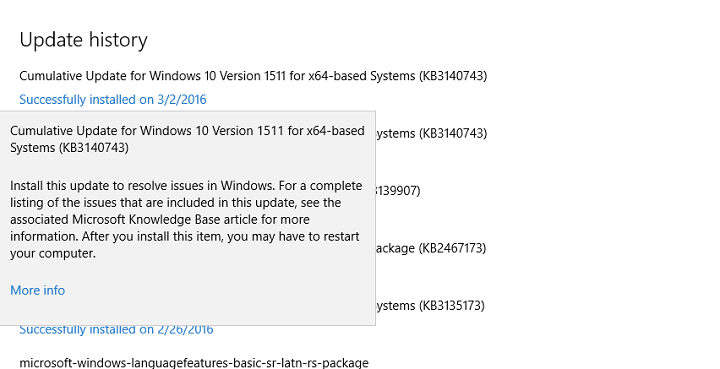
Microsoft just released one of its regular cumulative updates for Windows 10. The latest cumulative update is labelled as KB3140743, and although it doesn’t bring any new features to the system, it brings a lot of ‘quality improvements,’ for enhancing system’s stability and reliability.
Unlike most of previous cumulative updates, this cumulative update doesn’t bring any bug fixes, as well, but only quality above-mentioned improvements. However, since KB3140743 is a cumulative update, it features all bug fixes and improvements from previous cumulative updates, which means that users who missed it will get all bug fixes with this version.
Cumulative Update KB3140743 Features
Microsoft worked on improving a lot of aspects of the system with the most recent cumulative update. So, even if the update comes without any new features and bug fixes, the changelog provided by Microsoft is still very ‘long,’ as it enhanced a lot of Windows 10 features.
KB3140743 improved the update installation process, as users are now less-likely to receive errors during installing and downloading updates. Problem with installing updates is one of the most common problems that users are facing in Windows 10, so we hope this update will make installing updates ‘more pleasant’ for users.
Along with the update process, Microsoft also improved reliability of startup, installing and configuring Windows for the first time, authentication, resuming from hibernation, shutdown, kernel, Start menu, storage, Windows Hello, display modes, Miracast, AppLocker, Internet Explorer 11, Microsoft Edge browser, network connectivity and discovery, and File Explorer.
Additionally, the update brings some device connectivity, and Cortana improvements, and it fixes issues with favorites to be lost after updates are installed, and with some app crashes.
You can read the full changelog of the cumulative update KB3140743 on Microsoft’s Update History Page
As you can see, Microsoft enhanced almost every important part of the operating system. Since the release of Windows 10 in July last year, users reported various problems related to all these mentioned features, so it looks like the company finally heard users’ word, and provided a set of solutions for reported problems.
However, we still didn’t test the update, so we can’t confirm if it is indeed helpful. But we’ll do it soon, in the mean time, if you noticed any positive changes, or maybe even some more problems caused by this update (we’ll be investigating into this, as well), please let us know in the comments.