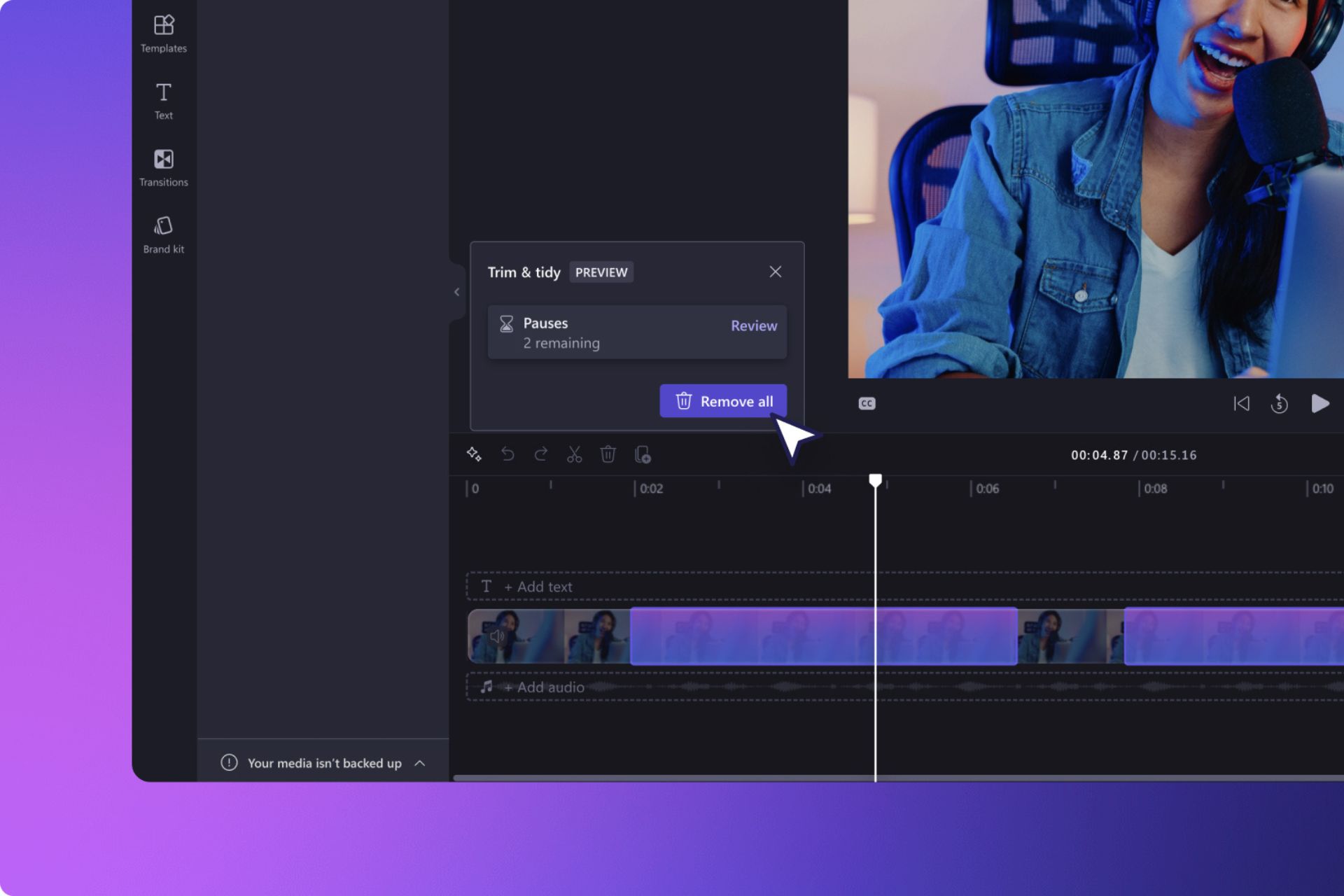KB3176495 update for Windows 10 v1607 (Anniversary Update) released by Microsoft
2 min. read
Published on
Read our disclosure page to find out how can you help Windows Report sustain the editorial team Read more
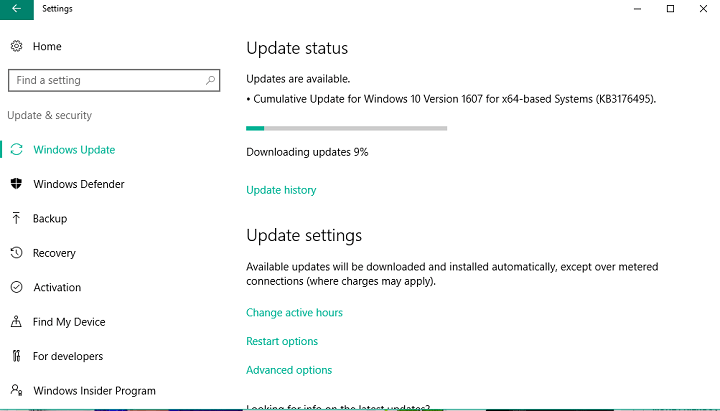
Microsoft just released the first post-Anniversary Update cumulative patch for Windows 10. The update is called KB3176495, and was released to all Windows 10 users running the latest version of the system as part of Microsoft’s Patch Tuesday.
KB3176495, just like the majority of cumulative updates released before, brings increased system reliability and security improvements. Here’s exactly what the new cumulative update for Windows 10 version 1607 introduced.
“This update includes quality improvements and security fixes. No new operating system features are being introduced in this update. Key changes include:
-
Improved reliability for Internet Explorer 11.
-
Addressed issue to keep pen click settings after updating to Windows 10 Version 1607.
-
Addressed issue that may cause Windows 10 Mobile devices to hang after turning Bluetooth on and off very quickly.
-
Security updates to Kernel Mode Drivers, Microsoft Graphics Component, Microsoft Edge, Internet Explorer 11, and Windows Authentication Methods.”
Alongside this update, Microsoft rounded out Patch Tuesday by releasing two other cumulative updates for two previous versions of Windows 10, as well. Updates KB3176492 for the initial (July 2015) version of Windows 10 and KB3176493 for Windows 10 version 1511 are also available to users of these versions of the system. Details about all three updates are already available on Microsoft’s Windows 10 Update History webpage.
By now, you already should have this update delivered to your computer. To verify, go to Settings > Updates & Security, and check for updates.
In case you encounter any issues upon installing this patch, please let us know in the comments below so we can write a report article about potential issues in KB3176495.
RELATED STORIES YOU NEED TO CHECK OUT:
- Roundup: most common Edge problems in Anniversary Update
- New File Explorer UWP app for Windows 10 on the horizon?
- Windows 10 Anniversary Update is creating “defaultuser0” profiles
- Windows 10: Two major updates (Redstone 1 and 2) coming in 2017
- Select the Default Storage Location in Windows 10 Anniversary Update