Update KB3176931 comes Windows 10 Insiders running Anniversary Update v1607
2 min. read
Published on
Read our disclosure page to find out how can you help Windows Report sustain the editorial team Read more
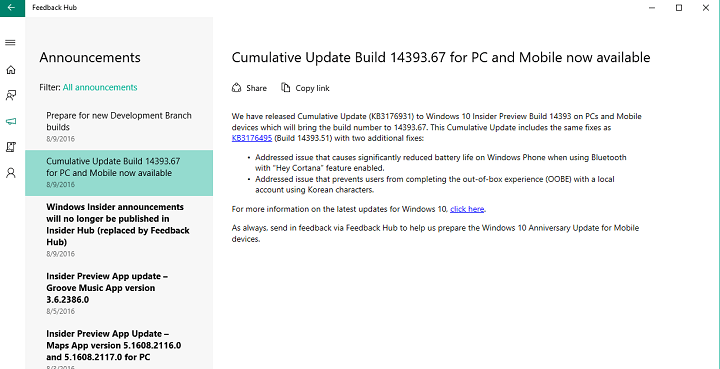
- “Addressed issue that causes significantly reduced battery life on Windows Phone when using Bluetooth with “Hey Cortana” feature enabled.
- Addressed issue that prevents users from completing the out-of-box experience (OOBE) with a local account using Korean characters.”
Build 14393 still remains the latest Preview build for Windows 10, as Microsoft continues to release cumulative updates for Windows 10 Preview instead of new builds. However, there’s word on the street that Microsoft is currently tests first Redstone 2 builds internally and plans to release them to Insiders soon.
To download cumulative update KB3176925 on your Windows 10 Preview device, just go to Settings > Updates & Security > Windows Update, and check for updates. In case you already downloaded the new update and encountered some problems installing it, feel free to let us know in the comments so we can write a report article about your problem.
RELATED STORIES YOU NEED TO CHECK OUT:
- KB3176493 update released for Windows 10 v1511 as part of Patch Tuesday
- KB3176492 update released for Windows 10 v1507 with various minor updates
- Windows 10 Anniversary Update is creating “defaultuser0” profiles
- Windows 10: Two major updates (Redstone 1 and 2) coming in 2017
- Select the Default Storage Location in Windows 10 Anniversary Update








