Update KB3177358 for Windows 10 resolves eight security flaws in Microsoft Edge
2 min. read
Published on
Read our disclosure page to find out how can you help Windows Report sustain the editorial team Read more
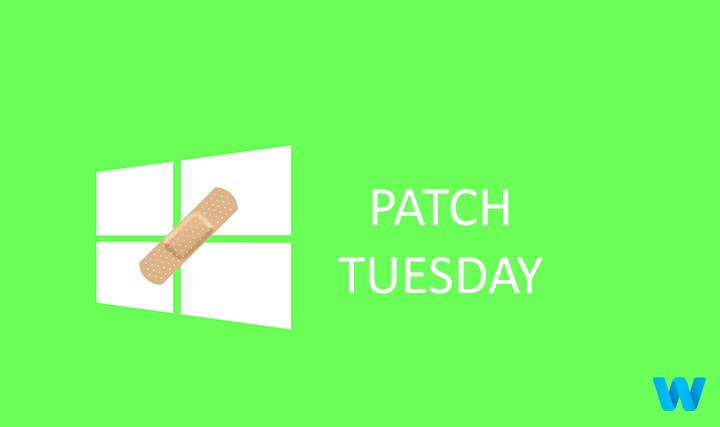
Microsoft released a new security update for Windows 10 as a part of this month’s Patch Tuesday. The update is called KB3177358 and it resolves certain vulnerabilities in Windows 10’s default browser, Microsoft Edge.
“This security update resolves vulnerabilities in Microsoft Edge. The most severe of the vulnerabilities could allow remote code execution if a user views a specially crafted webpage using Microsoft Edge. An attacker who successfully exploited the vulnerabilities could gain the same user rights as the current user. Customers whose accounts are configured to have fewer user rights on the system could be less impacted than users with administrative user rights.”
The update resolves eight vulnerabilities, including memory corruption and information disclosure issues that attackers can take advantage of to remotely execute code. Currently, there are no other workarounds for these vulnerabilities in Microsoft Edge except installing this update.
KB3177358 was released to all versions of Windows 10 as a part of this week’s cumulative update for the operating system. Cumulative updates that contain this security patch are KB3176495 for Windows 10 version 1607, KB3176493 for Windows 10 version 1511, and KB3176492 for Windows 10 version 1507. If you want to find out more about this security update, you can check Technet’s Security Bulletin for more info.
Microsoft marked this security update as critical, therefore it’s highly recommended to install it on your computer, especially if you use Edge regularly. To install KB3177358 on your computer, you simply need to install the latest cumulative update for your version of Windows 10.
RELATED STORIES YOU NEED TO CHECK OUT:
- Microsoft still has a soft spot for Windows 8.1, releases KB3175887 security update
- Microsoft releases Windows 7 KB3178034 update to patch remote code vulnerability
- Installing KB3176493 update for Windows 10 seems impossible for some
- Windows 10 Anniversary Update causes BootCamp problems
- KB890830 updates Malicious Software Removal Tool for Anniversary Update








