KB4016446 fixes the Internet Explorer issues caused by KB4013073
2 min. read
Updated on
Read our disclosure page to find out how can you help Windows Report sustain the editorial team Read more
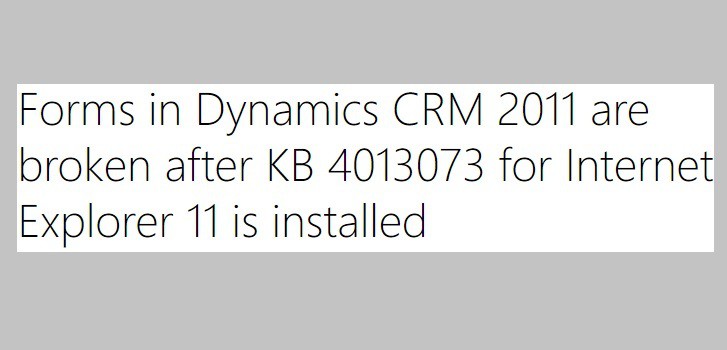
The latest Patch Tuesday updates have brought many important bug fixes and system improvements to all Windows versions. But at the same time, many of these updates also caused various issues, forcing Microsoft to roll out a series of new patches in order to fix what the previous updates had broken.
The Redmond giant released KB4013073 on March 14. The update fixed a bevy of security vulnerabilities in Internet Explorer. More specifically, these vulnerabilities could allow remote code execution if a user viewed a specially crafted webpage in Internet Explorer.
However, KB4013073 also caused some Microsoft Dynamics CRM 2011 issues. The company has now fixed these bugs thanks to KB4016446.
Internet Explorer KB4016446
Forms in Microsoft Dynamics CRM 2011 are not displayed correctly after KB 4013073 is installed on a Windows system that is running Internet Explorer 11.
KB 4013073 is a cumulative security update for Internet Explorer 11 that’s dated March 14, 2017. The affected Windows versions are Windows 8.1, Windows Server 2012 R2, Windows 7 Service Pack 1 (SP1), and Windows Server 2008 R2 SP1.
You can download KB4016446 from the Microsoft Update Catalog website. This update doesn’t replace a previously released update, and is required only if you are experiencing the issues listed above and you have cumulative security update KB4013073 installed on your computer or server.
To apply this update, you do not have to make any changes to the registry, but you need to restart the computer after you’ve installed it.
The Microsoft Dynamics CRM 2011 issues affect Windows 10, as well. Microsoft has also rolled out a series of Windows 10 patches aimed at fixing the same issues.
Have you installed KB4016446 on your computer yet? Have you encountered any other particular issues?
RELATED STORIES YOU NEED TO CHECK OUT:








