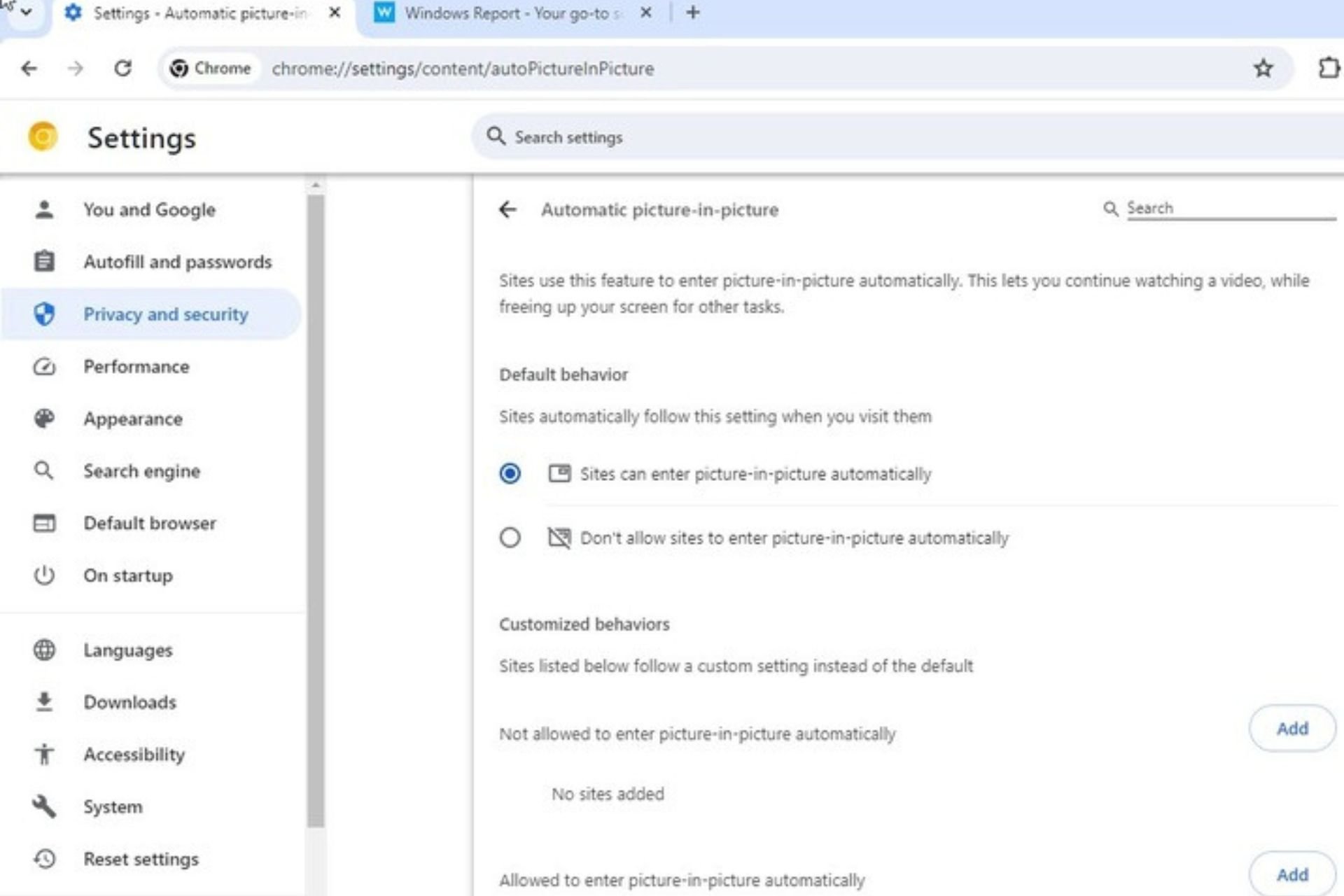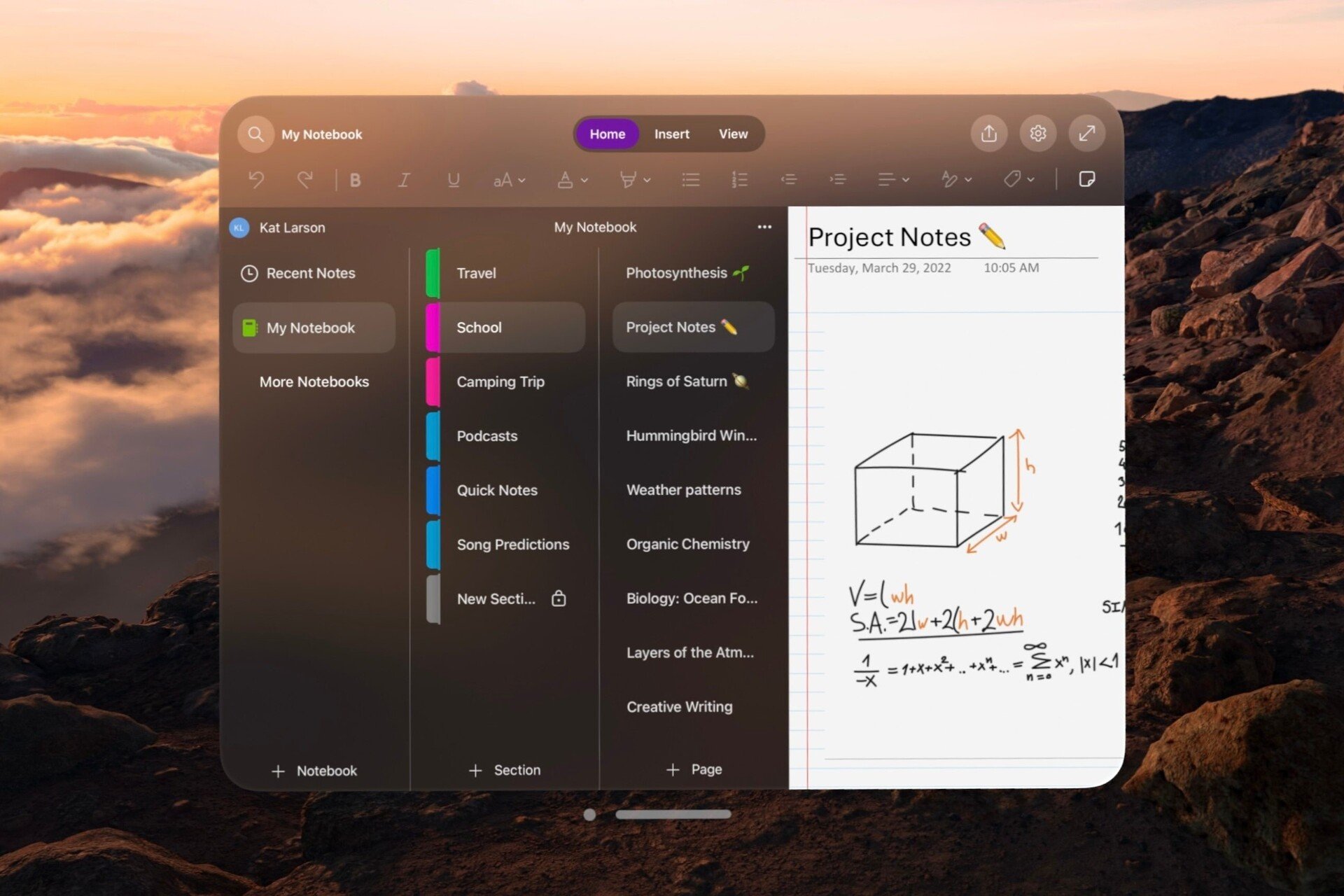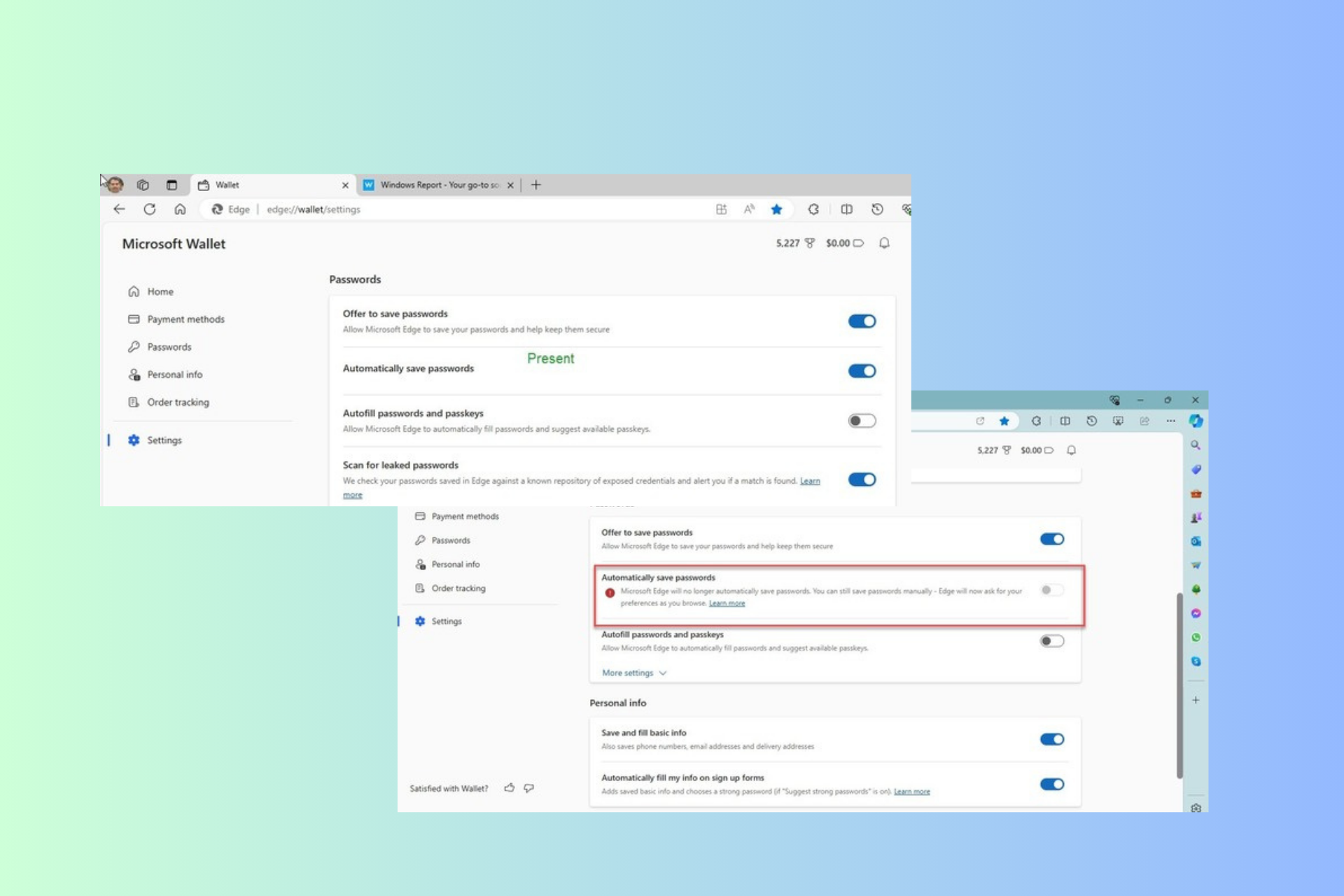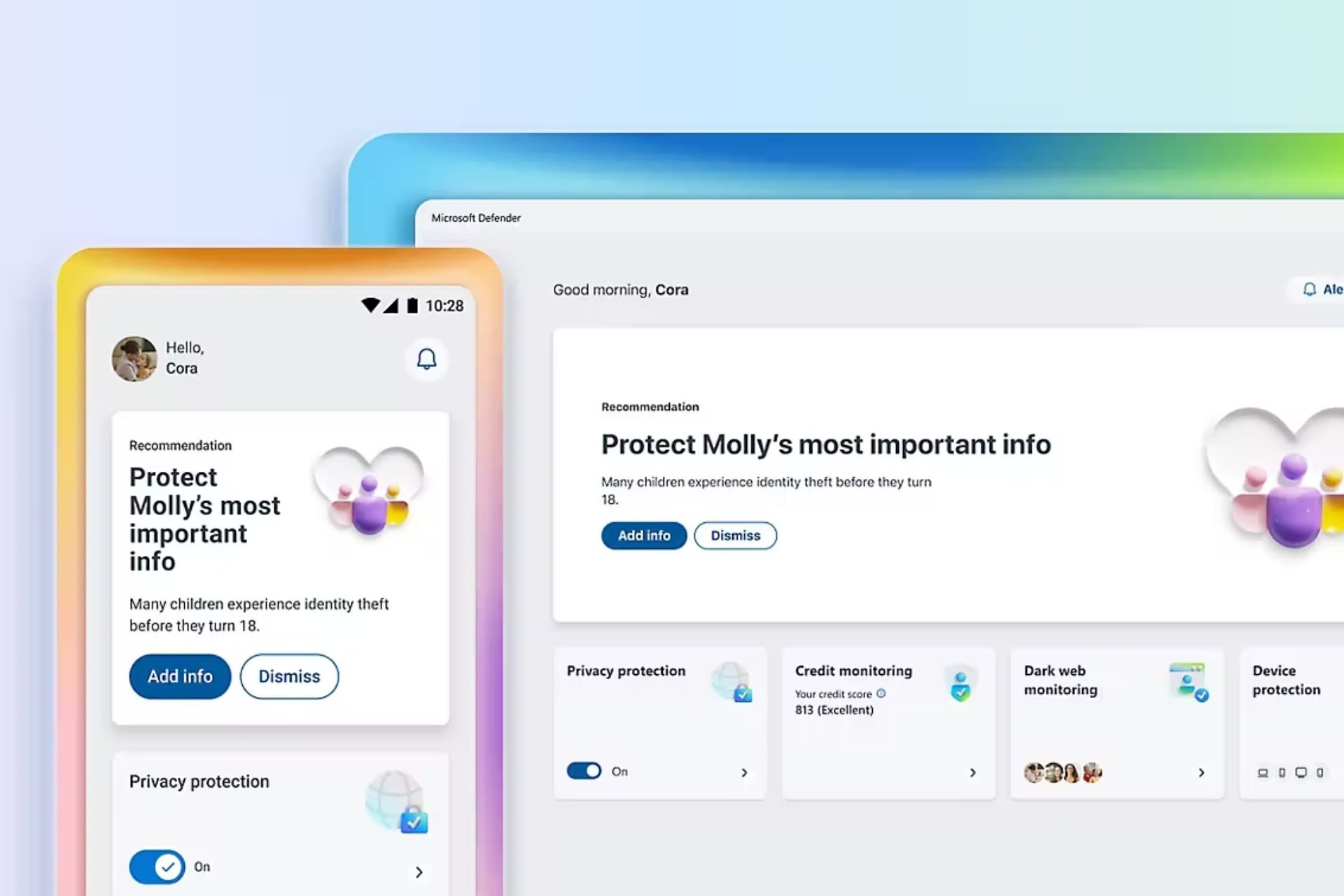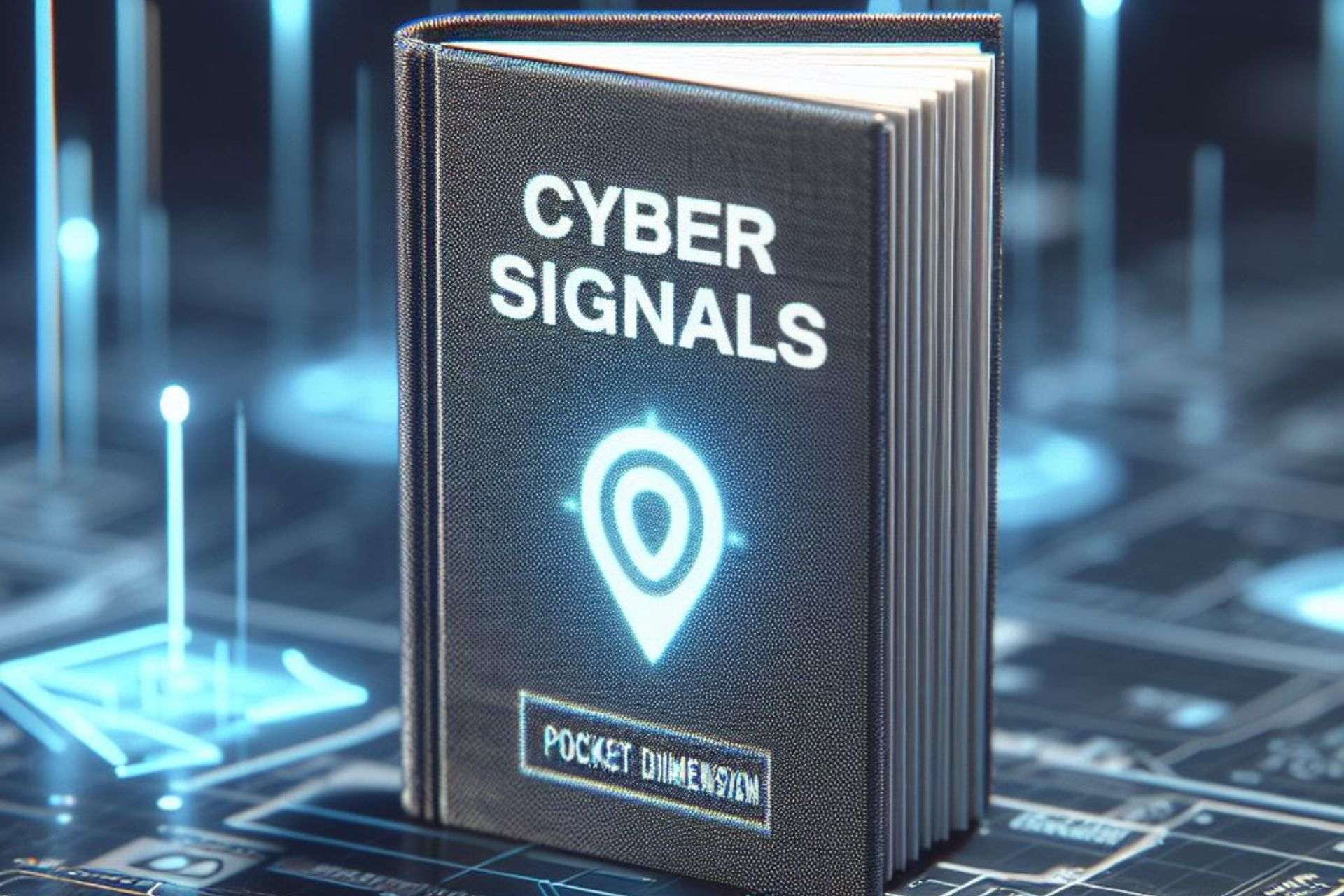Windows 10 KB4054517 fixes Windows Defender and Bluetooth bugs
2 min. read
Published on
Read our disclosure page to find out how can you help Windows Report sustain the editorial team Read more
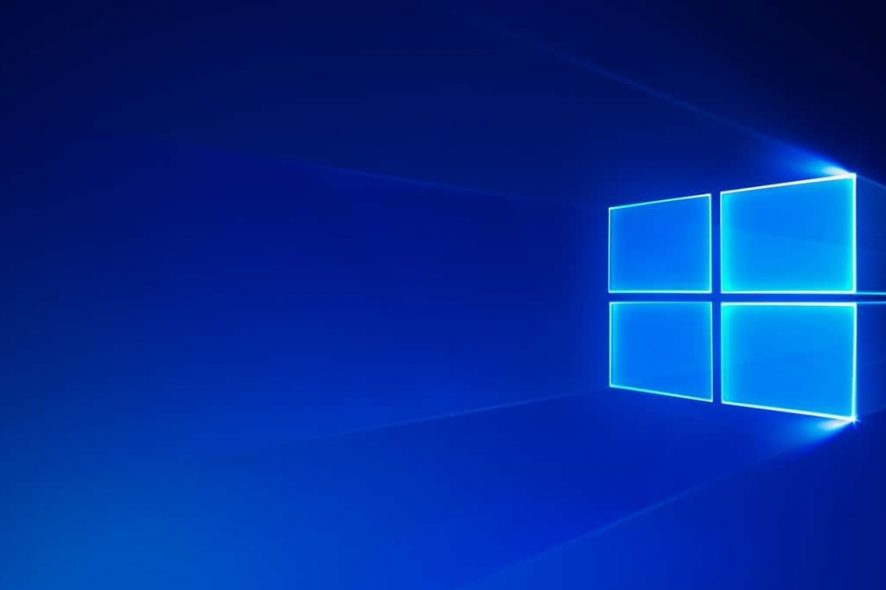
If you’re running Windows 10 version 1709 on your computer, head over to Windows Update and check for updates.
December Patch Tuesday brought along update KB4054517 for the Fall Creators Update OS. This update features a series of bug fixes and improvements that will make the OS more stable and reliable.
Windows 10 KB4054517 changelog
Here are more details about the changes brought by this update:
- Internet Explorer’s default visibility for the button that launches Microsoft Edge has been improved
- Windows Defender Device Guard and Application Control no longer block applications from running
- Addressed the issue with personalized Bluetooth devices that don’t support bonding.
- Fixed the issue where the touch keyboard doesn’t support the standard layout for 88 languages.
- Microsoft also fixed the issue where the touch keyboard for a third-party Input Method Editor (IME) has no IME ON/OFF key.
- Updated time zone information should now display accurately
- Security updates to the Microsoft Scripting Engine, Microsoft Edge, and Windows Server.
For more information about the complete changelog, check outMicrosoft’s Support page.
KB4054517 bugs
Although Microsoft didn’t list any known bugs on the official patch notes, many users reported they couldn’t install the update on their computers.
The download process often gets stuck and freezes or simply crashes with error 0x80070643. The good news is that you can quickly fix this problem by running the Windows 10 Update Troubleshooter.
We just got our “second Tuesday” updates (12/12/2017) on our W10 machine running V1709.
The cumulative update KB4054517 failed with an error code of 0x80070643. […]
We’ve run Windows Update Troubleshooter and told it to Apply Fixes whenever it prompted us, and it DID report that it found and fixed three issues.
If the Update Troubleshooter fails to fix, check out the articles below for more information on how to fix Windows update bugs:
- There were some problems installing updates but we’ll try again later [FIX]
- Windows Update not working on Windows 10 [Fix]
- Fix: “We couldn’t connect to the update service” Windows 10 error
Download KB4054517
You can download and install KB4054517 automatically from Windows Update. You can also get the standalone package from the Microsoft Update Catalog website.