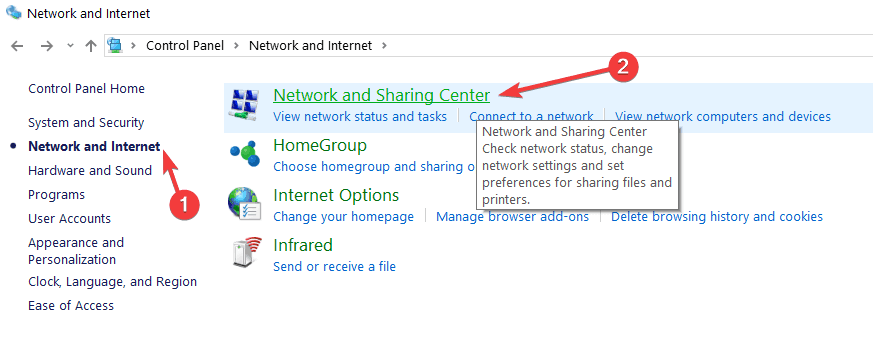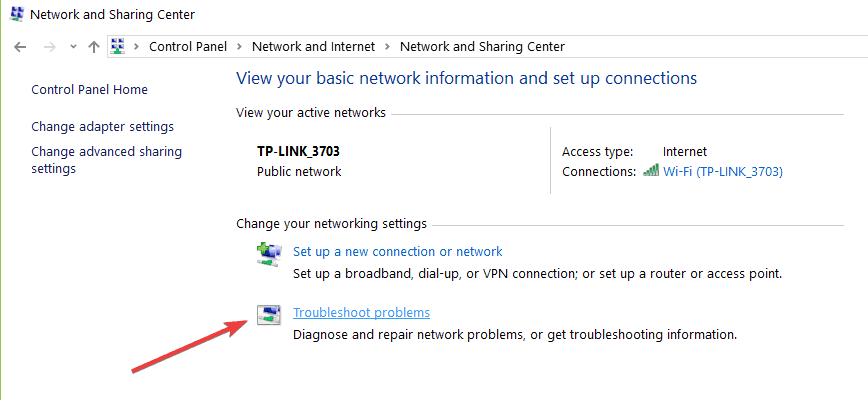Windows 7 KB4088875, KB4088878 break Internet connection
2 min. read
Updated on
Read our disclosure page to find out how can you help Windows Report sustain the editorial team Read more

If your Internet connection is no longer working properly after installing the latest Windows 7 security updates, you’re not the only one. Many users who downloaded KB4088875, KB4088878 reported that their Internet connection failed to work shortly after installing these updates.
Here’s how one users describes this issue:
After releasing the KB4088875 update to the computers we manage we had 4 computers that we found so far that have no network connection. Performing a rollback does get these computers functioning properly, but I found it odd that it not only caused windows to not connect to the network but it also causes our Intel vPro to be inaccessible from the network.
Other users confirmed that these two patches cause computers to lose static IP and any attempt to restore network configuration settings fails.
network setting changed from static ip to DHCP after install patch kb4088875 and kb4088878
Fix KB4088875, KB4088878 Internet issues
Well, if your computer can’t connect to the Internet, try running the built-in Internet troubleshooter. Maybe this quick workaround will help you solve the problem so that you don’t have to perform a rollback. Go to Start > type ‘control panel’ and launch the tool.
Navigate to Network and Internet and click on Network & Sharing Center.
In the new window, click on Troubleshoot problems to diagnose and repair network problems and fix the problem.
For the time being, nobody knows exactly why these two updates break users’ Internet connection and cause these static IP issues. If the Internet troubleshooter failed to fix the connection, try deleting the respective updates or roll back the OS to a previous version.
Although it appears that this is quite a widespread issue, Microsoft has yet to issue any comments on this matter.
Did you encounter similar problems after updating your Windows 7 computer? Let us know in the comments below.
RELATED STORIES TO CHECK OUT: