KB4100403 fixes app crashes and battery issues in Windows 10 v1803
2 min. read
Published on
Read our disclosure page to find out how can you help Windows Report sustain the editorial team Read more
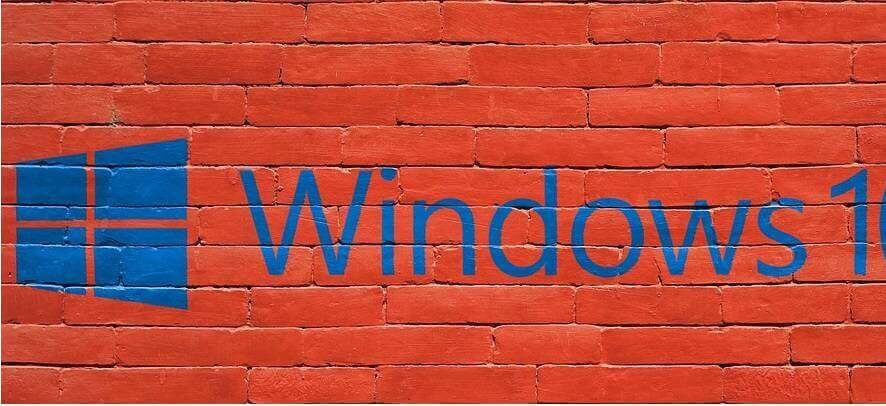
Microsoft recently rolled out a new cumulative update for Windows 10 version 1803. Update KB4100403 doesn’t bring any new features, adding only improvements and bug fixes that make the OS more stable.
You can download this patch automatically via Windows Update. To do this, go to Settings > Update & Security > Windows Update and select the ‘Check for updates‘ button. You can also download the standalone update package for this update from the Microsoft Update Catalog.
KB4100403 changelog
- Microsoft fixed the IE issue that might cause communication between web workers to fail in certain asynchronous scenarios with multiple visits to a web page.
- The update also addressed additional issues with updated time zone information.
- The issue where closed-caption settings are preserved after upgrade has now been fixed.
- Microsoft addressed a reliability issue that may cause Microsoft Edge or other applications to stop responding when users create a new audio endpoint while audio or video playback is starting.
- Windows Hello enrollment should no longer fail on certain hardware that has dGPUs.
- Addressed an issue with power regression on systems with NVMe devices from certain vendors.
Update KB4100403 also fixes two major issues affecting Intel SSDs and Toshiba computers. More specifically, devices with Intel SSD 600p Series or Intel SSD Pro 6000p Series should no longer enter a UEFI black screen after restart. Microsoft also fixed the annoying low battery life issues on devices with Toshiba XG4 Series, Toshiba XG5 Series, or Toshiba BG3 Series SSDs.
RELATED STORIES TO CHECK OUT:








