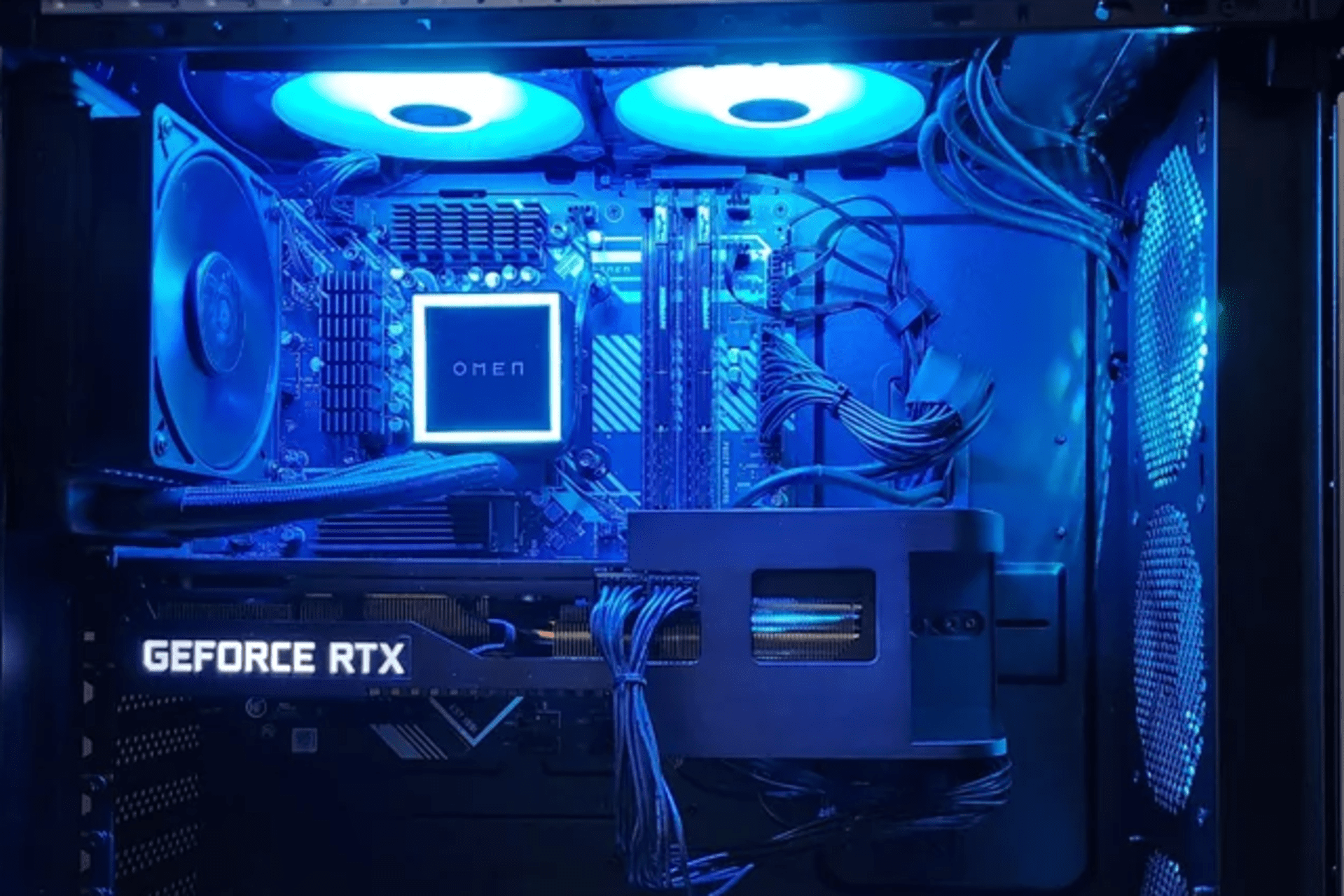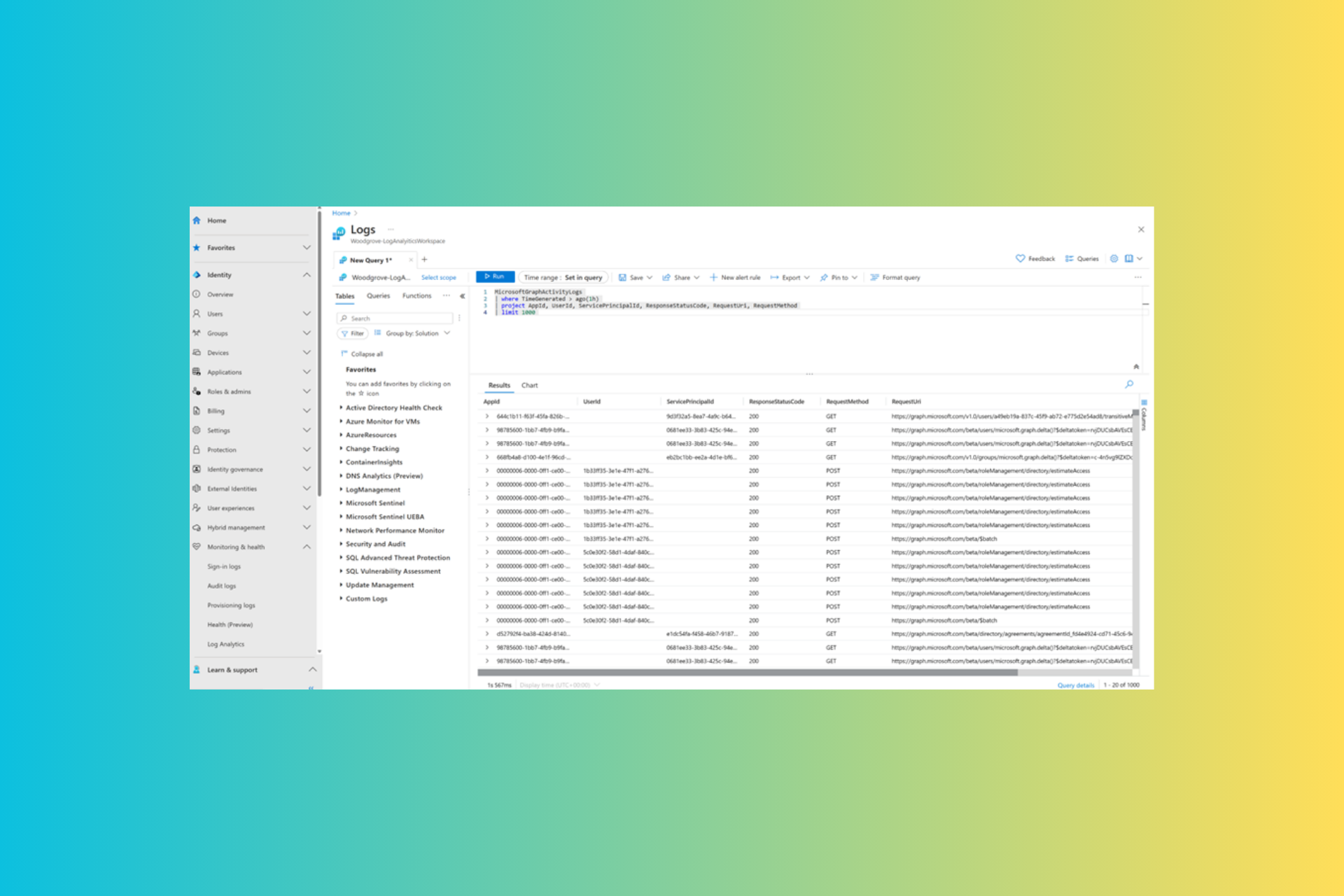Windows 7 KB4343900, KB4343899 add important security fixes
2 min. read
Updated on
Read our disclosure page to find out how can you help Windows Report sustain the editorial team Read more
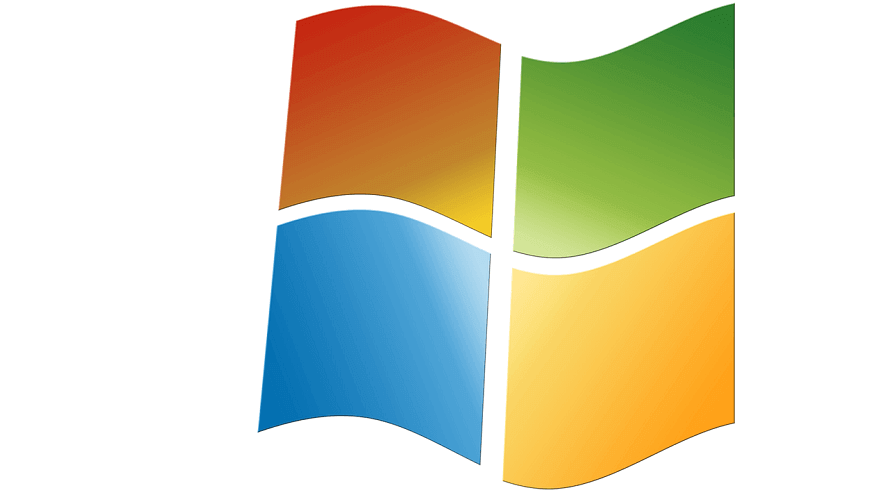
If you’re running Windows 7 on your computer, it’s time to navigate to Windows Update and check for updates. Microsoft recently released two new updates for this OS version: KB4343900 and KB4343899.
The most important changes and improvements brought by these two patches focus on improving the overall OS security level against the latest Spectre and Meltdown threat versions, as well as fixing high CPU usage on particular computer models.
Here’s how Microsoft describes these two improvements:
- Provides protections against a new speculative execution side-channel vulnerability known as L1 Terminal Fault (L1TF) that affects Intel Core processors and Intel Xeon processors. Make sure previous OS protections against Spectre Variant 2 and Meltdown vulnerabilities are enabled using the registry settings outlined in the Windows Client and Windows Server guidance KB articles. (These registry settings are enabled by default for Windows Client OS editions, but disabled by default for Windows Server OS editions.)
- Addresses an issue that causes high CPU usage that results in performance degradation on some systems with Family 15h and 16h AMD processors. This issue occurs after installing the June 2018 or July 2018 Windows updates from Microsoft and the AMD microcode updates that address Spectre Variant 2.
The updates also add additional protection against a vulnerability involving side-channel speculative execution known as Lazy Floating Point (FP) State Restore. This is not the first time that Microsoft has rolled out Lazy Floating Point fixes, and it seems this issue has yet to be fully patched.
Microsoft is not aware of any issues affecting KB4343900 or KB4343899. If you encountered any issues after installing these updates, use the comments below to tell us more about your experience.
For additional information, go to Microsoft’s Support pages:
RELATED STORIES TO CHECK OUT: