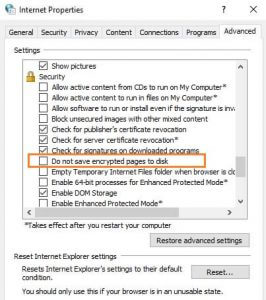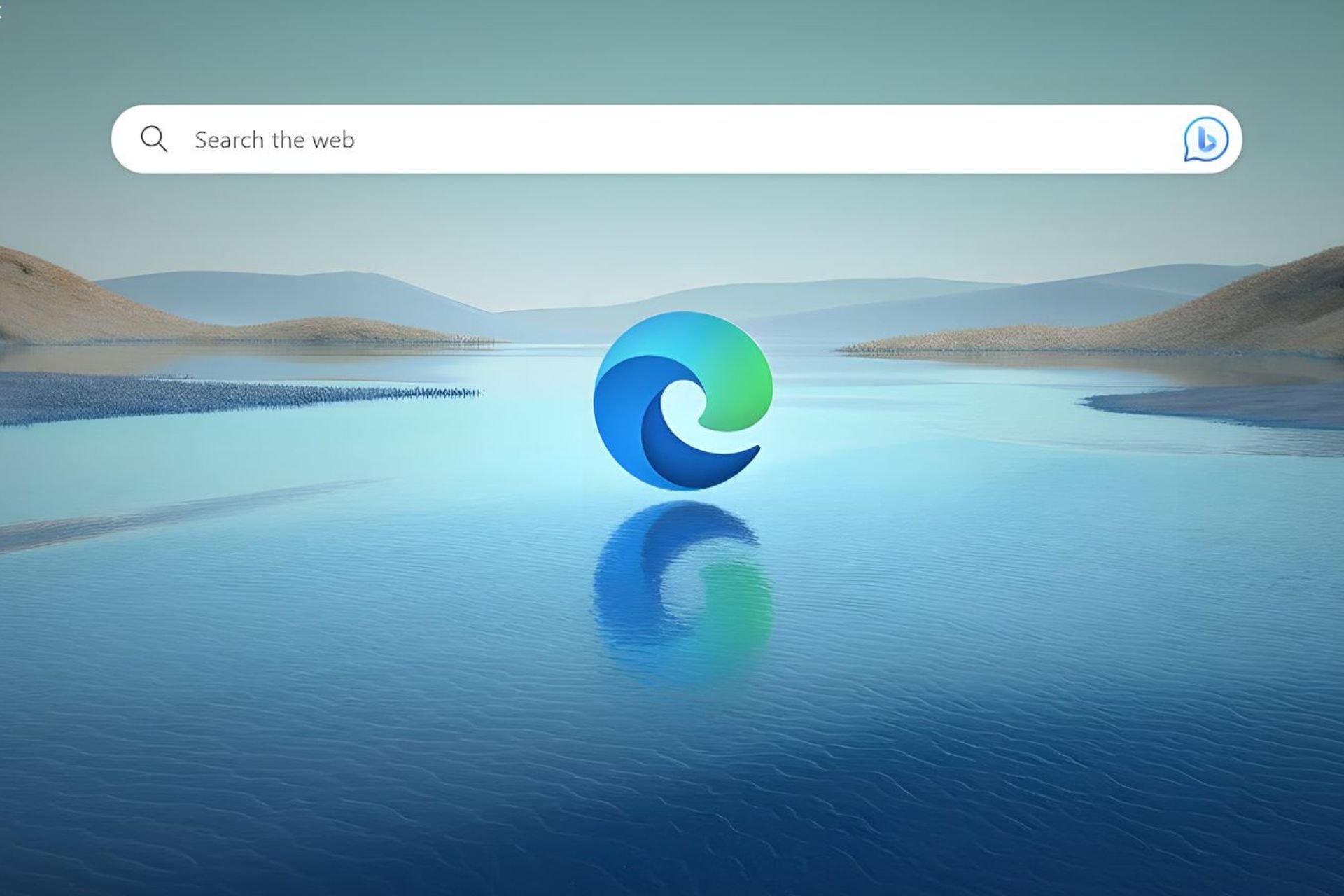Microsoft pushes KB4476976 to all Windows 10 v1809 users
3 min. read
Updated on
Read our disclosure page to find out how can you help Windows Report sustain the editorial team Read more

UPDATE January 23, 2019
Microsoft pushed KB4476976 to all Windows 10 v1809 users. This patch features a plethora of bugs fixes and improvements focusing on connectivity, display drivers, CPU compatibility, remote desktop connections, and more.
We’ll list some of the most important changes below. You can check out the complete changelog on Microsoft’s support page.
KB4476976 chagelog
- Addresses an issue that may cause Microsoft Edge to stop working with certain display drivers.
- Addresses an issue that may cause third-party applications to have difficulty authenticating hotspots.
- Addresses a compatibility issue with AMD R600 and R700 display chipsets.
- Addresses an audio compatibility issue when playing newer games with 3D Spatial Audio mode enabled through multichannel audio devices or Windows Sonic for Headphones.
- Addresses an issue that allows users to uninstall apps from the Start menu when the “Prevent users from uninstalling applications from Start menu” group policy is set.
- Addresses an issue that causes File Explorer to stop working when you click the Turn On button for the timeline feature. This issue occurs when the “Allow upload of user activities” group policy is disabled.
- Addresses an issue that prevents users from installing a Local Experience Pack from the Microsoft Store when that language is already set as the active Windows display language.
- Addresses an issue with two-way audio that occurs during phone calls for some Bluetooth headsets.
- Addresses an issue that may cause applications to lose IPv4 connectivity when IPv6 is unbound.
- Addresses an issue on Windows Server 2019 that may break connectivity on guest virtual machines (VMs).
You can read the original report below.
If you’re a Windows 10 Insider, you can now check for updates and install KB4476976. This update is available for Insiders only and adds two fixes for two Action Center bugs.
More specifically, Microsoft fixed the issue where the Action Center might suddenly appear on the opposite side of the screen for a few seconds before appearing on the correct side. The bug that caused the Action Center icon to show a number of unread notifications has been fixed as well.
It is worth mentioning that the update takes the OS build number to Windows 10 build 17763.288.
When will KB4476976 become available for all users?
Most likely, Microsoft will roll out this update to the general public in mid-January or at the beginning of February. So, if you’re an Insider you can help the big M to polish the update by installing and testing it on your computer.
For the time being, KB4476976 is definitely not ready to go live. Insiders have already complained about quite a few issues. We’ll list two of the most common ones below.
KB4476976 bugs
Outlook fails to display preview images
Office 365 Outlook mail keeps losing the preview images feature. After the last update (KB4476976) it worked for a couple of days and now is back to no preview images.
As a workaround, you can launch Internet Options, go to the Advanced tab, and then uncheck ‘Do not save encrypted pages to disk‘. If the option is already unticked , check it, hit Apply and then uncheck it.
Wi-Fi doesn’t work
Windows Update KB4476976 Breaks WiFi on 9560 or at least it did for me. Laptop would connect to wifi but show “No Internet” and be unusable. Had to uninstall update to fix.
Hopefully, Microsoft will have fixed these issues by the time KB4476976 is available for all Windows 10 users.
RELATED STORIES YOU NEED TO CHECK OUT: