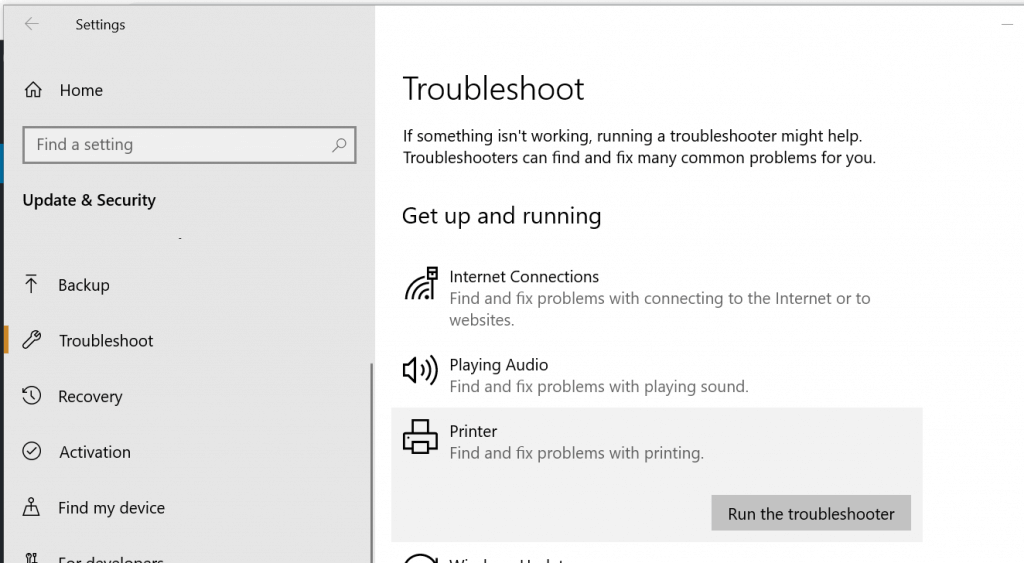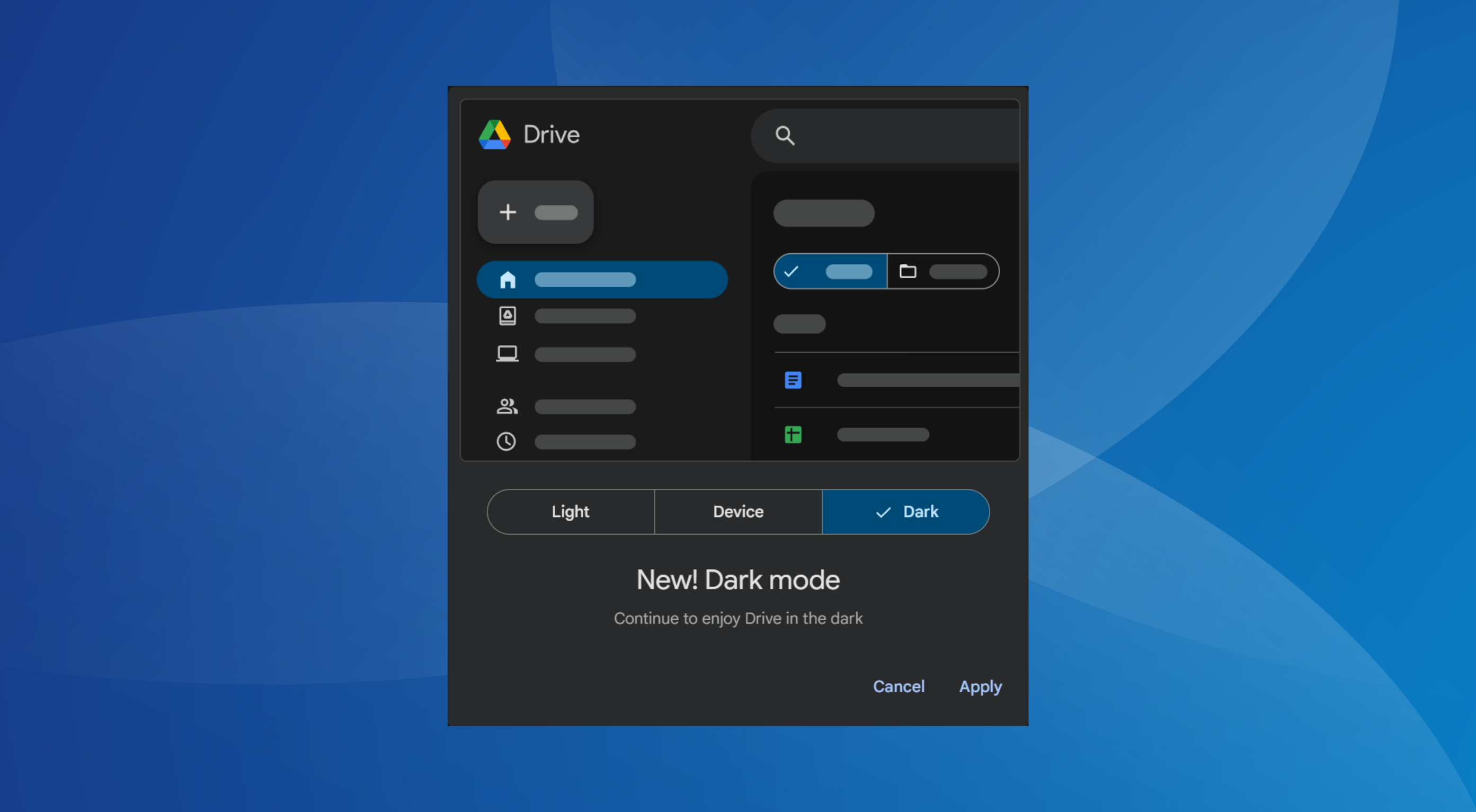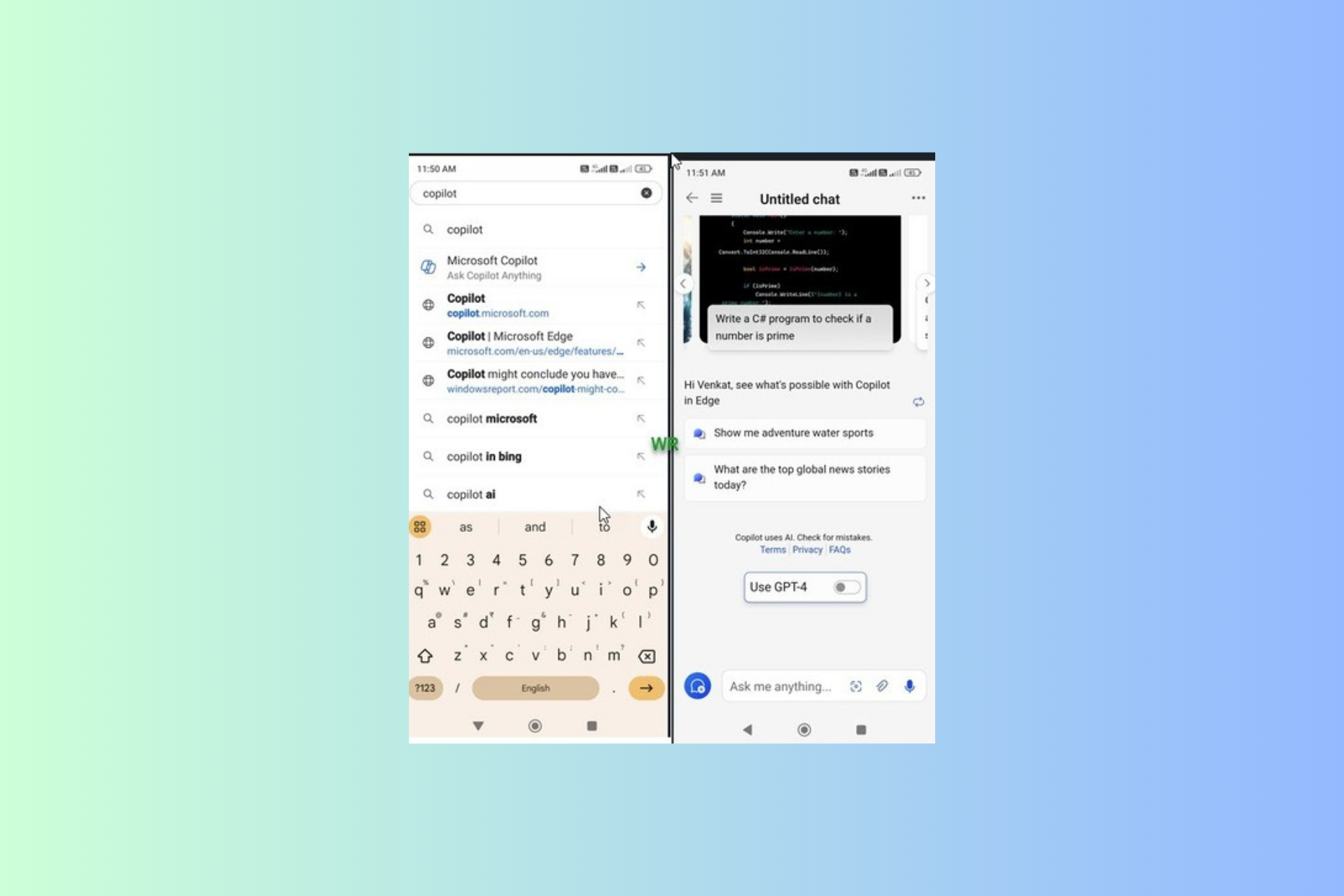What bugs does KB4493437 bring to Windows 10 v1803?
2 min. read
Published on
Read our disclosure page to find out how can you help Windows Report sustain the editorial team Read more

Microsoft recently rolled out KB4493437 to Windows 10 version 1803 users. This cumulative update bumps the OS version to 17134.753.
More specifically, KB4493437 is all about performance improvements and bug fixes. Microsoft is currently focusing on fixing the existing bugs rather than releasing new features.
This cumulative update didn’t bring a long list of bugs. Surprisingly, the update came with a single bug that was reported by Windows 10 users on Microsoft’s forum.
KB4493437 reported issues
Some users who recently installed KB4493437 reported that the Outlook Mail program is restricting users from printing an email.
Users confirmed that the feature was working perfectly fine prior to the installation of the update.
I am attempting to print an email from outlook. To be Clear I am talking about the outlook mail program, I do not have office. I cant get it to work. I can print every other program with zero problems. I am running window 10 pro last patch is Windows 10 Version 1803 for x64-based Systems (KB4493437). I used to be able to but for some reason it won’t work any more.
If you are also experiencing the same issue after the installation of KB4493437, try the following workarounds.
How to fix KB4493437 printing bugs
Solution 1: Run the Printer Troubleshooter
If you can’t print your Outlook emails, you can run the built-in printer troubleshooter from the Settings page.
Once you’ve done that, restart your computer and check if the issue has been fixed.
Solution 2: Get Mail and Calendar app
Visit the Microsoft Store to download the Mail and Calendar app on your Windows 10 PC. This will help you to manage your emails in a better way.
This app supports many popular accounts such as Exchange, Exchange, Office 365, Gmail, Yahoo and Outlook.com. It will resolve email printing issues on your system.
Hopefully, Microsoft will fix this bug in the upcoming release. We’ll keep an eye on Microsoft’s forum and we’ll update this post in case users report additional bugs.
RELATED ARTICLES YOU NEED TO CHECK OUT: