KB4494441 may fail to install on some PCs
2 min. read
Published on
Read our disclosure page to find out how can you help Windows Report sustain the editorial team Read more
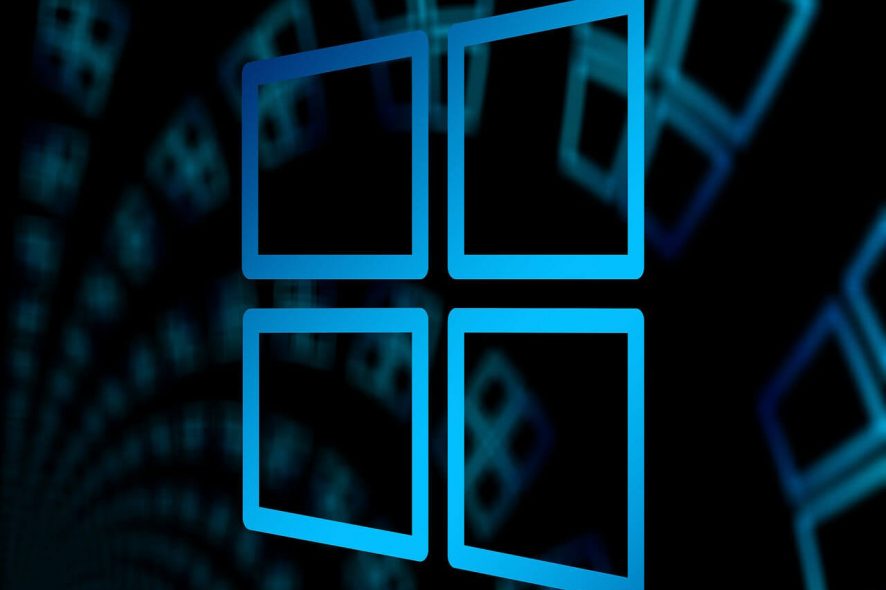
Microsoft released a series of Windows 10 cumulative updates on this month’s Patch Tuesday edition. Some recent reports suggest that Windows 10 version 1809 has been hit by an annoying bug.
As a matter of fact, Windows 10 users started to report KB4494441 issues right after the update was released. Users who tried to install KB4494441 reported that the update apparently installed twice on their systems.
They further stated that they have to go through the entire installation process two times.
Thankfully, Microsoft is aware of the issue and a fix may be rolled out very soon. As we reported in a previous post, KB4494441 addresses a new flaw named Intel Speculative Execution vulnerability. Therefore, this update is important and should not be skipped.
Let’s have a quick look at some issues users reported on Windows forums.
Kb4494441 reported bugs
Installation loops
It seems like KB4494441 is hit by installation issues. Windows 10 users reported that his PC was stuck in a continuous loop of making changes and rollbacks.
They reported that they had to go through a forced shutdown followed by a system recovery to break the loop.
Apparently, this is not really a bug because Microsoft clearly acknowledged a known issue in Kb4494441.
No action is required on your part. The update installation may take longer and may require more than one restart, but will install successfully after all intermediate installation steps have completed.
We are working on improving this update experience to ensure the Update history correctly reflects the installation of the latest cumulative update (LCU).
You can temporarily block the update with the help of the Show/Hide Updates tool.
Incompatible update errors
Another user stated that he encountered an incompatible update error after installing Cumulative Update Kb4494441 on his x64-based system.
Microsoft recommends users to fix this issue by first attempting to install the Servicing Stack Update and then the Windows 10 cumulative update.
Comment down below if you are experiencing any other issues after installing Kb4494441.
RELATED ARTICLES YOU NEED TO CHECK OUT:








