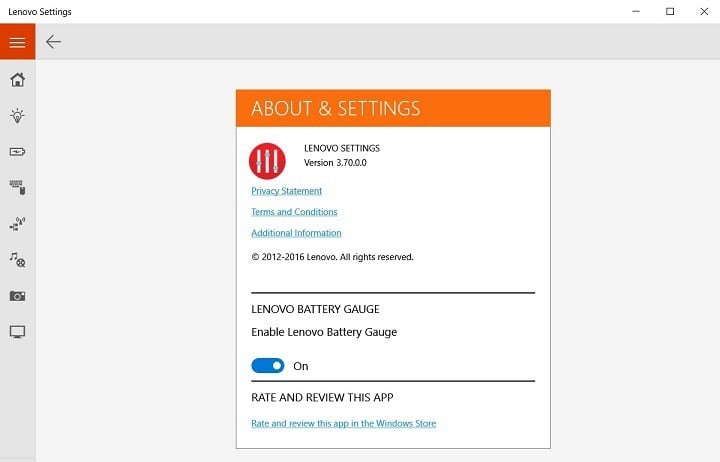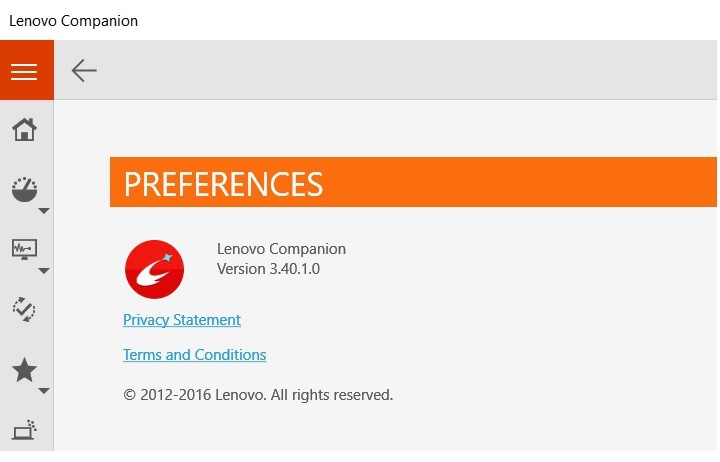Lenovo Settings & Companion apps for Windows 10 updated to improve terrible ratings
2 min. read
Published on
Read our disclosure page to find out how can you help Windows Report sustain the editorial team Read more
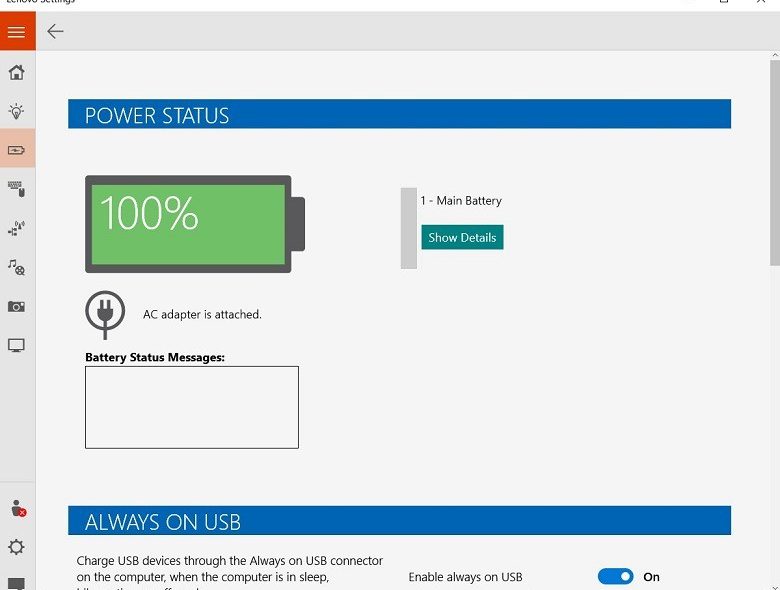
More than two months ago, the Lenovo Settings app for Windows 10 was updated with some minor changes and now we’re seeing similar updates being rolled out — this time. for both the Settings and Companion apps.
Both updates for the Lenovo Settings and Companion apps clock in at around 12MB, so these aren’t exactly minor updates. Nonetheless, we don’t have an official changelog for these updates, so we don’t know exactly what has changed.
Lenovo updates Settings & Companion apps for Windows 10
After the updates, the Lenovo Settings app was bumped to version number 3.70.0.0 while the Lenovo Companion app now sits at version 3.40.1.0, as per teh screenshots below.
However, it seems that these updates aren’t of much help to Lenovo, as both apps currently have some terrible ratings: 2.9 for Lenovo Companion and 2.7 for Lenovo Settings. Windows 10 users complain about a wide number of things, and it seems that Lenovo is trying hard to improve their experiences.
The Lenovo Companion allows you to do the following:
–Optimize your computer’s performance, monitor your computer’s health, and manage updates.
–Access your user guide, check warranty status, and view accessories customized for your computer.
–Read how-to articles, explore Lenovo forums, and stay up–to–date on technology news with articles and blogs from trusted sources.
While with the Lenovo Settings app, it’s possible to get centralized access to all major hardware features and controls. It leverages sensor data, user behavior and personal preference to automatically shift device functionality in response to changes in mode, atmosphere, or usage and comes with special features for energy management, display, camera, audio, wireless networks, keyboard, mouse and pen are also included.