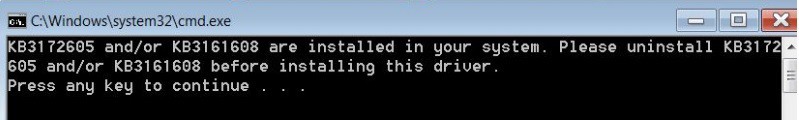Latest Lenovo System Update causes bugs on Windows 7 computers
2 min. read
Published on
Read our disclosure page to find out how can you help Windows Report sustain the editorial team Read more

A few days ago, Lenovo pushed out a new system update to computers running Windows 10, 8, 8.1 and 7. While the latest Lenovo update runs perfectly fine on Windows 10 and 8.1, Windows 7 users complain about an annoying cmd.exe error message that keeps on popping up on screen.
Lenovo System Update triggers errors on Windows 7
Lenovo’s System Update 5.07.0042 appears to be incompatible with Windows 7’s KB3172605 and KB3161608 updates. As a result, Windows 7 computers can’t install the latest Lenovo system update and display an error message inviting users to uninstall the two cumulative updates.
I’m getting this strange error in cmd.exe popout randomly. KB3172605 and/or KB3161608 are installed in your system. Please uninstall KB3172605 and/or KB3161608 before installing this driver. Is this a virus or botched windows update?
It appears that System Update 5.07.0042 triggers random cmd.exe errors on particular Lenovo computers. For the time being, users confirm four computer models are affected: Lenovo T440, Lenovo Thinkpad W540, Lenovo W541 and Lenovo T540.
Confirmation of this problem came after one Windows 7 user analyzed his computer’s log. He found a scheduled task on his machine called TVSUUpdateTask that executes C:\program files (x86)\Lenovo\System Update\tvsuShim.exe (etc…).
More info that answers this better – I found a Scheduled Task on my machine called TVSUUpdateTask, that runs at 10:53am every Monday, and executes “c:\program files (x86)\Lenovo\System Update\tvsuShim.exe (etc…)”. I changed it to run 3 minutes in my future, and waited. Within a minute following it’s start time, it popped up the error prompt. So I’m satisfied that it is specifically this bluetooth update within the Lenovo System Update tool that is indeed the culprit for the past error prompts I’ve experienced.
Fortunately, there a quick workaround that you can use to get rid of the cmd.exe errors: Simply uninstall KB3172605 and KB3161608, allow your computer to install the latest Lenovo System Update, and the manually install KB3172605 from the Microsoft Update Catalogue.
RELATED STORIES YOU NEED TO CHECK OUT:
- Lenovo unveils its new detachable 2-in-1 Miix 720 with Active Pen 2
- Lenovo’s Holographic VR headset makes its first appearance
- Lenovo’s first Windows 10 Mobile smartphone is finally coming to the market