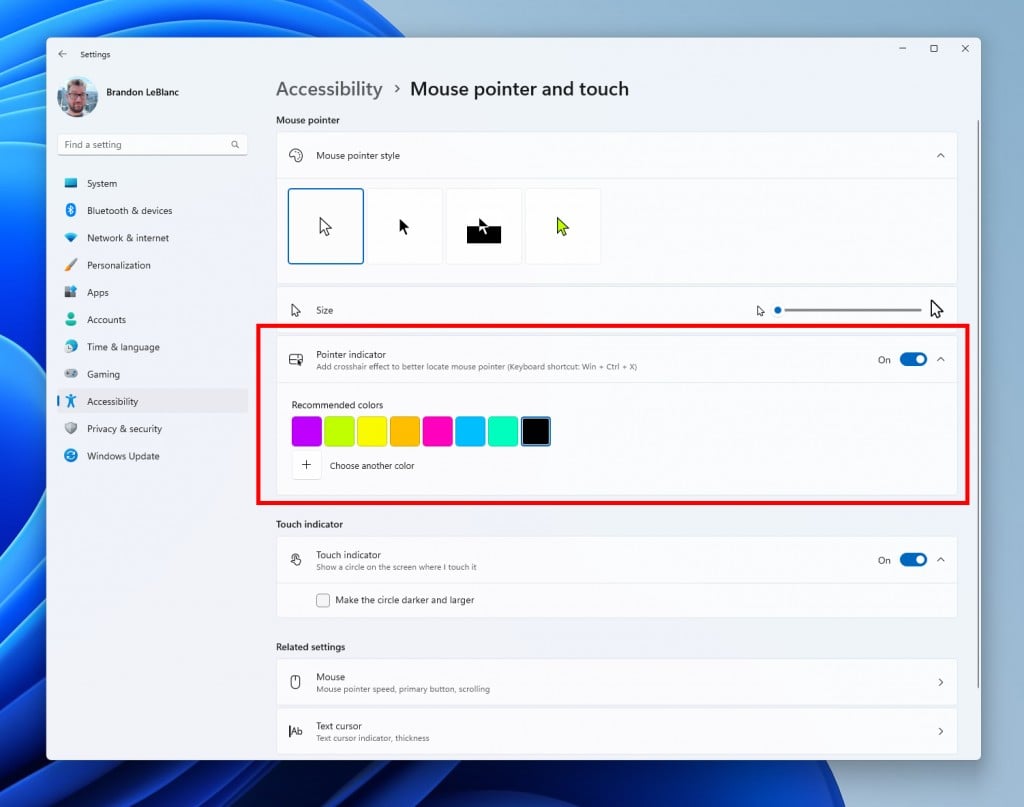Low-vision Windows users can now easily locate the cursor with the new Pointer Indicator
The Pointer Indicator comes in many bright colors.
2 min. read
Published on
Read our disclosure page to find out how can you help Windows Report sustain the editorial team Read more
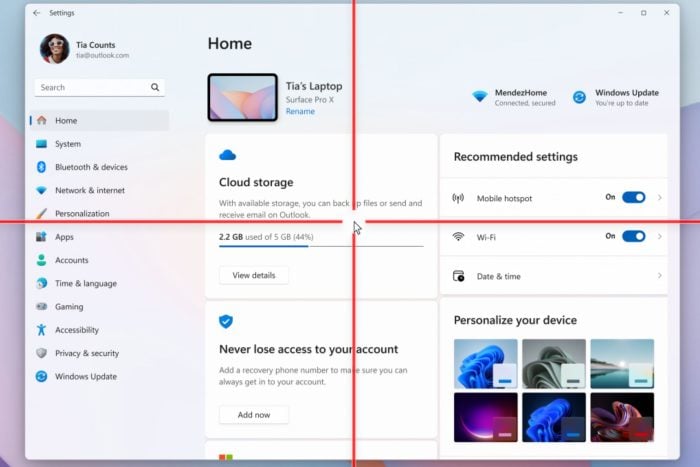
Microsoft released the 26058 build to the Dev, and Canary channels, and it’s the second build to be released to both channels, without any difference, something that the Redmond-based tech giant says will be for a while.
The build brings some new features to Windows 11, including the brand-new Pointer Indicator, which can be used by low-vision Windows users to easily locate and use the Windows cursor on their devices.
The pointer indicator consists of cross-shaped straight lines that sport bring colors (usually red, but users can choose from a variety of colors), with the pointer being at the center of this cross, as you can see in the featured image above.
Windows 11 also introduced a new panel on the Settings page, specifically for this new option, The Pointer Indicator settings, and it lets users customize the color of the lines, and also add additional effects to the cursor to locate it faster.
Here’s how this new page looks:
The 26058 build also brought dozens of other new features, including widgets board improvements, and a new notification badging for them, as well as the richer weather experience finally making its way to the Canary channel.
However, if you notice your lock screen displaying text in another language, you should be aware that it is due to the new weather experience in the lock screen. Windows users complained about this issue, when their Windows 10, and Windows 11 devices began displaying text in languages other than the default one, with Spanish, Mandarin, or Swedish popping up.
Other than that, if you’re enlisted in the Windows Insider Program, you should know that, for now, you can easily switch between the Dev and the Canary channels, and as we mentioned earlier, this build also keeps this tradition. So you’re now able to get the best of both worlds (or the worst, as these channels are a bit unstable).
The full blog post can be found here.