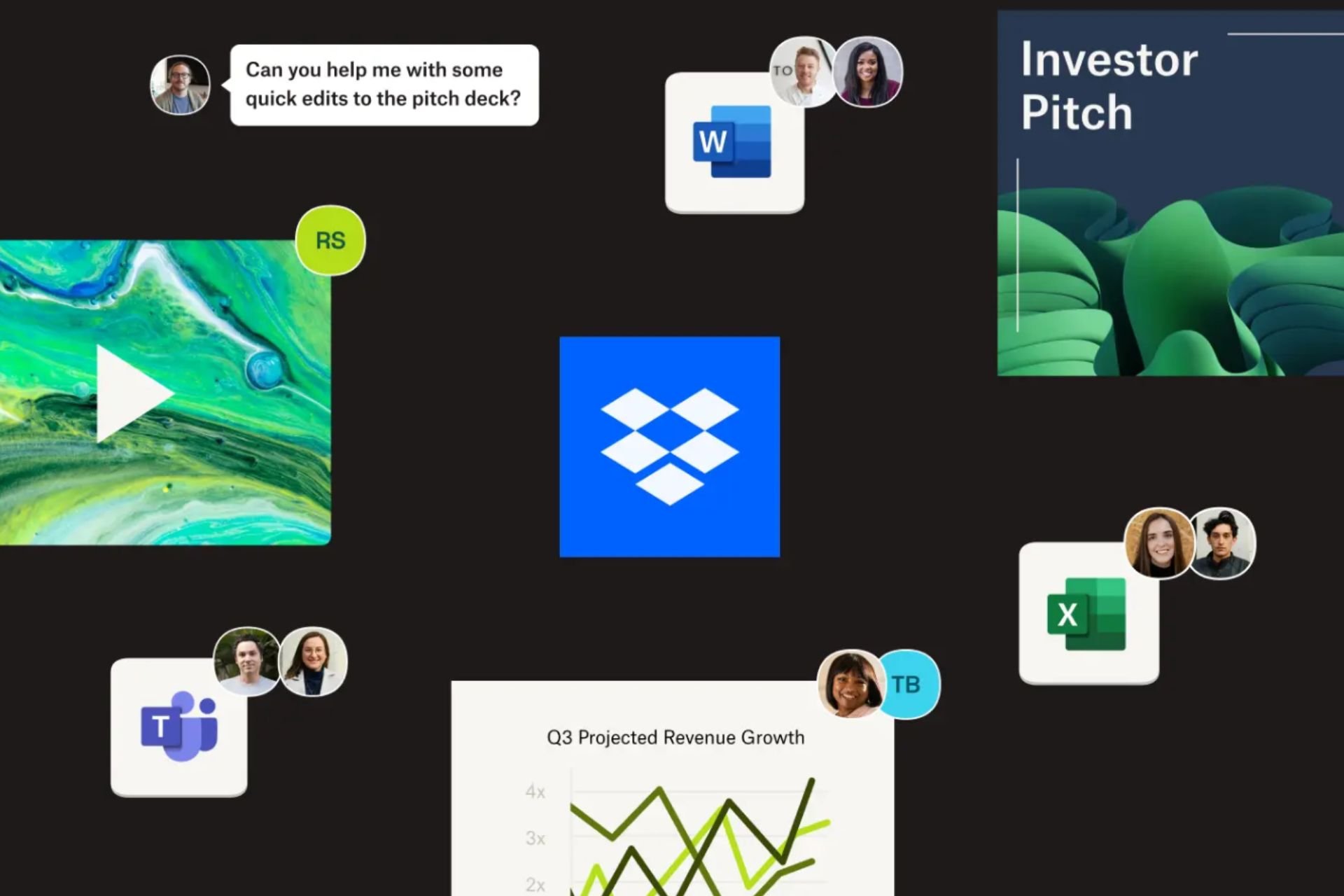MBRFilter checks your computer disk for unauthorized overwrites
2 min. read
Updated on
Read our disclosure page to find out how can you help Windows Report sustain the editorial team Read more
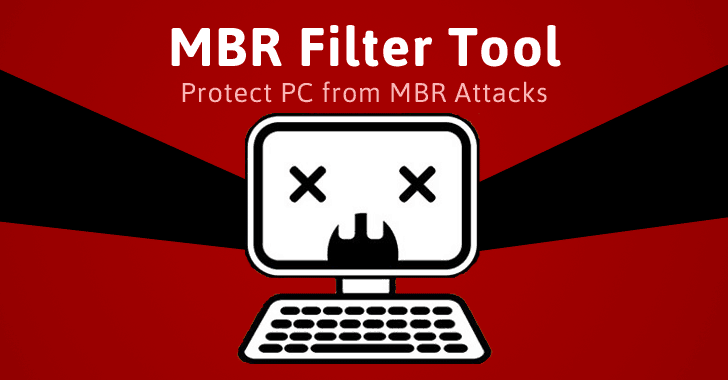
For those with legitimate fears of their computers getting hijacked, we have just the solution you’re looking for. It’s called MBRFilter and is developed by Cisco’s Talos Group. Before we dive into how this program is installed, let’s take a step back and see what it does.
MBRFilter is a tool that filters your computer disk and makes sure there are no unauthorized overwrites occurring from threats like Satana or Petya, widely known as ransomware. These work by infecting your PC and slowly taking control of it.
In its first series of testing, the filter performed well and showed thoroughness in preventing both auto and manual override attempts. However, it is far from perfect and has its own set of problems. Some of these issues include something you could refer to as an autodestruct button as selecting the wrong bit version to install will cause your PC to not boot. In cases like this, you could use the Safe Boot option, but that is unavailable here since this BRM filter works at the driver level.
That’s not the only inconvenience. Using the MBR Filter program might require you to reinstall the OS or even rewrite the MBR. With no interface available, you will need to use prompt commands if you want to disable or uninstall features as do not come with the filter
If you think you’ve read enough and want to proceed, here’s what you need to do:
- First of all, you need to download the program. When you do, make sure the version you are downloading is the one required by your device (32 or 64 bits).
- Once that’s taken care of, go to the zip file you’ve just downloaded and extract it, then open the MBRFilter.inf application.
- After you press Install, you will be asked if you want to reboot, in which instance you say yes.
As you can see, the installation process is as simple as the program is effective.
RELATED STORIES TO CHECK OUT: