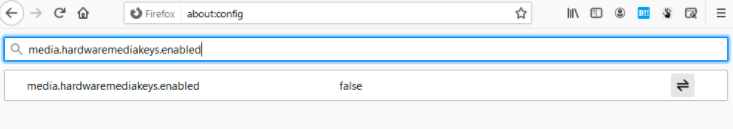Latest Firefox version may break your media keys
2 min. read
Updated on
Read our disclosure page to find out how can you help Windows Report sustain the editorial team Read more
Key notes
- The recently released Firefox 81 Stable seems to bring an unfortunate glitch into the package.
- As confirmed by enthusiastic users, Firefox severely affects the way hardware media keys work.
- Use the below tip to solve this and take a closer look at our Firefox Web Browser section as well.
- You can also find plenty of other breaking stories, so don't hesitate to bookmark this News Hub.
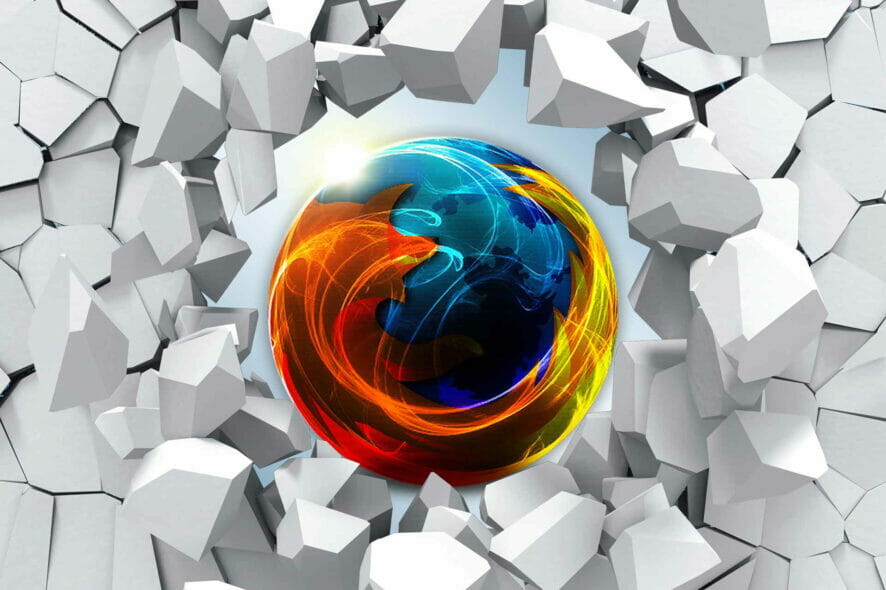
Mozilla has recently released Firefox 81 Stable and Firefox ESR 78.3 to the public, as both direct downloads and automatic updates.
These versions introduced a variety of useful new features for the desktop and Android platform.
In spite of that, users started to report a similar unpleasant situation. Here’s what one of them says:
I noticed I am not able to play/pause via my media keys for any media content on the browser.
While it works by default on other browsers.
If this happens to you too, then you’re no stranger to the fact that the media keys stopped working in various applications installed on the system, including Spotify, WhatsApp, and Skype.
Don’t let yourself intimated by this Firefox-related issue, especially when the simple steps described below can help you fix it for good.
How can I make hardware media keys work in Firefox?
- First of all, you need to load about:config in the Firefox address bar.
- Do not hesitate to click the Accept the risk and continue button when displayed.
- Up next, it’s time to type the following in the search box: media.hardwaremediakeys.enabled.
- The preference further establishes if hardware media keys are indeed supported in Firefox: TRUE is the default value, while seeing FALSE here is a sign that support is currently disabled.
- All you have to do is to toggle the Change button to the right in order to easily change the state of the preference.
As described above, all it takes to restore the functionality of your PC’s hardware media keys is to set the preference to TRUE again.
If you have any comments or questions regarding the latest Firefox 81 Stable and Firefox ESR 78.3 versions, do reach for the comments area below.