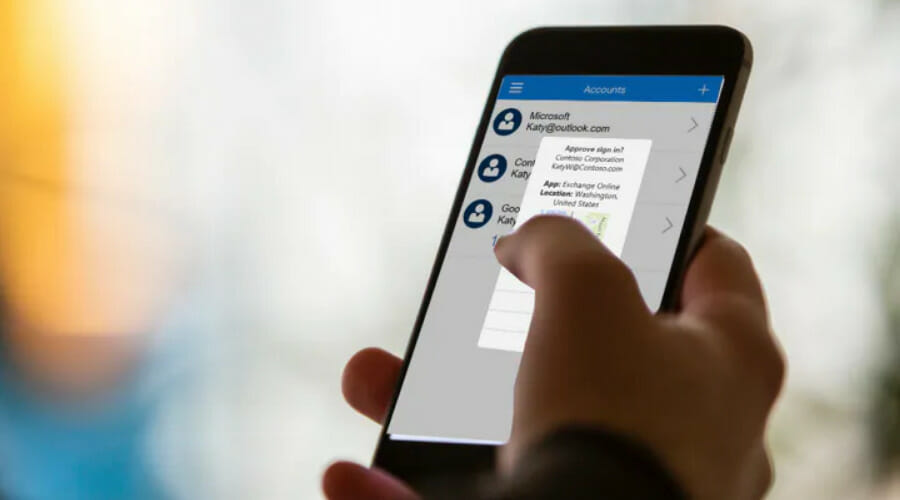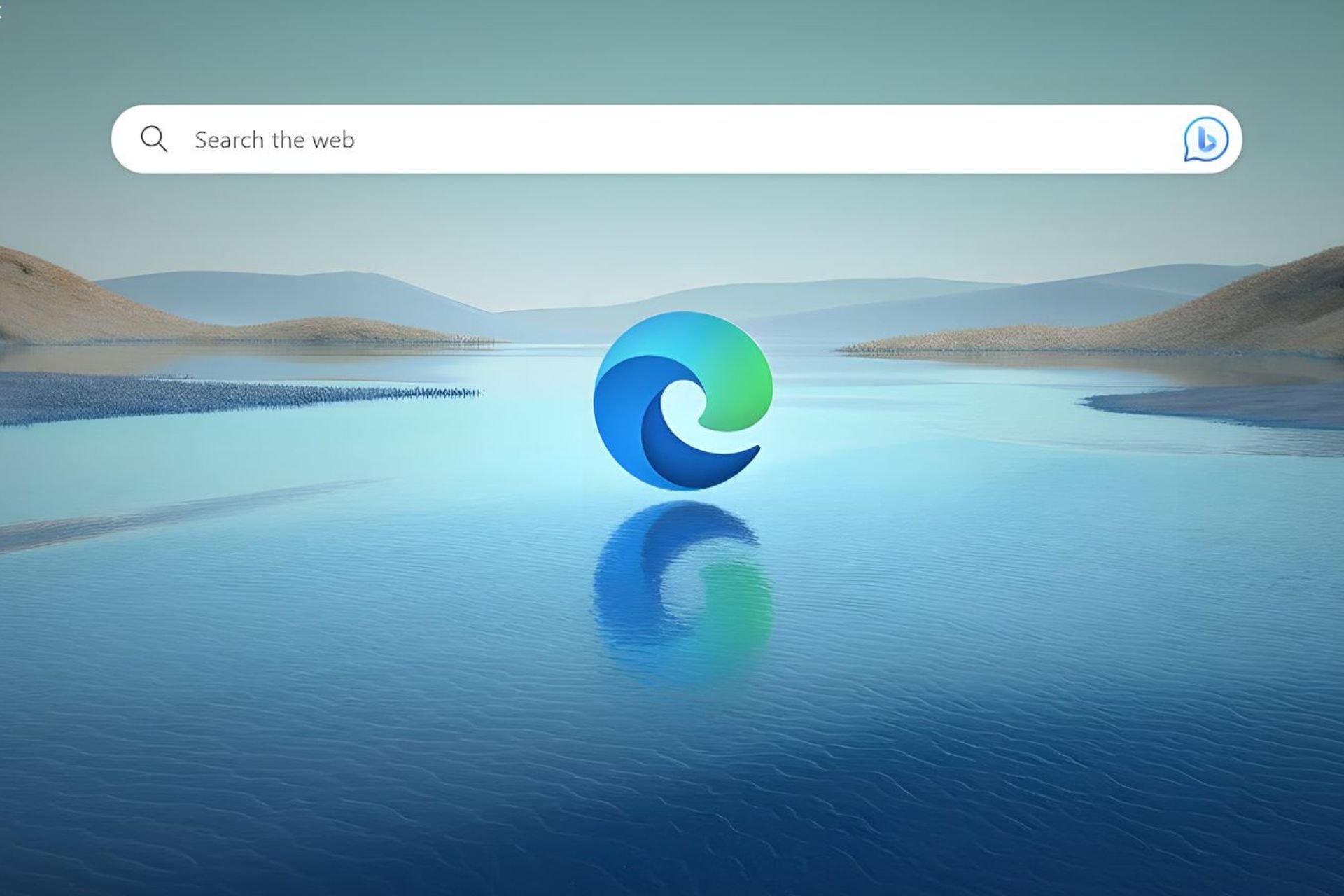You can now generate passwords with Microsoft Authenticator's Autofill feature
2 min. read
Published on
Read our disclosure page to find out how can you help Windows Report sustain the editorial team Read more
Key notes
- Were you wondering what other features Microsoft was working on for the Authenticator app?
- Well, apparently the software now allows you to generate strong passwords using the Autofill.
- This comes as another Microsoft initiative to improve and further secure user PC protection.

Worried about your privacy and security, are you? Well, if indeed you are, Microsoft will lend a much-needed helping hand in securing your accounts.
It’s true, the Redmond-based tech company just announced the latest feature upgrade for its Authenticator application.
Thus, besides the fact that it provides two-factor authentication codes, it can now also generate strong and unique passwords.
Creating a safe environment has never been easier
It’s known that, on average, a user can have several online accounts which need passwords. Remembering the passwords for all of those accounts can prove to be hard.
Microsoft is now suggesting to let Autofill save and remember your passwords and other info for you, or manually add one to make it available whenever you need it.
Authenticator customers who use the Autofill feature can now also use the app to create some very strong passwords.
The app allows you to customize a password with upper or lowercase letters, numbers, special characters, and password lengths.
And, the best part is that you can save the password in Microsoft Authenticator right after generating it. How’s that for useful software?
As a matter of fact, even if you do not use Autofill, Microsoft Authenticator still lets you generate and save a reliable password.
As you might already know, the Redmond-powered security software is also available on operating systems such as iOS and Android as a standalone app.
Furthermore, with the latest update, you can use Microsoft Authenticator on your mobile device to create, change, and auto-fill passwords in apps and websites.
What’s even better is that the app is available for free and does not require a Microsoft 365 subscription, which is an added bonus.
Would you use Microsoft Authenticator to help generate strong passwords? Share your opinions with us in the comments section below.