Microsoft Desktop App Installer finally rolled out to Microsoft Store
2 min. read
Published on
Read our disclosure page to find out how can you help Windows Report sustain the editorial team Read more
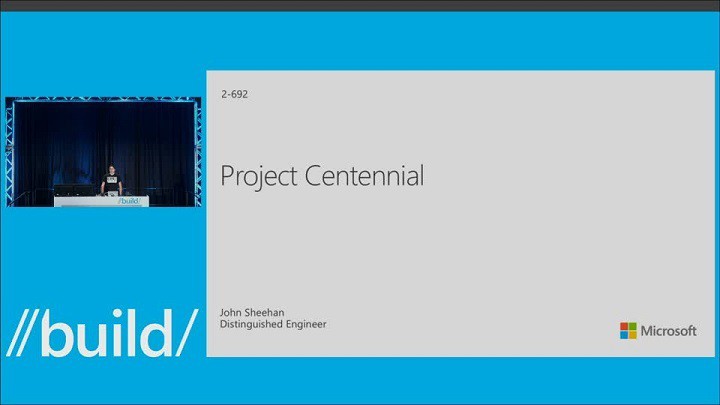
Last week, we reported that Microsoft was testing its Desktop App Installer internally before rolling it out to developers. It seems the tool passed all ira tests since the tech giant has now rolled it out to its Store. Developers can now use this tool to distribute their apps more easily.
Microsoft Desktop App Installer was released after the company’s Desktop App Converter, a tool that allowed developers to convert their Win32 apps to a UWP App and distribute it via the Windows Store. Redmond is thus focusing heavily on extending its apps and making its Windows phone more attractive to potential buyers, especially after the not-so-satisfying phone sales from Q3.
Microsoft Desktop App Installer allows developers to install .appx or .appxbundle files on their Windows 10 PC without using Powershell or inserting commands into the CMD. Users will then click twice on a .appx or .appxbundle file from the File Explorer and install it on their PC via the Desktop App Installer.
This tool allows users to download their converted .appx files and install them on their Windows 10 PC. For the time being, developers cannot submit their Centennial apps to the Windows Store. Support for Centennial apps should be available with the Anniversary Update for Windows 10 scheduled to land this summer.
Although the Desktop App Converter does not have a clear description or specific screenshots in its presentation page from the Microsoft Store, the fact that the tech company has released it is a proof of its commitment to app quality improvement. This tool is 552.07 KB in size and supports Windows 10 and Windows 10 Mobile. The interface is available in two languages: English and Spanish.
RELATED STORIES YOU NEED TO CHECK OUT:








