Known Issue Rollback will fix your Windows 10 automatically
2 min. read
Published on
Read our disclosure page to find out how can you help Windows Report sustain the editorial team Read more
Key notes
- Known Issue Rollback (KIR) is a new Microsoft capability that will help fix your OS using the cloud.
- Microsoft's KIR was installed first in Windows 10 version 2004 but it also offers partial support for versions 1909 and 1809.
- If a known issue is detected, Microsoft makes the necessary changes to roll back the system.
- The Known Issue Rollback capability will only work for non-security Windows 10 updates.

Microsoft has a new capability, called Known Issue Rollback (KIR), that promises to keep your Windows 10 system protected and productive.
This capability will only apply to non-security bug fixes and will help you revert a single fix to a previously released state.
Microsoft officials wrote in a blog post that the Known Issue Rollback feature was fully functional even beginning with Windows 10, version 2004.
Since then, they released monthly updates with some of the quality changes protected by the Known Issue Rollback capability.
What is Known Issue Rollback and what versions does it cover?
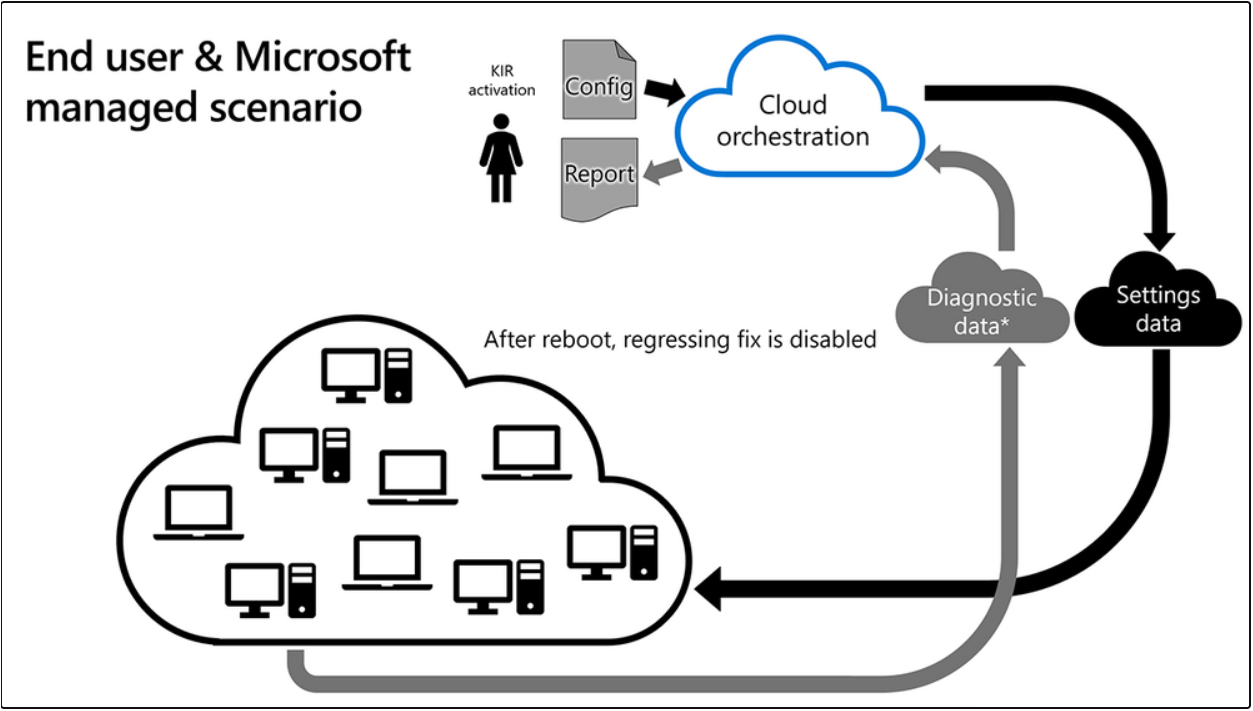
From the Microsoft blog post we found out that Known Issue Rollback was designed for user-mode processes, but it gradually improved to cover the kernel mode.
Although this capability originates from version 2004, older versions like 1909 and 1809 also have partial support for KIR built into the OS.
So, KIR is actually a quicker way of fixing the non-security updates bugs. When there is a known issue with a bug fix in an update, Microsoft can make a configuration change in the cloud.
And if your device is connected to the Windows Update or Windows Update for Business services, you will be notified about this change and after a reboot, the changes will take effect.
Microsoft is explaining what happens next with your system:
Once this happens, the Know Issue Rollback infrastructure will start reporting that the fix – the new code that has a problem – is no longer enabled.
From this point on, the OS will fall back to the previous code that had a bug albeit a much more benign issue than the new code that has a problem.
The Microsoft officials say that the rollback is so effective that most users won’t even notice it:
While these devices would still require a reboot, in most cases we have identified and published a rollback before most end user devices would have had the chance to even install the update containing the issue. In other words, most end users will never see the regression!
It sounds like the new KIR capability will change the bug fixing dynamics for Windows 10 updates. What are your thoughts about this new feature? Let us know about it in the comments section below.








