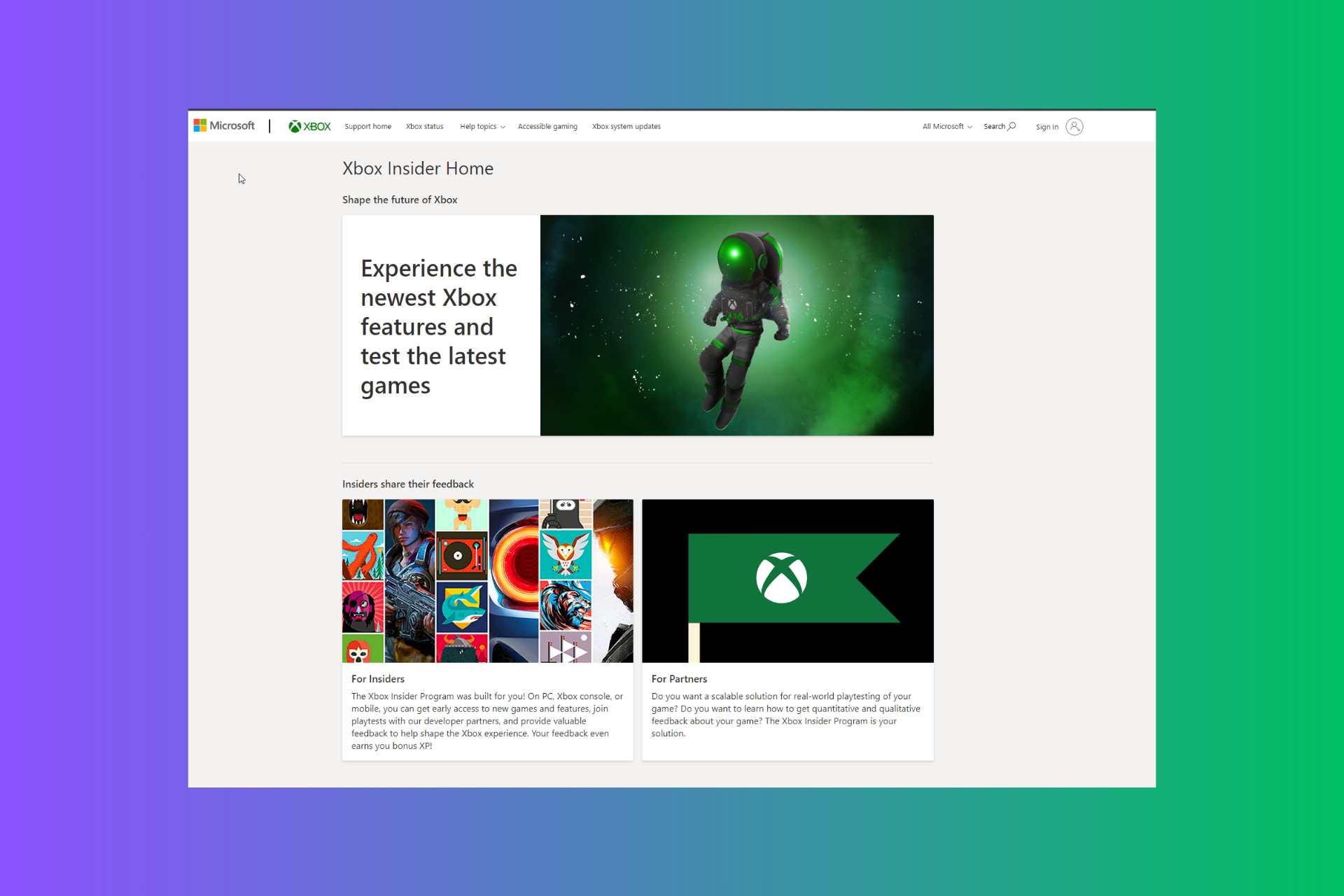Microsoft Paint gets full keyboard input support this month
2 min. read
Updated on
Read our disclosure page to find out how can you help Windows Report sustain the editorial team Read more
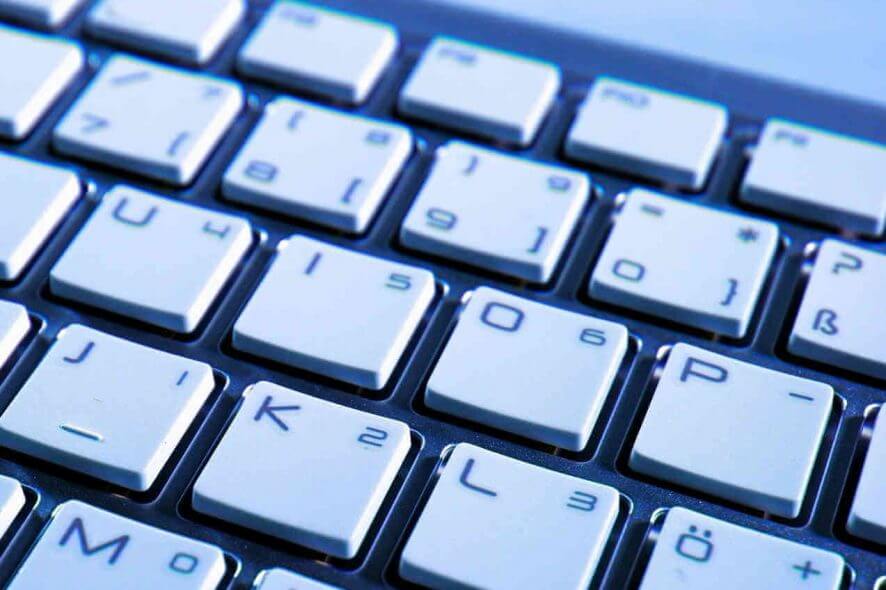
Last year, Microsoft informed MS Paint users that their favorite app from childhood would no longer be available on Windows 10.
Microsoft was really determined to get rid of its legacy apps to make room for new UWP applications including Paint 3D and OneNote.
The company never bothered to add more features to its classic Paint application. But the tool still has a huge user base even today.
As a quick reminder, the announcement of Paint’s retirement was followed by huge backlash from user. Microsoft definitely didn’t expect the app to enjoy such strong support from users. This forced the company to reconsider its decision.
Now, it seems that Microsoftwants to keep classic Windows apps on newer Windows 10versions.
The big M recently revealed its plans to revamp the classic Paint app in the upcoming Windows 10 May 2019 Update.
Microsoft recently published a blog post revealing the new Accessibility features for Pain.
You can now use Microsoft Paint and draw with your keyboard
The company revealed that it added full keyboard input support to classic Paint app. The tooll will support different keyboard shortcuts eliminating the need for touch input or a mouse. Microsoft’s employee Brandon LeBlanc stated on this blog post:
Customers will now be able to use the app and draw with only their keyboard.
Users can now use their four arrow keys to move the cursor on the screen. The combination of Ctrl+arrow keys will allow you to scroll the entire canvas.
You will simply press the arrow keys along with the spacebar to select a specific part. You can use the Tab key to move the selected area in a clockwise direction. Moreover, the anti-clockwise navigation will be supported by holding Shift with the Tab key.
Additionally, Microsoft modified the way your favorite app interacts with Screen Readers including Windows Narrator.
Microsoft encourages Windows 10 users to provide its engineers with feedback regarding MS Paint.
This clearly indicates that the company is still interested in adding more features to the good old Paint app.
This announcement is surprising for Windows 10 users because Microsoft remained tight-lipped about it during the entire testing period.
RELATED POSTS: