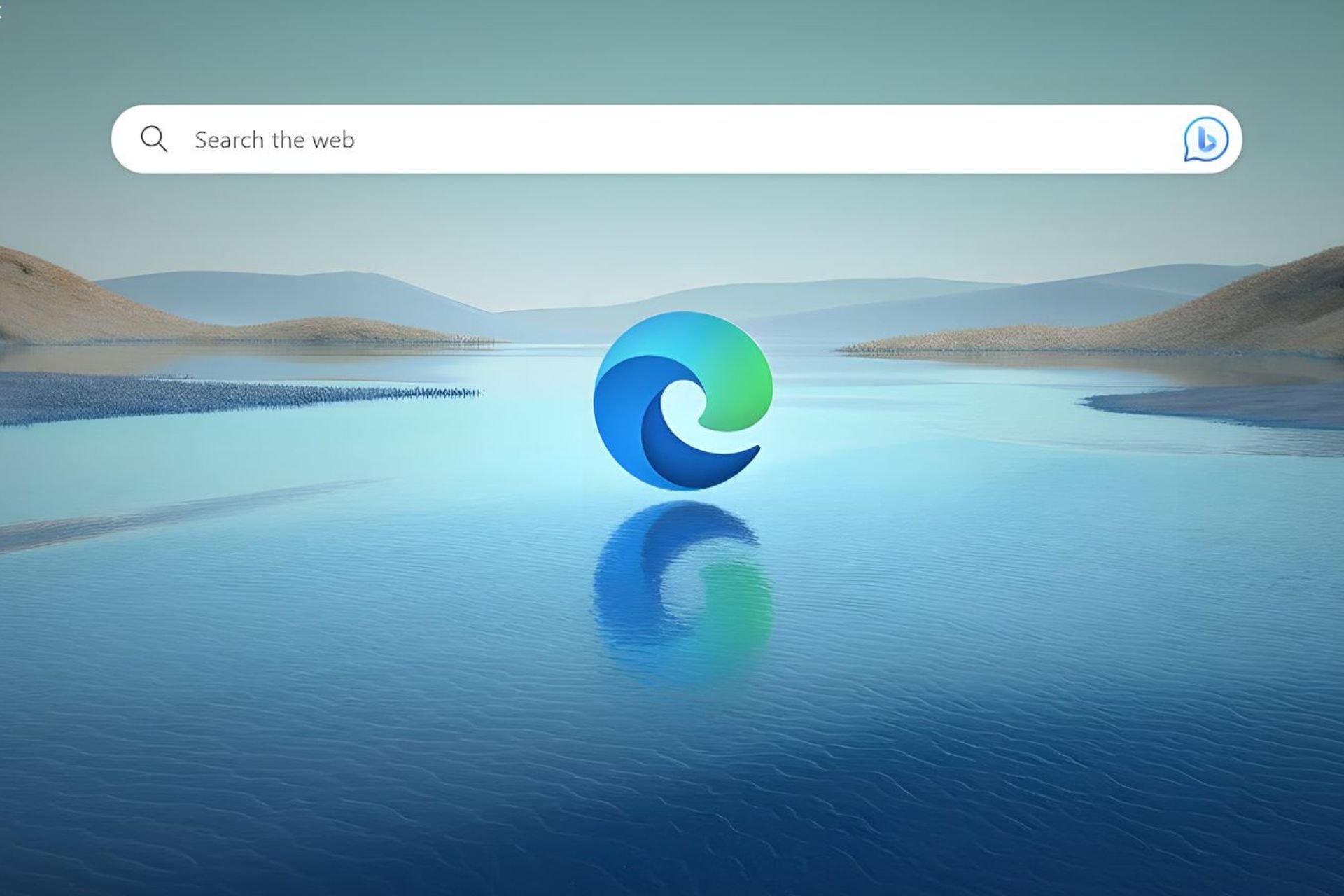Microsoft Teams Dynamic View feature finally hits live
3 min. read
Published on
Read our disclosure page to find out how can you help Windows Report sustain the editorial team Read more
Key notes
- Microsoft Teams continue to get updates and features that will make online meetings more productive.
- The Dynamic View feature will enhance the presentations and will make them more engaging.
- Other features include the breakout rooms where presenters can set a specified time for users to be in.
- Thanks to the Lock Meeting features, unknown people will not be able to enter the meeting.

Although it was announced in 2020 the new Dynamic View feature is finally here only now and users can see this feature in the preview channel of Microsoft Teams.
Thanks to this feature, when you are using Microsoft Teams you can remain connected with the participants and engage with them even in large meetings.
It’s safe to say that all the improvements that have been brought in this communication app lately have been welcomed with enthusiasm by users.
Microsoft Teams enhanced features
The Dynamic View feature aims to improve the visibility of shared image when in a meeting with a considerable number of people.
The content will be optimized for all participants and it even allows the organizer to customize the presentation screen and show shared content and specific participants side by side as Microsoft states:
Dynamic View intelligently arranges the elements of your meeting for an optimal viewing experience. As people join, turn on the video, start to speak, or begin to present in a meeting, Teams auto-adjusts and personalizes your layout
Right now, the current presentation format does not offer the best experience for real time collaboration during meetings since the presenter and participants appear in small frames.
Presenter View
Additionally, the Presenter view in Team meetings will be available to an enlarged number of users. After is enabled, this feature will allow the presenter to view the slide notes and other upcoming slides as well.
Breakout rooms
In real life settings, small discussion or working groups are needed in order to ensure that participants get the chance to better understand concepts.
In 2020 Microsoft Teams started to offer support for breakout rooms, and it allows for setting up different rooms with a predefined timer for them to be opened.
Once this time expires, all participants will be brought back in the main room automatically.
Lock meetings
This feature will allow for the organizer to be able to lock the meeting and restrict the access of other people in the meeting.
Lock meetings feature is present on the Microsoft 365 roadmap and chances are that we will see it live on May 2021:
In the Teams meetings desktop app experience, organizers can choose to lock their meetings to prevent subsequent join attempts. Anyone attempting to join a lock meeting from any device will be informed that the meeting is locked.
We would love to hear you thoughts on all these features, so don’t hesitate to leave us a comment in the dedicated section below.