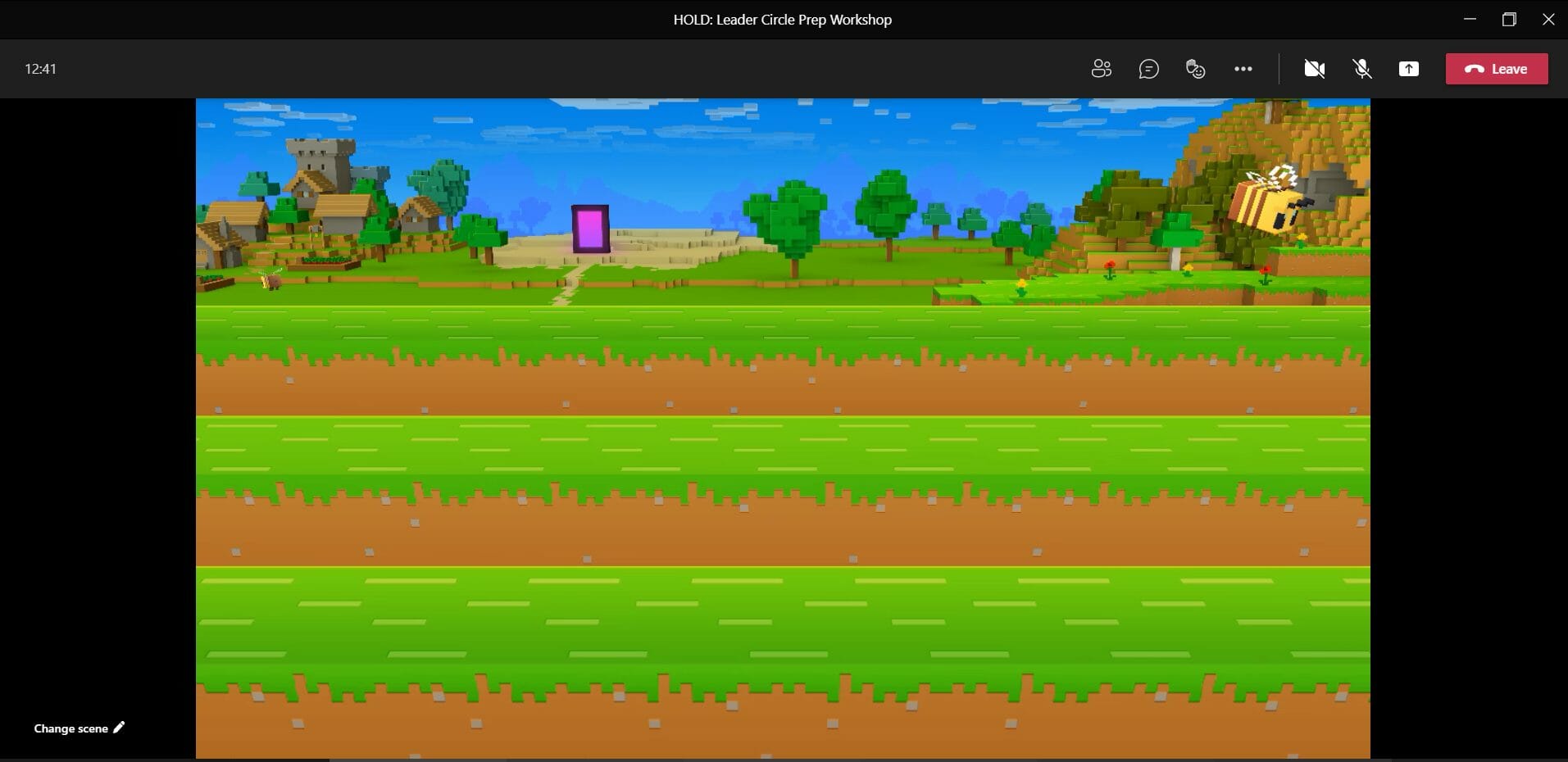You can now use Minecraft scenes for video calls in Teams
2 min. read
Published on
Read our disclosure page to find out how can you help Windows Report sustain the editorial team Read more
Key notes
- Microsoft added Minecraft backgrounds to use in Teams video calls.
- They actually added more game-related scenes that you can actually personalize.
- The Redmond giant stated their intention not long ago on Twitter.
- You can set up your calling scene before entering the call and you can even blur the image from your webcam.

Minecraft is one of the most popular MMO construction games and it’s cool for all ages. Microsoft Teams, however, is the most trusted and secure business communication platform.
In fact, Microsoft just announced an end to end feature that will further secure your Teams calls.
Well, it seems that they’ve met in the middle because a user just spotted a Minecraft scene used as a Microsoft Teams video call background and posted it on Reddit.
In fact, another user joined the conversation saying that there are more added Minecraft backgrounds and there are also some from Halo and Outer Worlds.
Why did Microsoft added Minecraft backgrounds?
As Microsoft Teams is mostly a business-oriented communication platform, the choice may be unusual for some, although we can’t imagine any problem using such a background in an informal meeting.
Of course, this is another convenient way to promote both Teams and Minecraft and we can’t imagine a more suitable way of doing that.
Also, not long ago, Microsoft tweeted their custom background rollout and the Minecraft ones were on top of the featured ones so there is not such a huge surprise.
Custom backgrounds are now rolling out in @MicrosoftTeams. 😍🤯 pic.twitter.com/WlnYem2ZNP
— Microsoft 365 (@Microsoft365) April 10, 2020
In fact, Microsoft is encouraging you to customize your own background with a logo or personal image so you can personalize your experience.
How can you change your background in Teams?
It all starts when you’re setting up your video and audio, prior to joining a meeting in Microsoft Teams.
You can blur your background so that you don’t reveal your surroundings, or you can just select the background from the ones already available or you can just upload your own.
Just take into consideration that Microsoft recommends using a 16:9 aspect ratio image with a resolution of at least 1920×1080 pixels so that it looks good.
Perhaps, this Minecraft background move is part of a more important trend to make Microsoft Teams more family-friendly.
Will you use the new Minecraft backgrounds in your Teams video calls? Let us know your thoughts in the comments section below.