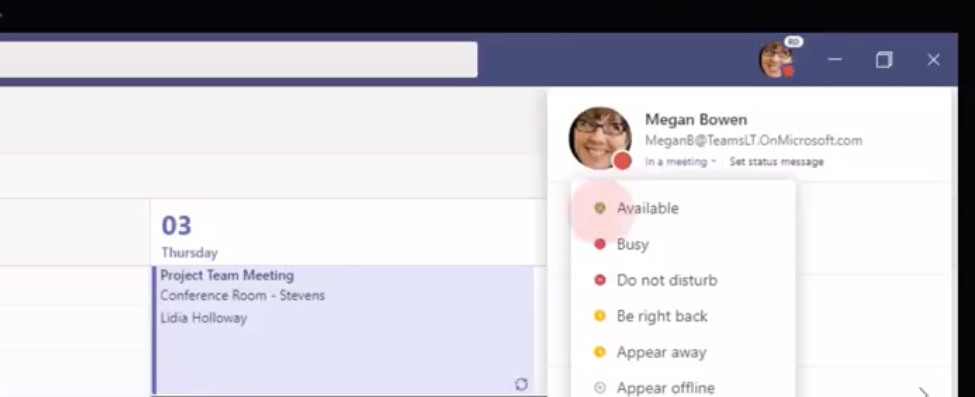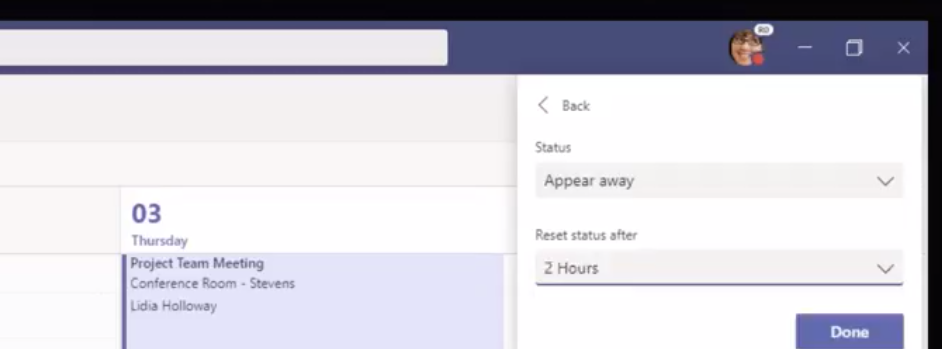You will soon be able to log in to Teams but appear offline
2 min. read
Updated on
Read our disclosure page to find out how can you help Windows Report sustain the editorial team Read more
Key notes
- Your status in Microsoft Teams will get two new features.
- By the end of 2020, you should be able to quietly log in to Teams but appear offline.
- Our News Hub keeps you connected with the most important bits and bites in the tech industry.
- Looking for more recommendations to boost your productivity? See our Productivity section.

For those of you who are spending precious hours in Microsoft Teams, you’ll be pleased to learn that the app will soon get an important productivity improvement with the addition of two features: Status duration and Offline Status.
At the Ignite 2020 digital conference last week, Microsoft announced that the two long-awaited options will be rolled out in December 2020.
Your online presence status in Teams gets more specific
The two features gathered under the name of Set Presence Status duration will allow users to have full access to Teams while signaling to colleagues that they are temporarily available/unavailable, as the official Roadmap points out.
Actually, these features add to the already available statuses like Available, Busy, Do not disturb, etc.
More specifically, you will be able to set a certain status for a duration of 30 minutes, 1 hour, 2 hours, as well as for Today, or This week. After the respective duration expires, your status will be reset.
On the other hand, by activating the Appear offline option, you will have full access to Microsoft Teams while keeping your presence hidden.
This feature comes in extremely handy not just for those who don’t want to get interrupted, but also for those who want to access Teams outside of working hours either to get some information or to simply work.
How do you think these statuses will impact your work? Share your opinion with us in the comments section.
[wl_navigator]