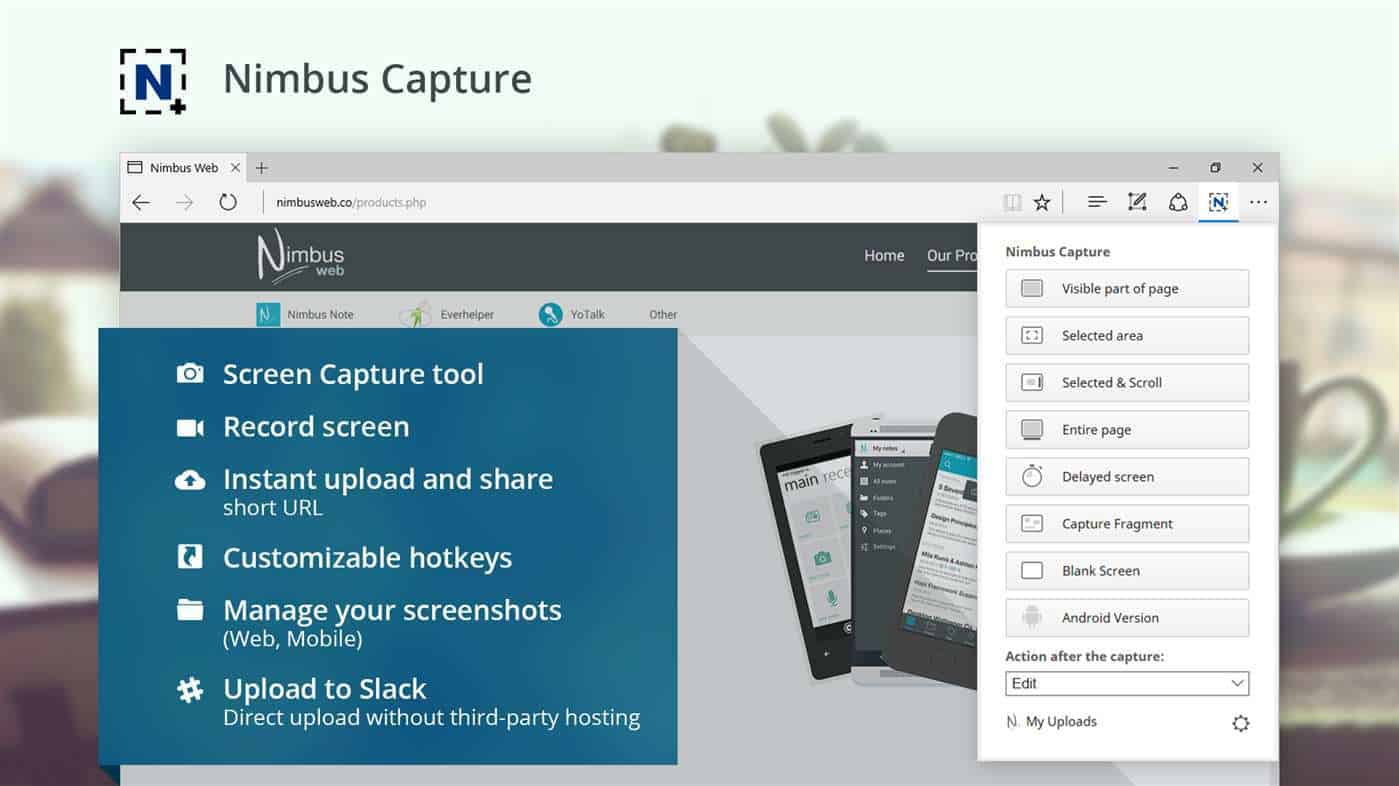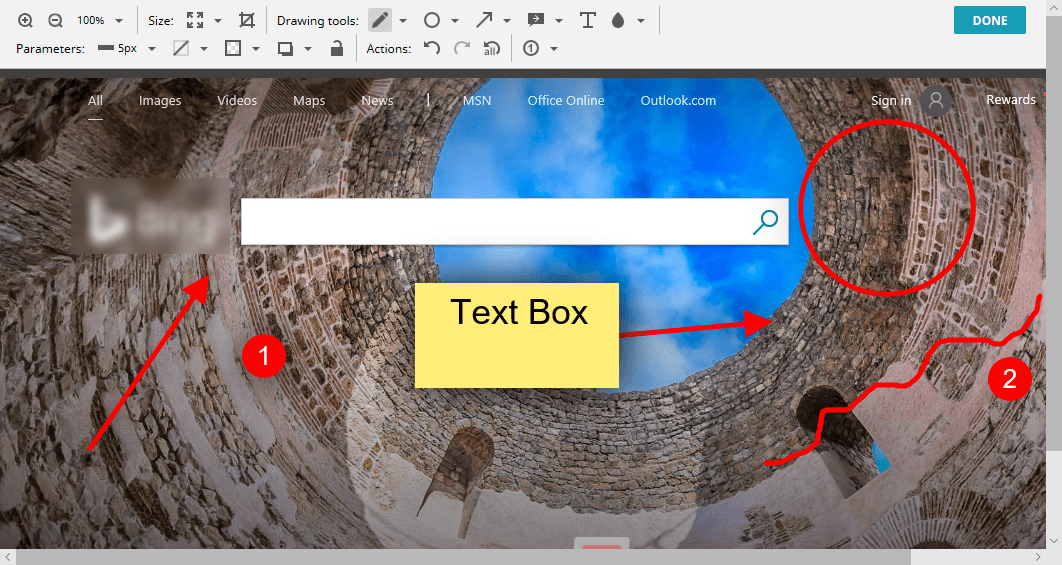Nimbus Screen Capture comes out on Windows 10 as an Edge extension
3 min. read
Published on
Read our disclosure page to find out how can you help Windows Report sustain the editorial team Read more

The first Edge extensions trickled out in 2016. However, since then that browser’s repository of extensions has grown more slowly than some might have anticipated. Thus, Edge users will rejoice that a notable Google Chrome, Firefox and Opera extension has just been released for Microsoft’s flagship browser in March.
Nimbus has now released Nimbus Screen Capture, a webpage screenshot add-on, as an Edge extension in the MS Store.
Capture screenshots and add notes with Nimbus
With the Nimbus Screen Capture extension, you capture snapshots of website pages and add annotations to the shots. Although the extension also includes a Record Video button, that option currently does not work in Edge.
The extension adds a Nimbus Capture button to Edge’s toolbar that you can press to open it. Or you can capture a webpage snapshot by right-clicking a page and selecting Nimbus Screen Capture.
Edge already does include a built-in tool for capturing webpage snapshots, otherwise Add Notes, that you can select on the Settings and more menu. However, Nimbus Screen Capture is much more flexible as you can select several capture options for website snapshots.
Furthermore, Nimbus Capture includes more extensive annotations options than Add Notes. Nimbus Screen Capture enables you to add arrows, shapes, text arrow boxes, numbers and even blur effects to page shots.
Nimbus Screen Capture is another big add-on to roll out on Edge. However, the browser needs lots more extensions if its to seriously rival Chrome’s and Firefox’s add-on repositories. Edge’s extension base has not expanded as quickly as most of its users probably hoped for. An Edge senior program manager explained:
As we’ve continued to work on the extensions platform, we sometimes get questions asking why the list of extensions isn’t growing faster. What gives?
We want users to be confident that they can trust extensions in Microsoft to operate as expected. As such, we continue to evaluate each extension submission to ensure that it will bring value to our users and support our goals for a healthy ecosystem.
Edge probably needs at least another 1,000 more extensions to convince more Chrome and Firefox users to embrace Microsoft’s flagship browser! Nevertheless, Nimbus Screen Capture is still one more handy add-on for Edge.
You can add Nimbus Screen Capture to Edge by pressing the Get this app button on this page. You can also check out this post for further Edge extension details.
RELATED STORIES TO CHECK OUT:
- These are the best audio equalizer extensions for Chrome
- 5 best Chrome antivirus extensions to protect your browser in 2018
- Edge on Android and iPad is affected by bookmark sync issues