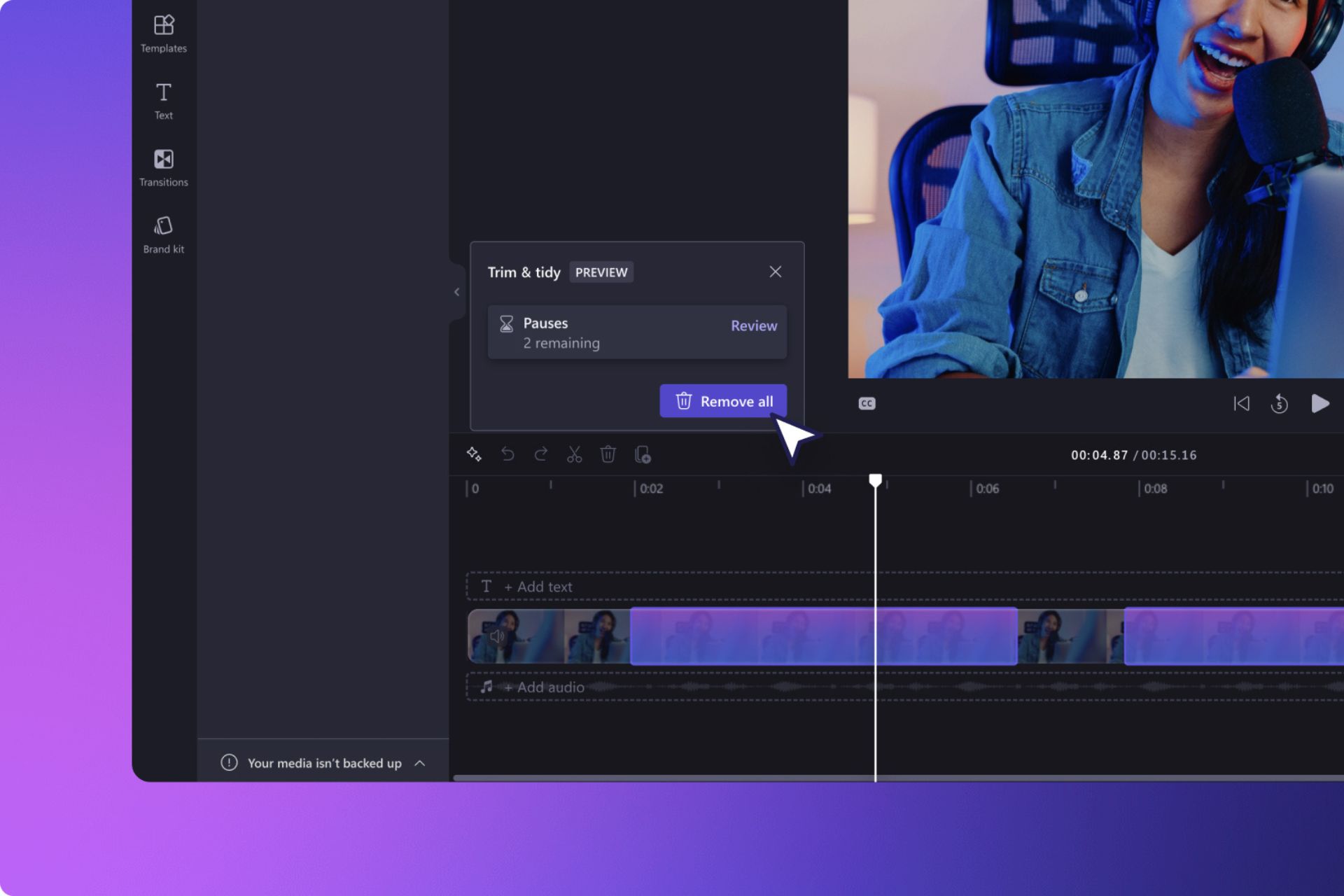Now Available: Azure Virtual Desktop Windows 11 Preview
2 min. read
Updated on
Read our disclosure page to find out how can you help Windows Report sustain the editorial team Read more
Key notes
- Azure Virtual Desktop has gained popularity among users because it is virtually available anywhere.
- This Virtual Desktop is expected to offer a similar experience to the local PC experience.
- The Virtual Desktop experience offers a more streamlined and manageable experience.

Microsoft has been in the headlines recently from Microsoft 365 updates, menu updates, and now the Azure Virtual Desktop is here to create a buzz. Recently, Microsoft had warned users that their credentials could be exposed to risk due to vulnerabilities in Microsoft 365.
This new service is different and will revolutionize how users operate. It is an evolution of the Windows Virtual Desktop and rebranded to offer users a VDI or virtual desktop infrastructure experience for windows.
Users can experience a full windows virtual experience from anywhere with the Azure Virtual Desktop. It is available on Windows 10, 7, and recently, Windows 11. Windows 11 offers a more streamlined experience without compromising on performance and security.
Organizations can also benefit through cost saving by having multiple users on one Azure virtual machine. Given that multiple users will be sharing data, they can make use of Trusted Launch as part of the configuration and take advantage of the Windows 11 security capabilities.
Azure VM and GPU Support
More complex and high-end effects such as graphics, animations, and rounded corners will require Azure Virtual Desktop with an Azure VM or the recommended GPU support.
Getting Started
If you want to try out the Azure Virtual Desktop, you can visit Azure Marketplace and choose from three Windows 11 images.
- Windows 11 Enterprise (Preview)
- Windows 11 Enterprise multi-session (Preview)
- Windows 11 Enterprise multi-session + Microsoft 365 Apps (Preview)