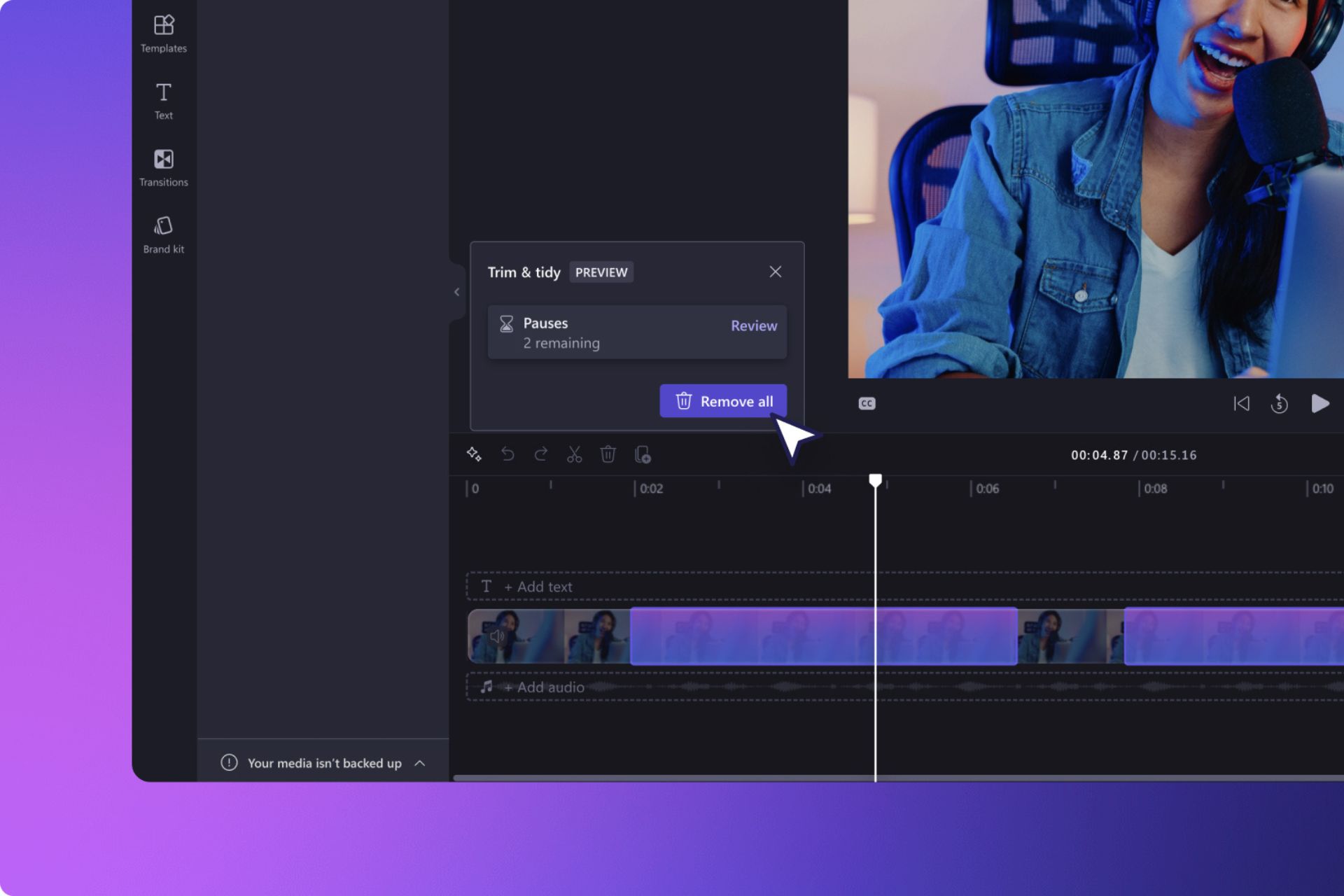NVIDIA acknowledges the issues caused by the latest Game Ready driver
2 min. read
Updated on
Read our disclosure page to find out how can you help Windows Report sustain the editorial team Read more

NVIDIA recently rolled out its Game Ready 375.86 drivers, but users are already complaining this update literally ruined their gaming experience. The latest NVIDIA driver update causes major issues, such as: display flickering, jittery text, video memory failure, resolution issues and more. The main problem is that these bugs don’t affect only one or two games, but all the games.
NVIDIA has already officially acknowledged the Game Ready 375.86 drivers issues and will soon release a patch to address them. The company also listed some of the most common issues caused by the faulty Game Ready 375.86 drivers:
- “Battlefield 1 displays flicker after 11/15 patch w/ multi-GPU enabled (reproduced on competitor cards as well)(
- Battlefield 1 menu text becomes jittery after 11/15 patch w/ multi-GPU (reproduced on competitor cards as well)
- Some Factory Overclocked GTX 1080/1070/1060 GPUs video memory stuck at 810Mhz (Hotfix will be provided once fix is available)
- Call of Duty: Infinite Warfare SLI flicker w/ render resolution above 100 (working with game developer)
- Incorrect F@H work units after update to R375 drivers.”
The fact that NVIDIA acknowledged these issues and is working to develop a fix is indeed reassuring. However, gamers are surprised that the company was able to push such faulty drivers and accuse it of not having thoroughly tested the update.
Don’t install them !!! On my GTX1080 + i7 6700K, the FPSin BF1 has decreased from 70-100 to less than 30 !!!!!!!!HOW is it possible to release such a bugged driver ?????
If you’ve already installed these faulty drivers, the only way to fix the issues listed above is to roll back the drivers to an older version. Taken into account this unpleasant experience, perhaps the best approach in the future, is to wait a bit longer before installing the latest OS and driver updates.
RELATED STORIES YOU NEED TO CHECK OUT: