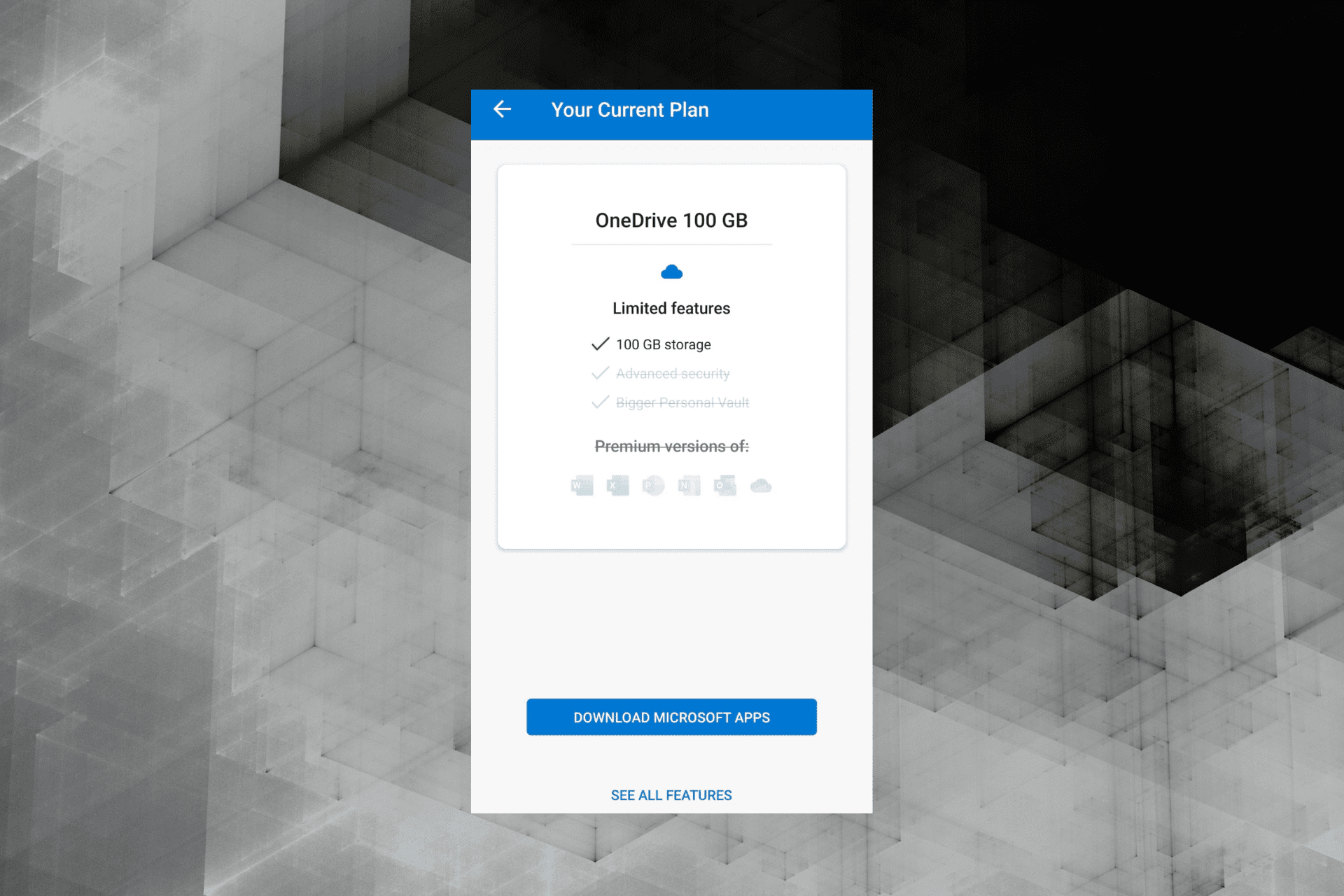OneDrive app for iOS gets iPhone X and Face ID support
2 min. read
Updated on
Read our disclosure page to find out how can you help Windows Report sustain the editorial team Read more
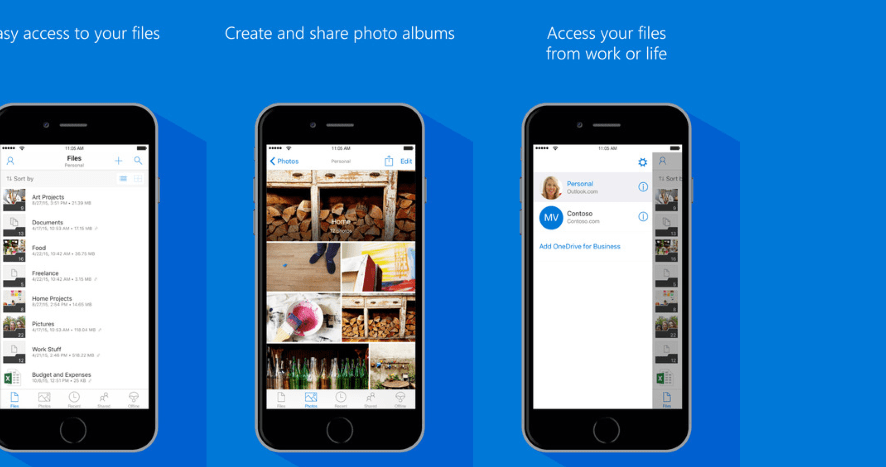
The iPhone X was just launched, and Microsoft released a brand new update for its OneDrive app for iOS devices. The update is v9.6.2, and it comes with support for the iPhone X and Face ID.
With Microsoft’s OneDrive app you are able to share your documents, pics and other files from your iOS device, computer and any other devices that you might be using.
You can use the Office mobile apps to stay productive and work together regardless of your location. The OneDrive app for iOS allows you to efficiently work with both your personal and work files while you’re on the go.
OneDrive’s essential features
- You can quickly open and save OneDrive files in Office apps.
- With OneDrive you can easily find pictures due to automatic tagging.
- You’ll get notifications when a shared document is edited.
- The app lets you share albums of videos and photos.
- You’ll be able to highlight, annotate, and sign PDF files.
- You have the ability to access your most important data offline.
OneDrive support for iPhone X and Face ID
Face ID uses the True Depth camera system for accurately mapping the geometry of the user’s face and use it for a secure authentication process. If you were previously using Touch ID to unlock your OneDrive app, now you’ll be able to use Face ID on iPhone X in order to be able to unlock your OneDrive app.
This is really great considering that the iPhone X does not come with a fingerprint reader.
The update also comes with a few bug fixes regarding Microsoft Intune and crash while using the Copy to OneDrive feature. These issues have been resolved.
Download the OneDrive app from the App Store and give the new features a try.
RELATED STORIES TO CHECK OUT: