Microsoft Copilot comes to OneNote. What can you do there?
The automation tool is hotly anticipated.
3 min. read
Published on
Read our disclosure page to find out how can you help Windows Report sustain the editorial team Read more
Key notes
- Microsoft announced that its AI-powered Copilot is coming to Office 365 apps.
- That also includes OneNote, Microsoft's beloved taking-notes app.
- The question now is, what can you do with Copilot there?
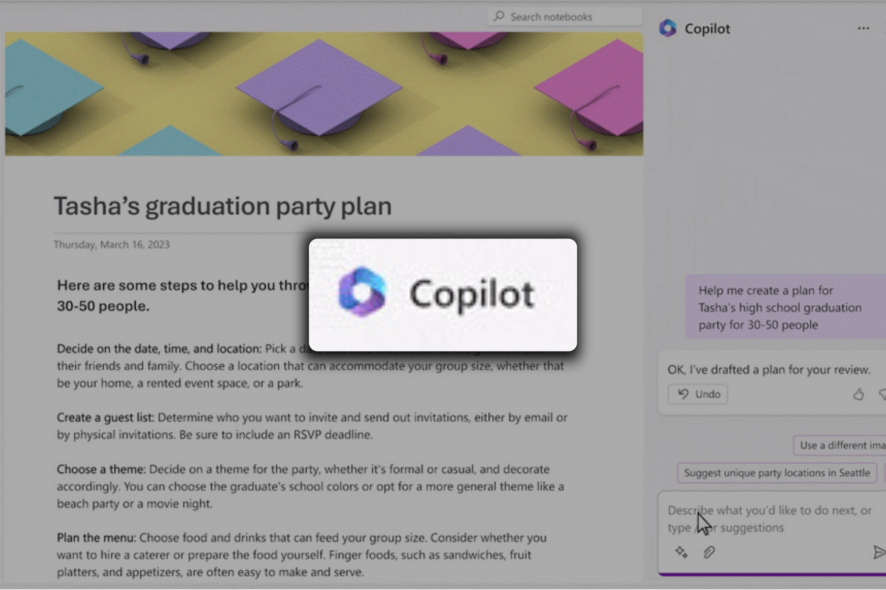
A little while ago, Microsoft announced that its AI-backed automation tool, Copilot, is coming to all Office 365 apps real soon. This also includes OneNote, Redmond’s beloved note-taking app.
As revealed by Greg Mace, Microsoft OneNote’s product manager, in a blog post, GPT-4’s large language models (LLMs) that are integrated into the tool can help users turn simple word prompts into actions and boost their productivity in the long run.
We know that too much time is spent on the mundane tasks of work and not enough time is spent on the work that brings us joy and ignites our creativity. That’s why Copilot is being integrated directly into OneNote. It works with you, embedded in the other Microsoft 365 apps you use daily to help you unlock productivity, unleash creativity, and uplevel your skills.
But what exactly can Copilot do on OneNote, you may ask? In this article, we’re digging into things you can do with Copilot on OneNote.
What can you do with Copilot on OneNote?
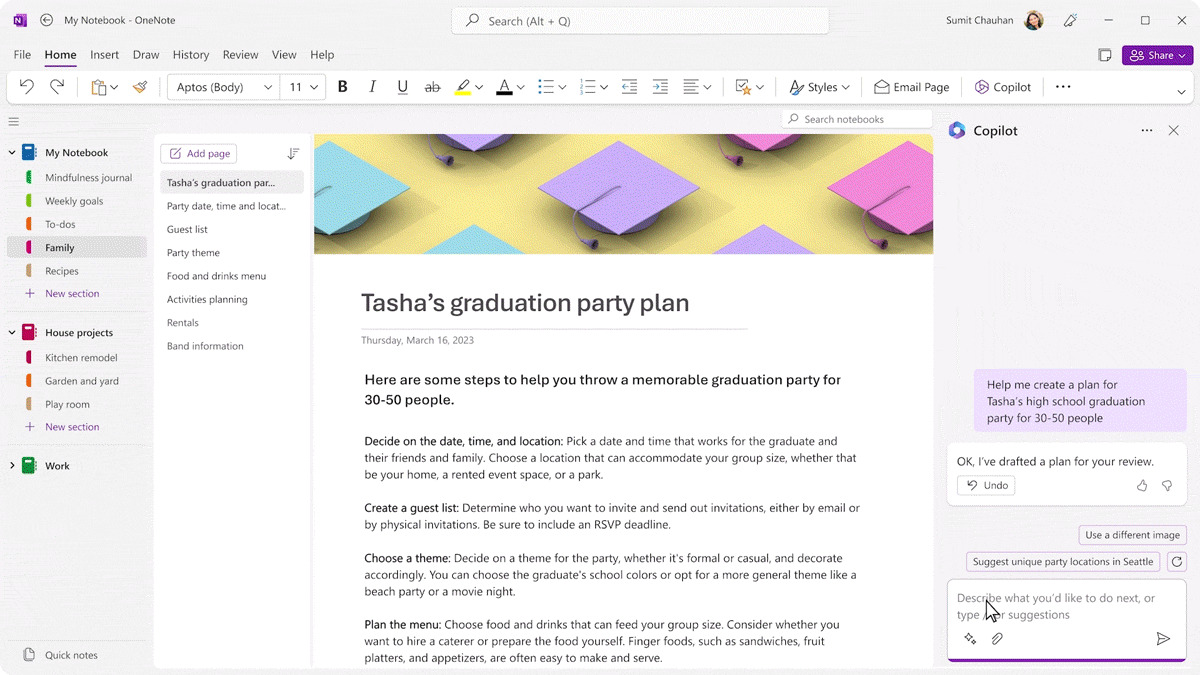
The Copilot button will live on the ribbon, so expect to see that on your upper right screen.
Once you click it, a window called Create content with Copilot will pop up with a text box and an option to attach files. You can type your word prompts in that box like Plan a birthday party event for 10 people, or you can also upload a document and tell the tool to create drafts/summaries based on it.
Once you hit enter, the app will automatically create a table of contents on the left side of your screen, which is clickable. Copilot will then move to the right side, in which you can also ask it to create to-do lists based on those contents, reorganize them based on urgency, and more.
When will Microsoft Copilot on OneNote be released?
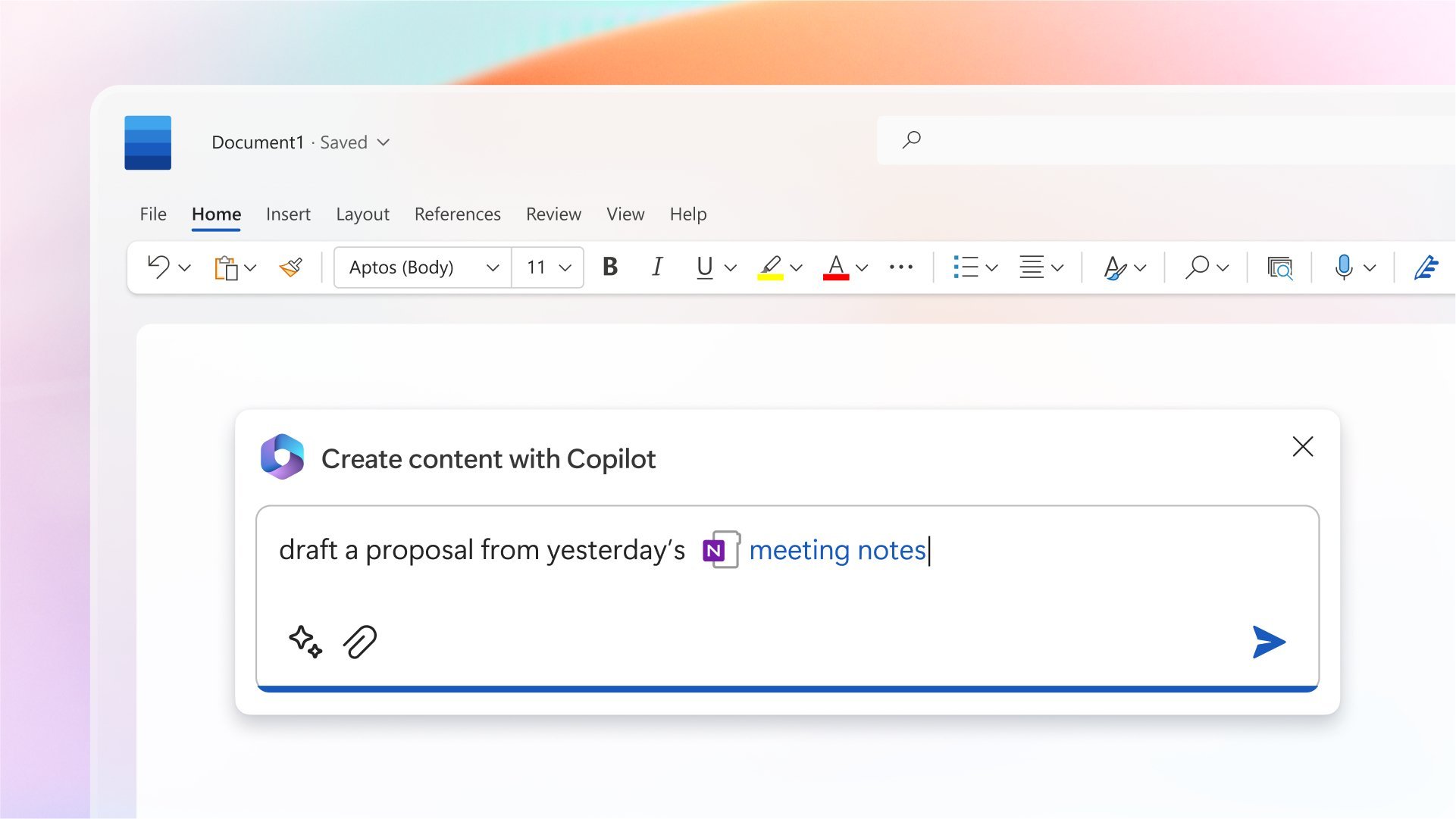
Unfortunately though, as excited as we are, Microsoft said that the feature is rolling out in the coming months for general availability.
The feature is still being tested by many insiders, but it’s not looking good so far.
As spotted by Windows enthusiast @XenoPanther, the feature still shows a 404 server error – File or directory not found pop up.
The prompt reads The source you are looking for might have been removed, had its name changed, or is temporarily unavailable.
What do you think about the Copilot automation tool on OneNote? Let us know in the comments!








