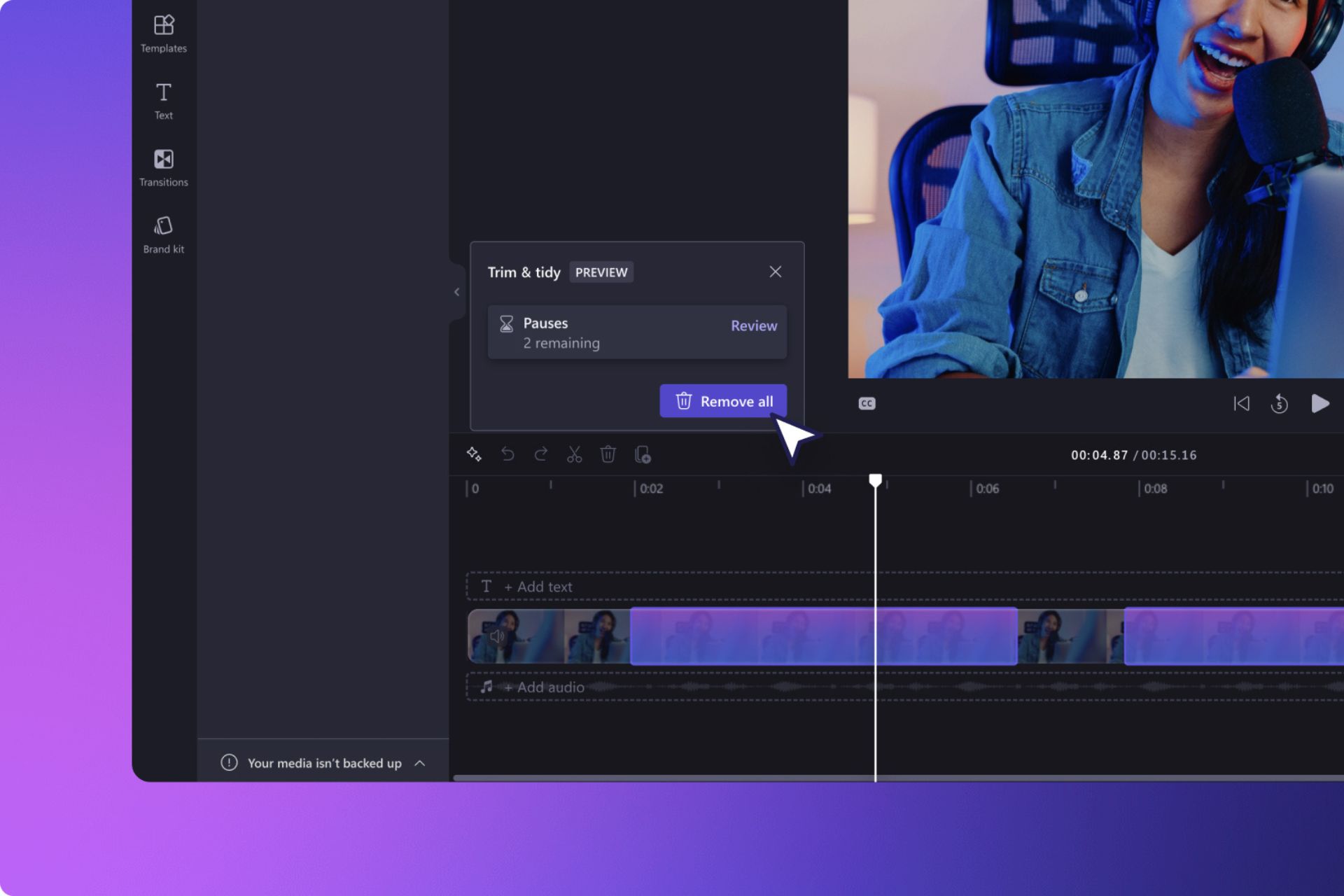Outlast 2 bugs: Game won't launch, crashes, FPS drops, and more
4 min. read
Updated on
Read our disclosure page to find out how can you help Windows Report sustain the editorial team Read more

The long awaited horror game Outlast 2, the sequel to the popular Outlast, is now out. While it’s set in the same universe as the first game, it features different characters and a different setting.
The game follows the story of Sullivan Knoth and his followers who created Temple Gate, a town in the middle of wilderness hidden from civilization. The group will face the tribulations as the end of times approaches and luckily for you, you’ll witness all these horrific events.
As it happens with every newly launched game, Outlast 2 is also affected by a series of technical issues that can sometimes limit the gaming experience.
Outlast 2 reported bugs
Low FPS issues
Some gamers can’t get decent frame rates when full screen. For example, one player reports he can’t get more than 24FPS:
If this game has fullscreen enabled, my monitor will go to 1920×1080 at 24hz, but if I disable fullscreen, the game will play fine at 60 FPS. The Steam FPS counter says the game is running at 60 FPS while in fullscreen, but my monitor says that it’s in 24Hz. Turning on Vsync while in fullscreen shows a cap at 24Hz. I don’t have this problem with any other game. Turning off fullscreen makes the game less immersive, and less enjoyable. Please help me.
For a better gaming experience, we recommend downloading Game Fire for free. It will help with various gaming issues, such as low FPS, freezes, crashes, lags and slow PC.
Outlast 2 crashes PC
Other players report that Outlast 2 sometimes crashes their computers completely. More specifically, when they pause the game, their devices become unresponsive, forcing them to perform a hard reset.
So I got through the opening cutscene fine, but as soon as I got in game I tried to pause to mess with the graphical settings and my entire system stopped responding. ( I couldn’t move my mouse or interact at all, couldnt even ctrl+alt+del)
Now as soon as I click continue on the main menu, my entire system freezes and i’m forced to do a hard reset. Anyone have any ideas as to why this is happening? I’ve never run into this issue with a game before.
Camera won’t stop spinning
If the game is constantly spinning, we have a good piece of news for you: you can fix this problem by unplugging all peripherals. Once you plug the peripherals back in, the camera spinning issue should be history.
Cant move 360s camera
i load into game spinning constantly its getting me sick.. Help.
Outlast 2 won’t run
There are still quite a few players who can’t even launch Outlast 2. When they hit the play button, nothing actually happens:
validated twice, reinstalled twice, going for a third reinstall…but game still wont run. I click “play” and it says “running” for about 1 second, then stops… FeelsBadMan
waited so long for this game and this happens. anyone else have this issue?
False positive antivirus detection
It appears that there is a compatibility issue between Outlast 2 and Kaspersky Antivirus. Players report the antivirus solution deletes the executable file of the game, which could explain why some players can’t launch it. Adding an exception for the .exe file doesn’t fix the problem.
Cant run the game Kaspersky allways delete the exe files by launch…. detecting it as a Virus
manualy allowing it does not work…
seems like even the virus scanner is scared of this game…
These are the most common Outlast 2 issues reported by players. If you’ve encountered other bugs, use the comment section below to tell us more about your experience. If you’ve come across various workarounds to fix these issue, feel free to list the troubleshooting steps as well!
RELATED STORIES YOU NEED TO CHECK OUT: