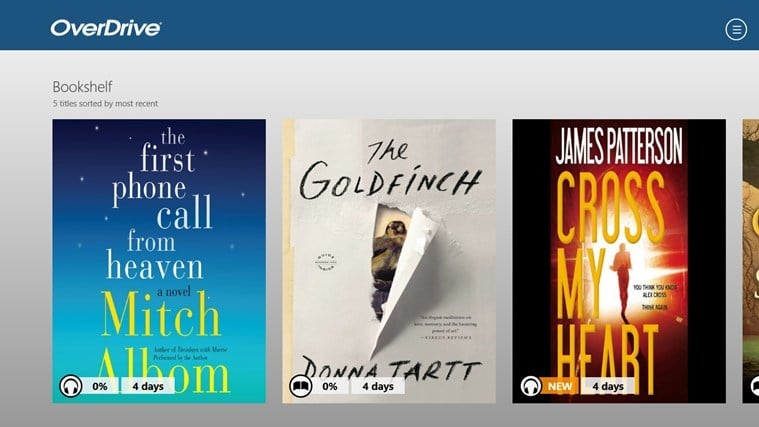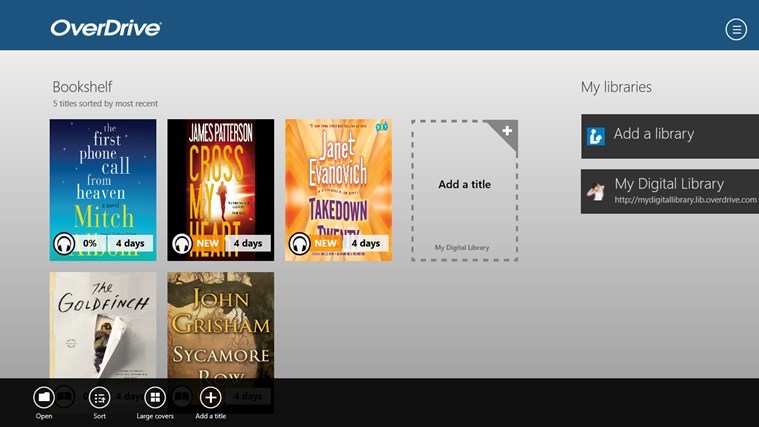OverDrive Media Console App for Windows 8, 10 Greets Huge Update
2 min. read
Updated on
Read our disclosure page to find out how can you help Windows Report sustain the editorial team Read more
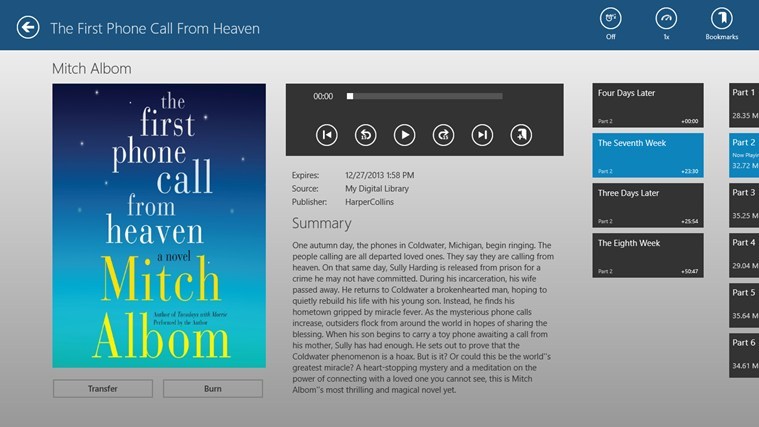
The official OverDrive Media Console app has been released in the Windows Store for more than a year now, but I’ve been closely watching the app and only now has it received an update worth talking about.
For those who are new to this app, OverDrive Media Console acts like a service from where you can download ebooks and audiobooks to your own library. It’s now received a big update that especially those who have installed it need to know about. First of all, there has been added the integration with the ‘classic’ Windows desktop OMC app on an eligible device which will support burning to CD and transferring to portable devices. Also, you can now sync bookmarks across supported devices with your OverDrive One account. Other new features included in the app are font selection and dictionary support to the eBook reader, as well as variable speed playback, sleep timer, and skip forward 15 seconds button to the audiobook player. Of course, the traditional bug fixes and improvements are there, as well.
Read Also: ‘Real Steel World Robot Boxing’ for Windows 8 Now Available
OverDrive app for Windows 8 gets plenty of new features
A full-featured eReader and audiobook player. One app, thousands of eBooks and audiobooks. Search by library name, postal code or city name to add a website link to open in web browser to borrow eBooks and audiobooks from your digital library. Sync most recent position, bookmarks and website links across multiple Android, iOS, and Windows 8 devices. Customize your reading experience by changing font size, margin, contrast and more to suit your style. Add bookmarks for any title. Look up word definitions in eBook reader. Change audiobook playback speed from 1/2 speed (.5x) to double speed (2x). Add a sleep timer from 15 to 90 minutes. Pin title to the Windows Start screen for instant access to your eBook and audiobook.