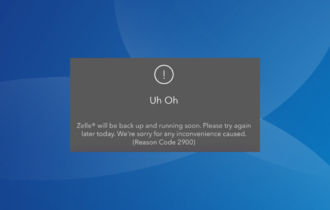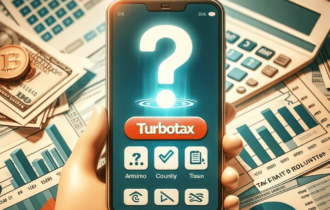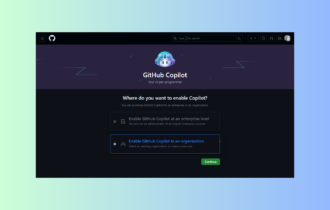Free Accounting Software for Personal Use: Top 9 for 2024
Keep track of your financial details with the most reliable tools
14 min. read
Updated on
Read our disclosure page to find out how can you help Windows Report sustain the editorial team Read more
Key notes
- Find the best home accounting software for you and your family.
- Keep track of currencies, legislation, personal salaries incomes, and watch the outcome of the savings for you and your family.
- Some of these programs may be utilized for personal or home purposes, and others may be useful if you run a business
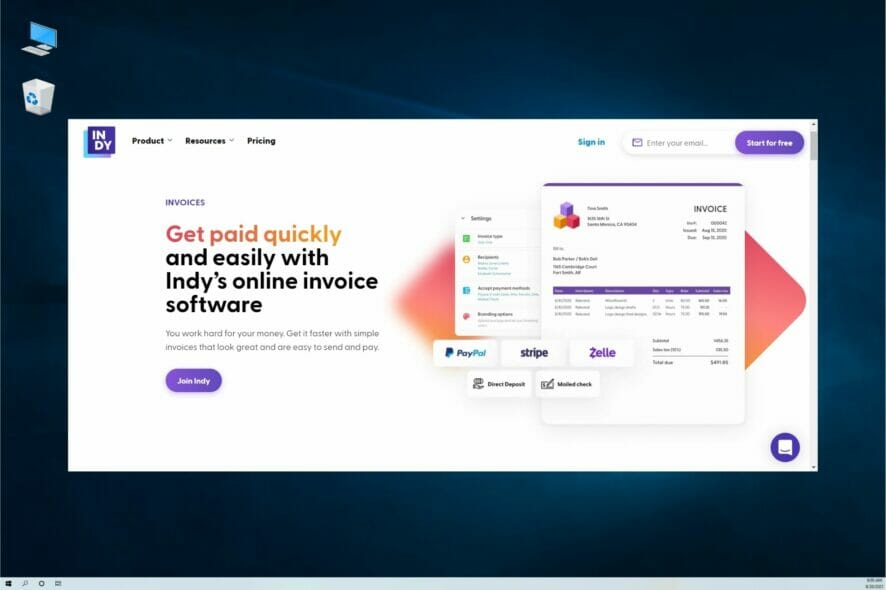
Choosing the right personal finance and accounting software is one of the most important decisions you will make for your business.
Whether you are a web developer, a freelancer, a social media manager, or a small-scale farmer, you will need some kind of accounting software to keep things running smoothly.
Accounting software not only keeps track of your finances including tax, sales, and invoices but also tracks vendors, and inventory and keeps confidential customer information.
How to choose the best personal finance accounting software?
Good accounting software generates important financial reports necessary for management accounting and for tax purposes.
If you are looking for free personal accounting software rest assured there are plenty out there, however, the best accounting software might require some sort of pay.
The good thing is that most of them are very affordable and come with advanced features like quarterly income tax calculations, integration with major banks, and increased security, which is the most important when handling your finances.
Some even have a mobile version so you can track your finances on the go. To ease the hassle of scouring the Internet looking for the right tools, we have reviewed the best free and paid accounting software for you.
What are the best personal accounting software tools?
Freshbooks – Great time-tracking tools
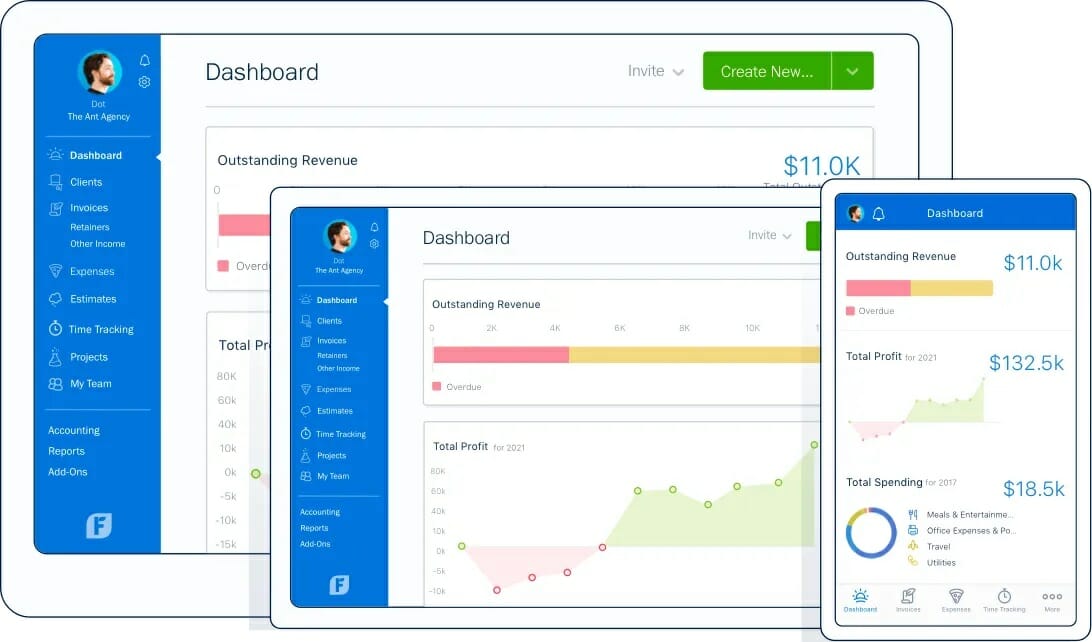
This award-winning software, Freshbooks, packs all the features you need in accounting including compatibility with other business applications, an easy-to-navigate interface, and good customer support.
It’s easy to keep track of all your expenses when you can upload every receipt and even import them from your bank account. One big database for financing, either it’s yours or your team’s.
It has exceptional time-tracking tools that allow users to track the time spent on individual tasks, projects, or just simple work. Projects can collect the time worked from other team members, so you won’t miss a minute.
When it comes to tracking and managing invoices, it’s hard to beat Freshbooks and its friendly interface. Invoices can be created right from the project itself, with detailed information on hours worked and expenses.
It even allows clients to pay directly from the Freshbooks invoices by using credit cards. Freshbooks is also renowned for having the best accounting mobile app for small businesses.
Assign workers or staff individual tasks for different projects and maintain useful information such as dates, names, and billable status to each project.
Its report generation feature is just amazing, with custom data filtering you can check every aspect of your growth or your company’s.
Reports include taxes, P & L, time tracking, invoices (item sales and revenue from clients), client reports (aging and revenue), and many more.
Check out its most important features:
- Professional invoices for clients
- Possibility of more payment options
- Great time-tracking tools
- Impressing personalized invoice generator

Freshbooks
Guarantee your growth with in-depth reports and know precisely how you are progressing.QuickBooks – Scans receipts
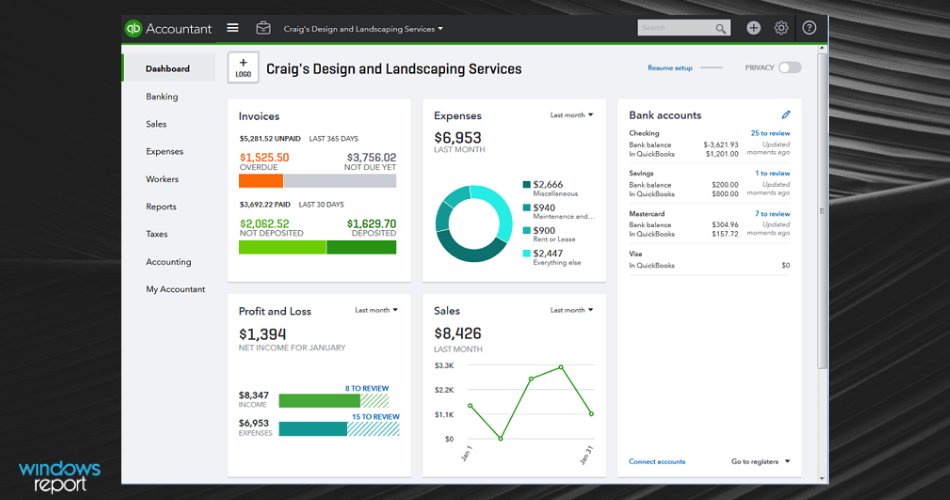
You might have figured out that most of your time and money is poured into yourself and your home. Probably that’s why some people prefer to treat their personal finances as a small business.
And if you do that, you can use one of the best accounting software for small businesses. At first, it might seem odd, but if you think about it actually makes sense.
It lets you become more strict, and a bit more formal and makes things easier to manage, even if you’re dealing with day-to-day expenses.
You will be able to do all this with Quickbooks online. There’s no need to download and install anything. It works in your browser.
But you also get Free Mobile Apps to see if it’s a good match for your needs. Support via chat and phone is available.
Here are some of its best features:
- Track expenses
- Helps you set and keep a certain budget
- Manages rental income and taxes
- Provides an easy method to pay your contractors, gardeners, housekeeper, nanny, etc
- Scans receipts

QuickBooks
Gain a birds-eye perspective of all your clients and projects, and ensure that you never miss a deadline.Intuit Turbotax – User-friendly interface
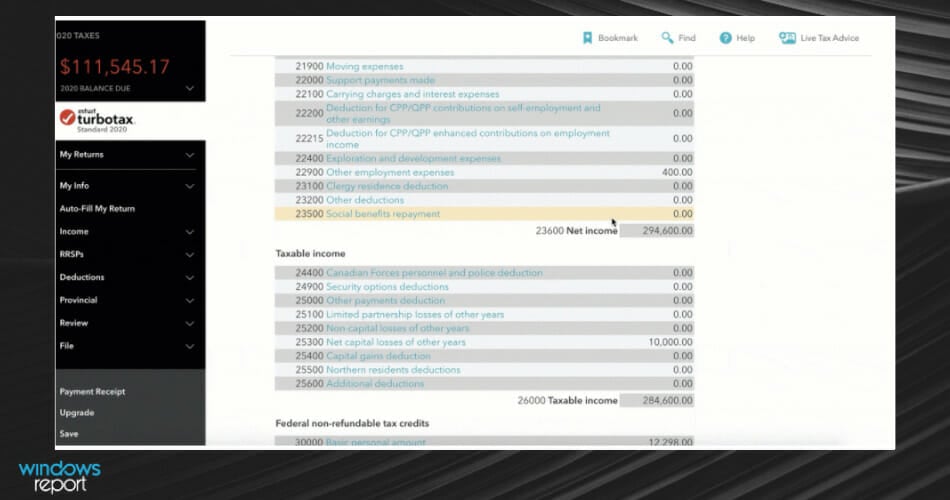
It’s hard not to talk about personal finances and not speak about taxes. And when we talk about taxes, then we must mention TurboTax.
Wouldn’t you like to enjoy some peace of mind that the documents you sent to the IRS are good and you won’t have to worry about any penalties or interest?
The fact that Intuit guarantees accurate calculations, maximum refunds, and audit support says quite a lot. Even more, in case you only need to file simple tax returns such as Form 1040, TurboTax is free.
We really like the fact that TurboTax has a very user-friendly interface. It also lets you import W-2 information from your employer.
Plus, if you used it in the past, it remembers your personal information and you only have to add any major changes.
If you are not interested in taxes at all, try one of the other suggestions that we have for you.
Let’s review some of its best features:
- Friendly user interface
- File simple tax returns with the free version
- Accurate calculations, maximum refunds, and audit support
- Import W-2 information from your employer
- Find every tax deduction and credit you qualify

Intuit Turbotax
If the calculations are not 100 percent accurate, you will be reimbursed for any IRS penalties.Moneyspire – Automatically record reminders
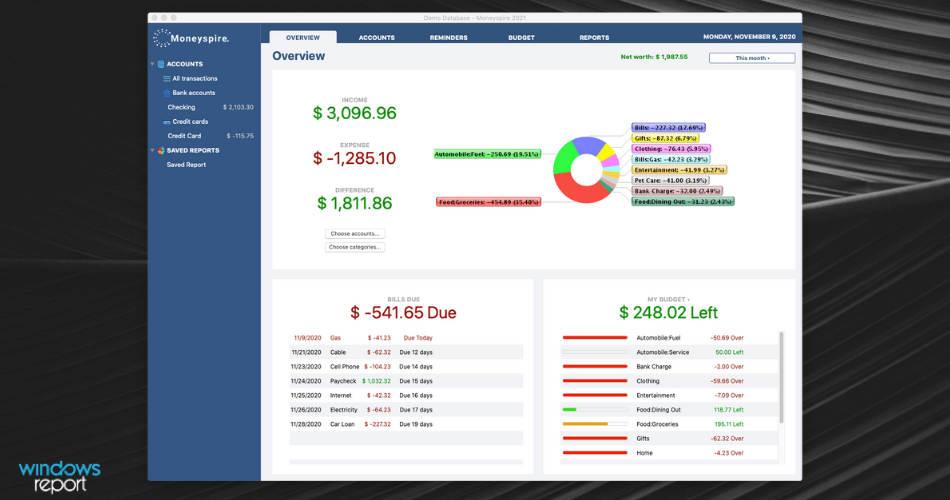
A great personal finance software that we have to mention is Moneyspire. This application supports an unlimited number of accounts, and several account types such as Bank, Credit card, Cash, Investment, Other assets, other liability, etc.
Thanks to this software, you can easily forecast your balance by analyzing future deposits, withdrawals, and other data.
It’s worth mentioning that it supports importing, to get the data from other financing software such as Quicken, Mint, and others and continue where you left off.
The application is for all regions and currencies, so it’s available regardless of your current residence. Moneyspire also has reminders to keep all your transactions in check.
This tool can automatically record reminders and even create reminders from transactions.
If you’re working with multiple payees, you’ll be pleased to know that the app supports an unlimited number of payees allowing you to track each payee’s information closely. If needed, you may even generate reports by the payee.
When it comes to filing types, the application can export data to QIF and CSV file formats. As for importing, QIF, QMTF, OFX, QFX, and CSV file types are fully supported.
Speaking of files, we have to mention that all financial data is stored in a single file. This file is encrypted with 128-bit military-grade encryption, so malicious users won’t be able to access it.
There’s also Cloud Support that allows you to share data between multiple computers and mobile devices.
Overall, Moneyspire is an amazing finance software, and it’s fully available on both Mac and PC platforms as well as on iOS devices. As for Android, the Android version is on its way and it’s coming soon.
Moneyspire is available for a free trial, but if you want to continue using it, you just need to obtain a license.
Bear in mind that a single license can be used on all PCs in your home for personal use, regardless of the platform you’re using.
Check out some of its best features:
- Can export data to QIF and CSV file formats
- Importing, QIF, QMTF, OFX, QFX, and CSV file types
- It supports an unlimited number of accounts
- You can easily forecast your balance by analyzing future deposits, withdrawals, and other data
- Automatically record reminders

Moneyspire
View all of your balances, transactions, and upcoming costs in one location with as much detail as you want.Sage 50cloud Accounting – Automatic verification
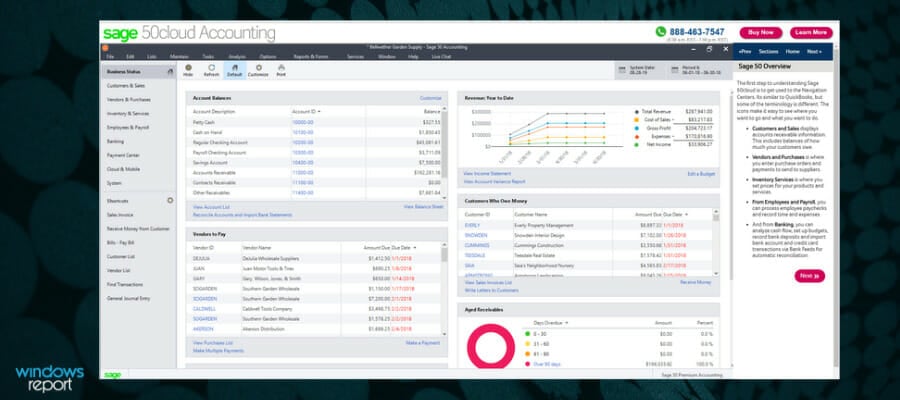
Sage has been around for over 30 years and is one of the most reputable accounting software. Sage is ideal for all kinds of businesses including small enterprises, contract workers, and even freelancers.
From accounting to credit card processing to payroll, it helps small and medium-sized companies manage cash flow and important business processes such as invoicing.
Sage offers numerous versions including Sage One, Sage 50, and others for different types of businesses.
You can quickly check what you owe, deal with late payments, and keep track of your expenditures.
Manage payments or connect to your bank feeds to reduce manual data entry and expedite payment processing through automatic verification.
Recognize what is in stock and what is on order and maintain track of purchase orders and stock levels, with the work expenses that can be tracked through buying, inventory changes, wages, and other methods.
Get one-click reports on sales taxes, costs, and earnings, providing you with the data you need to make sound business decisions.
Let’s see some of its most important features:
- Manage payments or connect to your bank feeds to reduce manual data entry
- Expedite payment processing through automatic verification
- Keep track of purchase orders and stock levels
- Get one-click reports on sales taxes, costs, and earnings

Sage 50cloud Accounting
Sage 50cloud combines desktop accounting software with the flexibility of the cloud, allowing for less administration, more automation, and faster payment.Quicken – Great planning tools
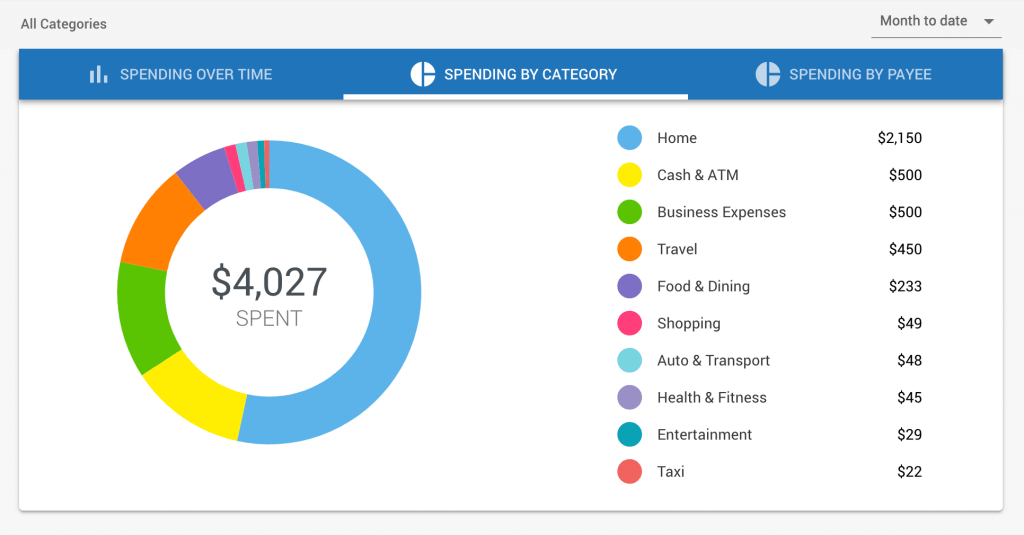
Quicken is another powerful software that can handle all your financial needs due to its large range of features.
This software is great for day-to-day use, they even offer a plan with minimal functions for 5 min per day finance managing.
You can connect all your accounts to this tool and have an ensemble view of your money when you set up to create a budget, track investments, or plan for the future.
Quicken is very customizable and it makes it very easy to personalize your views depending on your current needs.
This software also comes with a mobile app, which is very easy to synchronize to the main software so you can always be up to date no matter where you are.
Here are some more of the main features of Quicken:
- Track and pay your bills from one dashboard
- Phone & Chat Support
- Robust financial planning tools
- Bank-grade security
- Native Mac & PC Apps
- Dropbox Cloud Storage

Quicken
Keep track of spending and plan for the future with this amazing app.GnuCash – Handles multiple currencies
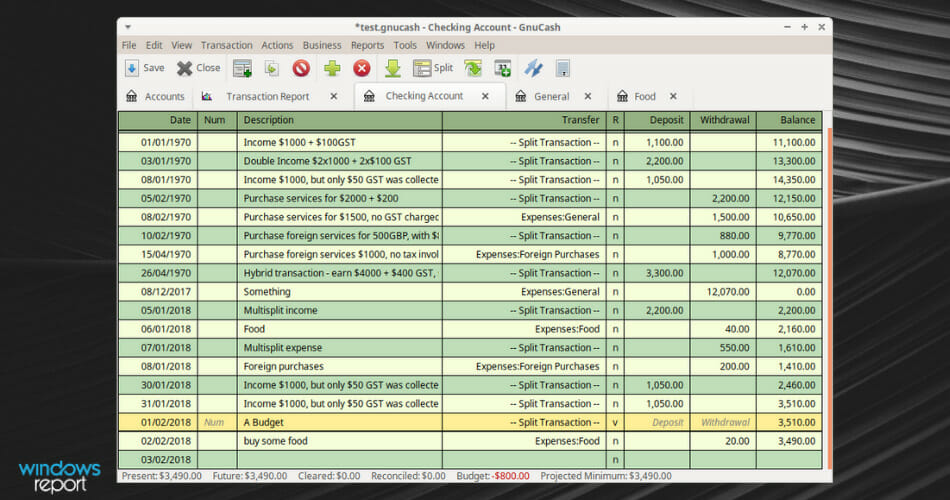
GnuCash is the best free accounting software designed for individuals and small businesses.
If you want decent finance and accounting software and you don’t want to incur hectic subscription charges, then GnuCash is your best bet.
The software is available on multiple platforms including Windows, Linux, OS X, and Android. Its sheer flexibility and ease of use are what put it on top of other free and paid accounting software.
It handles accounts payables and receivables, invoice and credit notes, payroll, and employee expenses and has no problem handling multi-currencies.
Take a look at some of its key features:
- Available on multiple platforms including Windows, Linux, OS X, and Android
- Easy to use
- Handles multiple currencies
- It manages accounts payables and receivables, invoice and credit notes, payroll, and employee expenses
Xero – On-screen instructions
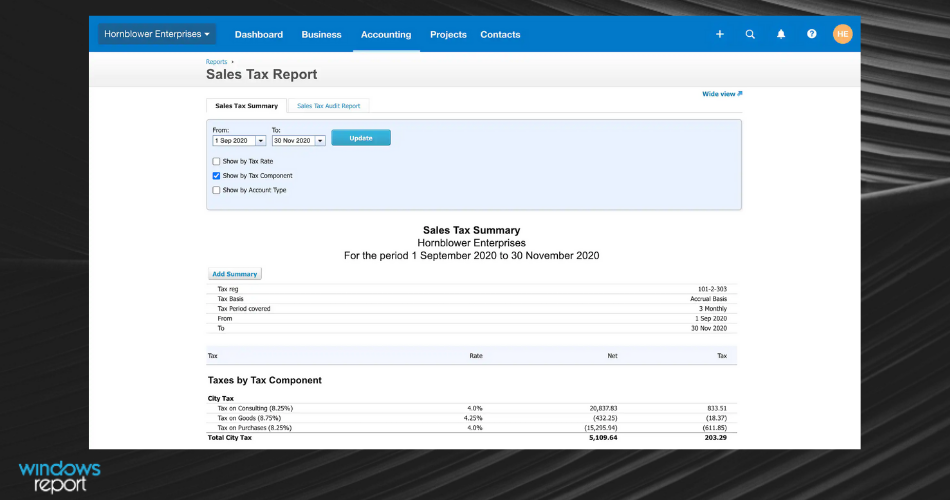
Xero offers incredibly deep accounting tools and competes well with the top accounting software in the market.
The solution provides on-screen instructions to help users get through the processes since its interface is much more complex compared to the others in its range.
Its help center also provides a roadmap for performing simple and complex tasks such as using chart accounts, connecting bank feeds, etc.
It strictly follows the rule of double-entry accounting which might only favor accountants. Luckily, they have terrific customer support and an active online community that will sort you out instantly.
The tool has various plans with the cheapest, Xero Standard starting at a pretty decent price.
Its key features are the following:
- On-screen instructions
- Follows the rule of double-entry accounting
- Very good customer support
- Flexible plans
⇒ Get Xero
Zoho Books – Slack integration
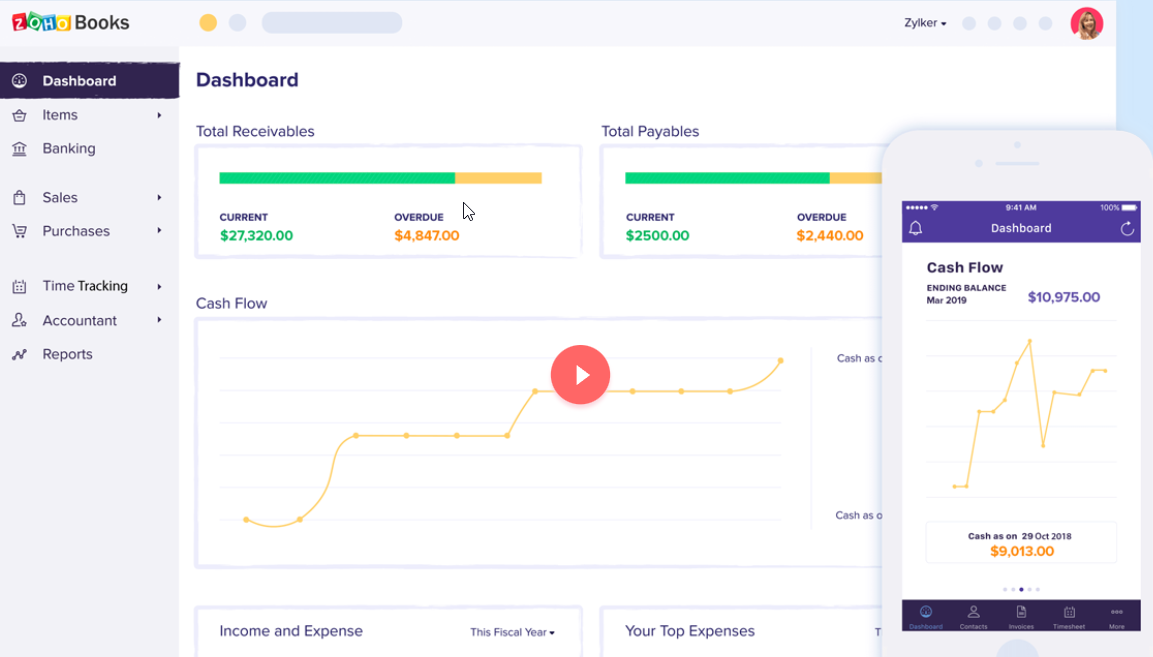
Zoho Books is excellent and highly flexible as finance and accounting software. It allows you to manage cash flow and keep track of critical financing activities.
With Zoho Books, you will be able to create and manage customer invoices while keeping expenses in check. In addition to managing cash flow, Zoho Books allow you to perform bank reconciliations and communicate with your accountant in real time.
With advanced record-keeping tools, Zoho Books enables you to make more informed decisions and manage customers and projects in one central place.
This software also brings time tracking to a higher level, as you can track unbilled hours and expenses, allowing you to manage more projects at the same time. While you assign project tasks, they all build up to the final time spent on the project.
Invoices can be created right from projects with in-depth details on expenses and billed hours. They can be sent directly to the client right after that, and easily chase payments with auto-reminders.
Take your financing wherever you go with the mobile integration. It allows you to send invoices, track your employees and even get real-time reports on the project’s progress.
You will benefit from the following best features:
- Fast communication with Slack Integration
- Faster and safer payments with PayPal and Stripe integrations
- Perform bank reconciliations
- Communicate with your accountant in real-time
- Create and manage customer invoices
- Manage customers and projects in one central place
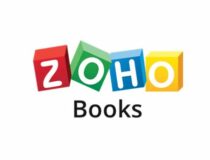
Zoho Books
All these amazing functionalities for you to know everything about your finances.Wave – Add unlimited collaborators
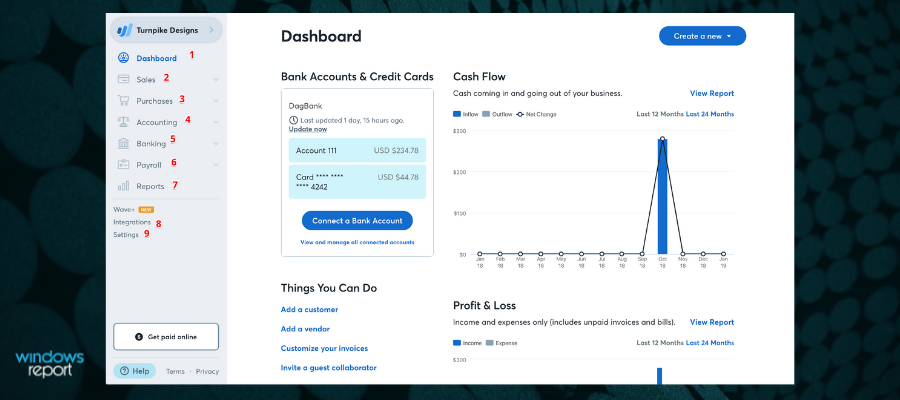
Wave is a cloud-based software that offers 100% free real accounting for individuals and small enterprises. This tool allows you to add unlimited collaborators and access your data from anywhere.
The accounting platform is integrated with invoicing, payment processing, receipt scanning, and payroll thus putting all the financial reports you need at your fingertips.
It’s very well designed with an easy-to-use interface that won’t need any external assistance. Though it’s completely free for accounting, if you need technical support you’ll have to pay for it.
Payroll is also not included in the free package so if you’re running a business, you will have to allocate a budget for that.
Take a look at Wave’s best features:
- Invoicing, payment processing, receipt scanning, and payroll integration
- Easy-to-use interface
- Cloud platform-based
- Add unlimited collaborators
- Access your data from everywhere in the world
Great tips on the best accounting software for your business
Fortunately, for entrepreneurs and small business owners who need decent finance and accounting software, many applications are affordable while others are available free of charge.
Accounting and bookkeeping software are however essential either if you are running a business or just handling your freelance income.
It’s also important to find a program with reliable customer support so you can have a shoulder to lean on should you get stuck at any stage of the accounting process.
If you were looking for the best free personal finance software for Windows 10, we hope our suggestions from this article helped you.
Whether you want to get out of debt, maximize your investments, or take care of your personal finances and taxes, take a look at our best finance software list.
Some software manufacturers are very resourceful and will even help you to migrate your existing data into the new system.
Also, you might want to check out the best software for money management for you and your family. Let us know your choice in the comments area below.