Razer Stealth and Razer 14 get BIOS update for whine coil issue
2 min. read
Published on
Read our disclosure page to find out how can you help Windows Report sustain the editorial team Read more
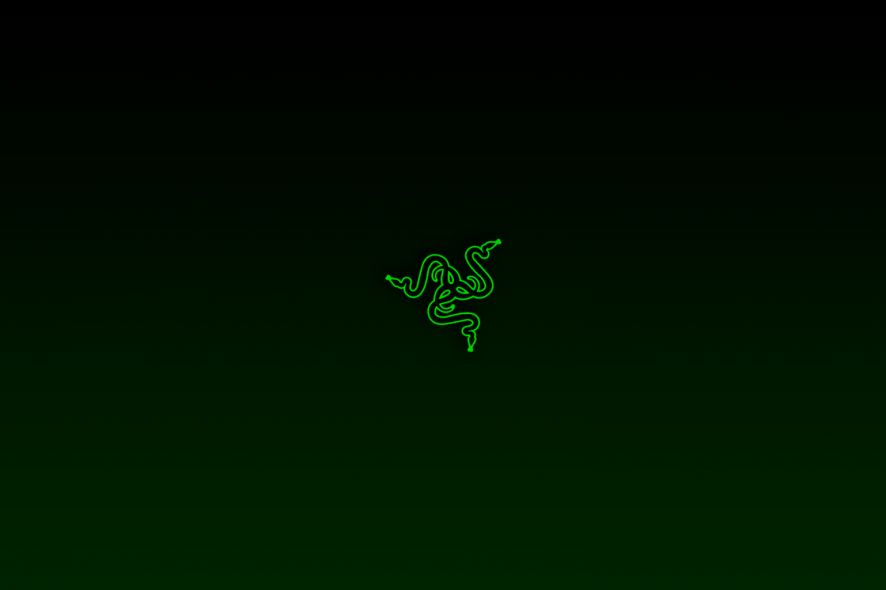
Razer has released some pretty fine pieces of machinery over the past years and two of its best works are the Razer Blade 14 and Razer Blade Stealth. These two laptops come with everything needed to game efficiently, but sometimes unpredictable things happen and performance is hindered, like the coil whine issues which have been frustrating many Razer users lately.
Frustrating coil whine issues
Those that have been struggling with coil whine problems will be thrilled to find out that Razer has come out with two new BIOS updates that pretty much nullify the issue. According to users on Reddit that have installed the update, it seems to be doing its job and there are no more hiccups as far as coil whine problems go.
Many believed the problem was of a mechanical nature since the whining sound would come when the device was hard at work. But after installing the BIOS update, it seems like that theory was debunked. Many people complained of these noises, so coming out with a new update was a good idea.
Better safe than sorry
Although there were multiple cases that reported on the coil whine sounds, it wasn’t a problem that every Razer user had experienced. A lot of them are using different Razer models and some just aren’t getting the problem regardless of their device. Either way, it wouldn’t be a bad idea for all users to update their BIOS. Even if there’s no problem to fix, no one suffers from installing a brand new update. Quite the contrary: it may prove quite useful in the long run.
Users can find the update for the BIOS of their respective device on the Razer website.
RELATED STORIES TO CHECK OUT:








