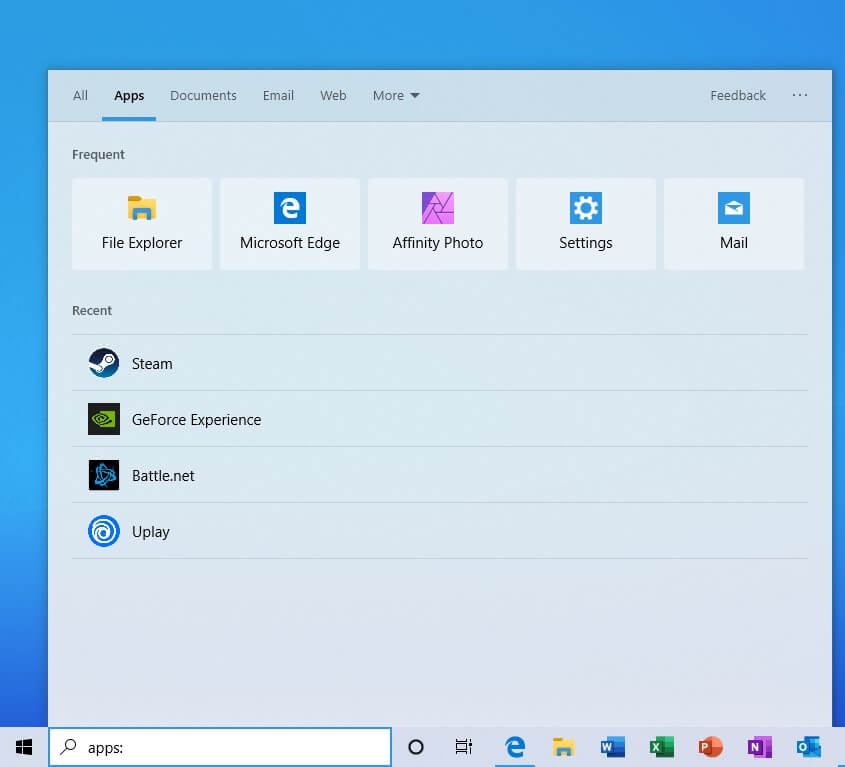Windows 10 May Update Search box fails to display all recent apps
2 min. read
Published on
Read our disclosure page to find out how can you help Windows Report sustain the editorial team Read more

If you didn’t know, with the Windows 10 May Update came with a series of improvements and UI changes. One of the big changes is that when you click the search box on the taskbar, you’ll see your top apps as well as the ones you recently opened.
If that’s an improvement or not, or if it’s useful, it is up to you to decide. But it seems that a lot of Windows 10 users are bothered by the number of recent apps that appear in the list:
The number of recent apps should be more than 4. In the previous layout of search/cortana (build 1809), it was possible to see up to 10 (I guess?) apps there. How come this is an improvement?
And here’s the OP’s screenshot:
If you want to add more recent apps or delete the ones that are already on the list, you can’t do it. This is another important thing that annoys users.
Right-clicking the apps does nothing. Also, there’s no menu or other settings that can help you change the way that the list works. It seems that you’re stuck with what you’ve got.
Besides that, other users are complaining that the new v1903 update made things worse, visually speaking:
And what about those recent icons in low resolution …
If you didn’t upgrade to Windows 10 v1903 yet and you don’t like the new look, we recommend to stay away from the update.
We hope that Microsoft adds an option to hide or show the recent apps, change their number, or even delete some of them, and focus on practicality as much as on visual improvement.
What’s your opinion on the new recent apps list in Windows 10 v1903? Do you think that we need more than 4 apps or that’s enough for you?
Leave your answers in the comments section below and we’ll surely continue the talk.
RELATED POSTS: