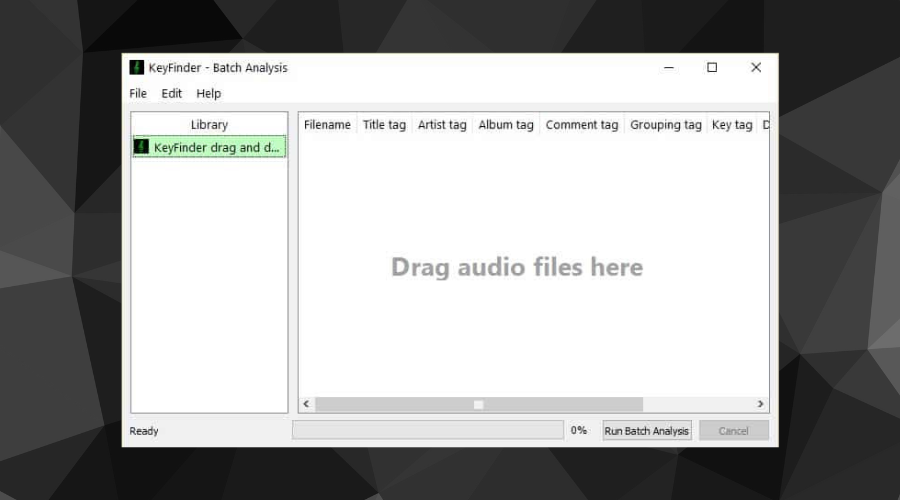Windows 10 License Key Backup Tools: Best to Use in 2024
Backup your Windows 10 license key using these amazing software
8 min. read
Updated on
Read our disclosure page to find out how can you help Windows Report sustain the editorial team Read more
Key notes
- Backing up license keys can be tricky, so using an innovative tool is the right choice.
- In case of looking for the best tools to back up your Windows 10 license key, we’ve compiled a great list.
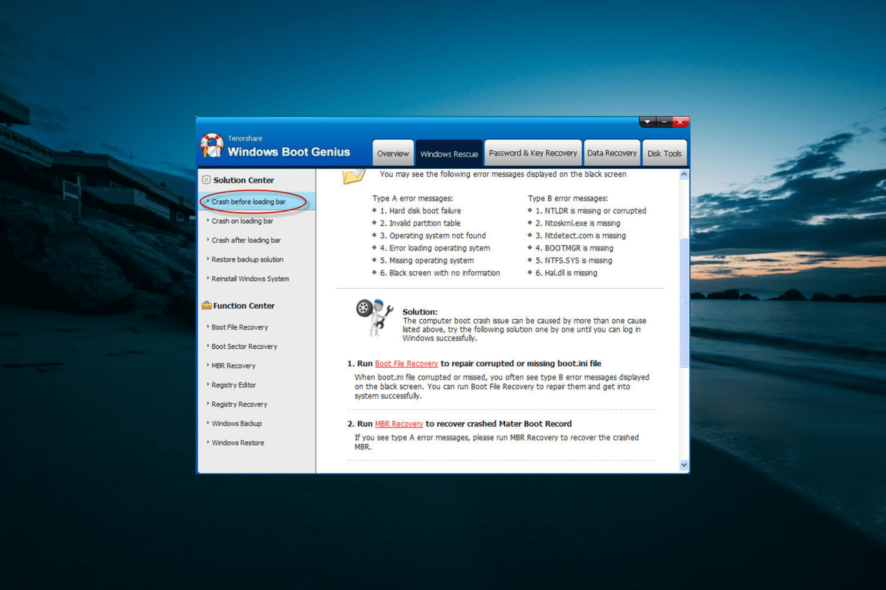
The license key is probably one of the most important keys on your computer. Hence, you need to have a backup of the license of your Windows 10 computer even if you have to use a tool.
While picking just any license key backup tool is easy, getting a reliable one you can always trust is not straightforward. To ease the selection process, we have gathered the best tools available in the market in this guide.
How do I Backup my Windows 10 license?
There are different ways to back up your Windows 10 license. Below are some of the reliable ones:
- Link key to Microsoft account: If you use a digital license key, Microsoft allows you to link it with your account. With this, you only need to log in to your account on the new PC, and you will be able to activate it using the troubleshooter.
- Save manually on Notepad: Another option is to save the license key manually on Notepad and copy the file to another PC or drive. This allows you to copy the file to the PC you want to activate whenever you want.
- Use a specialized tool: This is probably the most effective method to back up your license key on Windows 10. This is because most specialized tools have cloud storage for storing your key. What’s more, some of these tools can even help you recover your lost product keys.
What is the best Windows 10 license backup tool?
Tenorshare Windows Boot Genius – Best license key backup software

Tenorshare Windows Boot Genius is a software that can help you recover the Windows license key and solve many other Windows problems.
There can be plenty of ways to lose your license key, either forgetting where you saved it, losing access to the computer, or won’t boot. Either of these is no problem for Tenorshare.
Now you can recover all windows passwords and all product keys with ease. This software specializes in data recovery, with Windows booting solutions created for almost every issue.
However, it also offers the ability to back up your files, including your product key.
What’s more, Tenorshare doesn’t leave you alone to solve these problems. It provides step-by-step guides for all the issues it can resolve. All that is left is to follow them and get that license key back.
Tenorshare can also boot your PC from Windows failures like freezes, crashes, and even a blue screen of death. So, if you want to transfer Windows 10 license from a dead computer, this app is your go-to option.
Also, the key features are:
- Fix Windows booting failure, Blue/Black Screen, crash, freeze, etc.
- Clone hard drive
- Recover Windows passwords and product keys
- Backup and restore files and system
- Wipe the entire hard drive or partition

Tenorshare Windows Boot Genius
Never lose a license key again with this amazing recovery software.Recover Keys – Simple license keys backup software
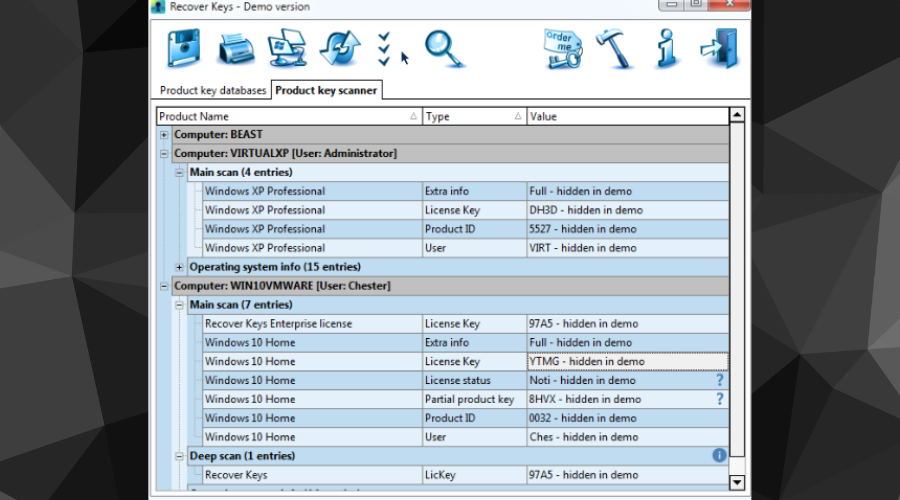
Recover Keys is a simple application for Windows that will keep safe the activation keys of all software tools that you will install and activate on your computer.
It allows you to back up your activation keys in different document formats to save them in one place and never lose them again.
It can also recover lost keys for over 10.000 products. These may be from Windows, Office, Adobe, Electronic Arts, Acronis, WinRar, Nero, and other important utilities.
These are some key features that Recover Keys brings to the table:
- Scans your local computer for product keys
- Scans for product keys on remote network PCs
- It easily backs up your key
- Both cloud and local databases
- Windows NT, 2000, XP, Vista, 7, 8, 8.1, 10. (32/64 bit system) compatibility
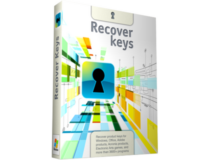
Recover Keys
A comprehensive tool that can help you restore your license key. Ready to try it out?ProduKey – Simple product key recover
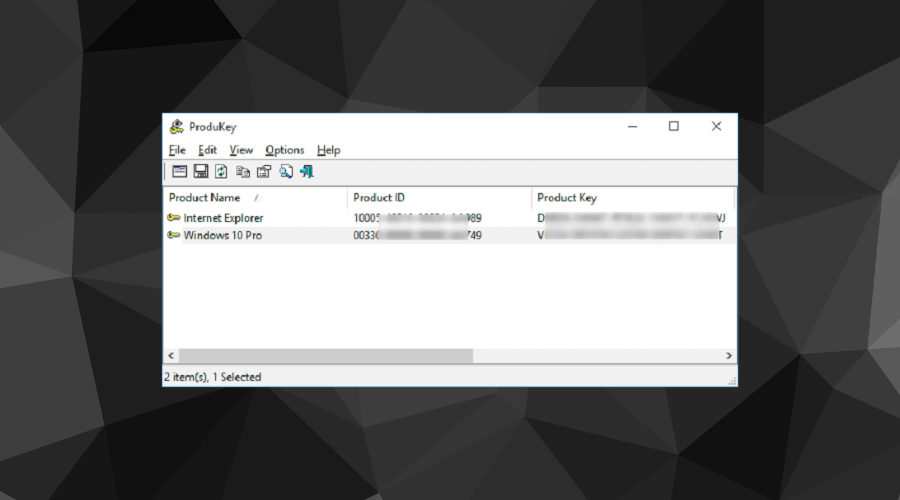
If you want a simple, straightforward program for restoring your license key, ProduKey is probably the best available solution.
This small tool allows you to check out the product key of any Microsoft Office program, Windows version, Exchange Server, and SQL Server installed on your computer.
As soon as you launch the program, it will list the product keys of all your software, so all you need to do is to look for it. So, it more or less serves as a backup option with which you can always get any product key linked to your PC.
ProduKey is developed by Nirsoft, a developer famous for its effective password recovery and security solutions. And they did a great job with ProduKey as well.
This program is a portable application, so you must download it, extract the ZIP file, and look for your license key.
LicenseCrawler – Portable tool to recover license keys
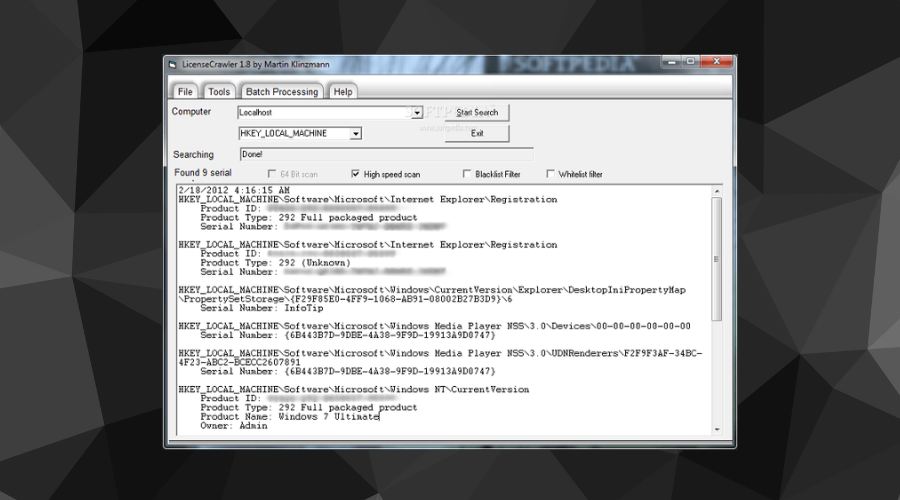
LicenseCrawler is another small, portable tool for checking the license keys of Windows 10, its default apps and services, and every other third-party program installed on your computer.
This program scans your registry to find all available license and product keys and makes them visible to you. It also allows you to back up your PC for free, including your license key, as much as you are a private user.
The user interface of LicenseCrawler might be a little more complex than in some other license key recovery tools, but you should have absolutely no problems getting around.
Once you start the program, click the Start Search button to start the registry scan, and once the scan is finished, all your product keys will be listed.
Product keys will be listed as registry entries, but you should have no problems recognizing programs and services.
Magical Jelly Bean Keyfinder – Fastest to show your license key
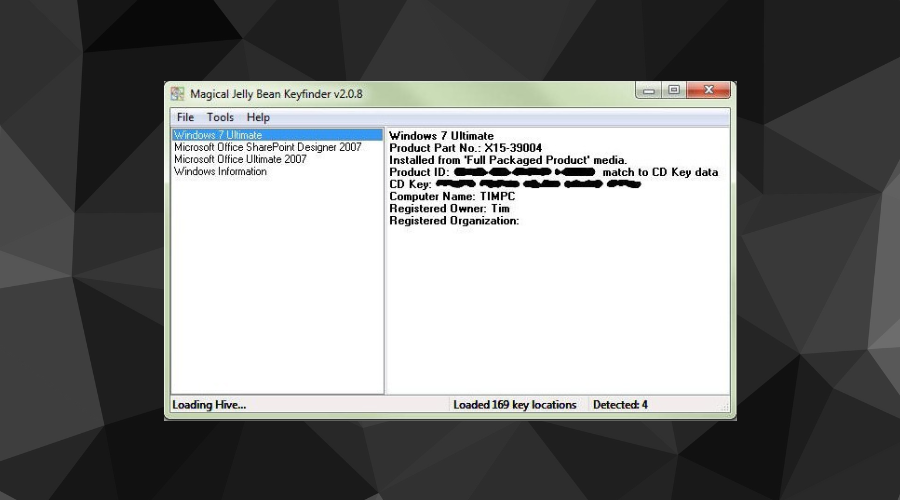
Although it sounds like a license key recovery tool for some older versions of Android, Magical Jelly Bean Keyfinder is for Windows and runs pretty smoothly.
The program is as simple as it can get. It shows your Windows license key and a few more system information. No other Microsoft services, no third-party apps.
As soon as you open Magical Jelly Bean Keyfinder, the key will show up, and that’s pretty much the whole philosophy of this simple tool. Also, it has a save and print feature that allows you to save and download your product key.
We have to warn you that this program brings some bloatware with itself. So, be careful when installing Magical Jelly Bean Keyfinder, and make sure you’ve unchecked all unwanted offers.
Keyfinder Thing – Wide range use
Keyfinder Thing is among the most popular tools for recovering Windows license keys.
Of course, it supports Windows and up to 90 third-party software titles. It also features a list of supported programs, which you can check by accessing View > Software List.
A few more handy options include copying a product key to the clipboard. Another important option is the ability to save your license key and other results from the File menu. All in all, the tool is very simple to use.
We must warn you that Keyfinder Thing also comes with bloatware, just like a few other tools from this list.
ShowKeyPlus – Easy to install

ShowKey Plus is a free, portable, and very simple tool for finding and managing the product key of your operating system. It gives you different options for saving your product key, including the ability to save from GUI.
When you open ShowKeyPlus, the program shows you the current Windows version, the Product ID, and the license key.
This program also has more options, like restoring your license key from a backup, which is a nice touch. It also allows you to change your product key, but it is not recommended.
Product Key Finder – Restore license key to over 200 apps
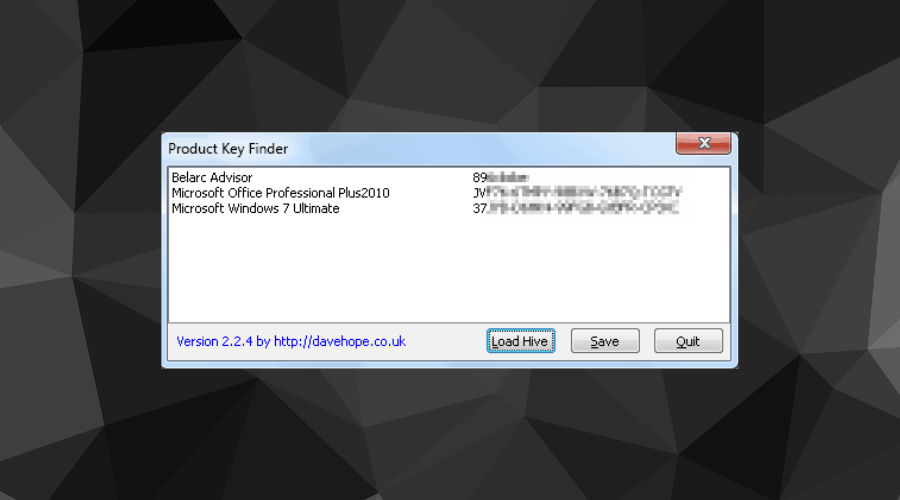
Product Key Finder supports over 200 third-party programs, the operating system, and some in-house features. It is simple but doesn’t provide detailed program info, only the license key.
The best feature of Product Key Finder is that it allows you to back up all your product keys in a CSV file, quickly moving them between computers.
However, there are a few reasons this program is last on our list. First, it only supports x32 versions of Windows, so not many users can run it now. And secondly, it also comes with bloatware by default.
This concludes our list of the best license key backup tools for Windows 10 (and other versions of the system).
You can choose between whichever of these keys, depending on what you need to do. They’re all free and relatively easy to use.
These tools can be helpful if you ever encounter Your Windows license will expire soon message, so be sure to get one.
Do you agree with our list? Or do you have some options of your own? Well, tell us about that in the comments.