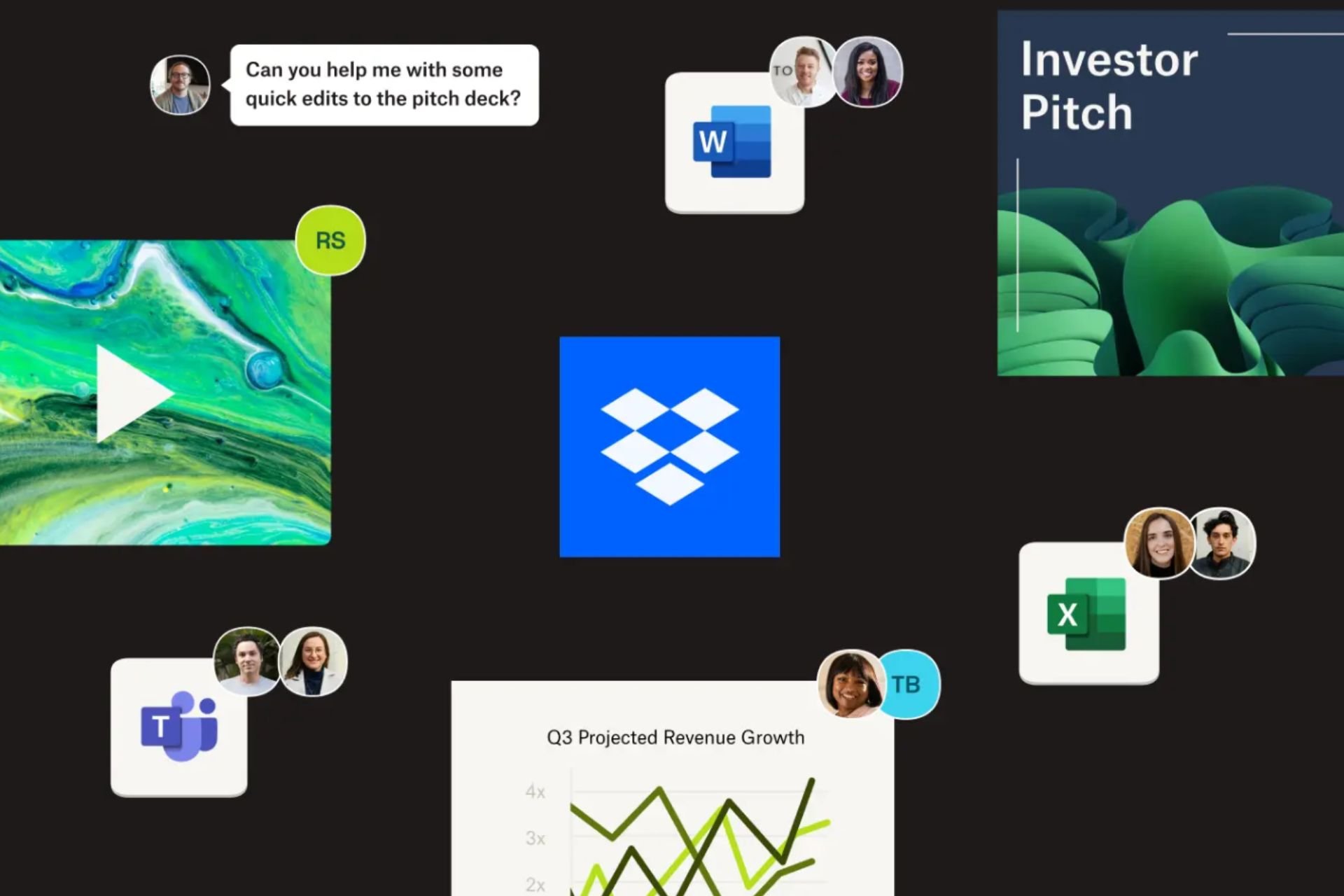The Refresh Windows tool reinstalls Windows without ISO
3 min. read
Updated on
Read our disclosure page to find out how can you help Windows Report sustain the editorial team Read more

If your computer is currently running a version of the Windows 10 Insider Preview, then chances are you’ve come across several problems, probably after upgrading to the latest build. A quick search of the web of your issue shows that only a handful of people are suffering from that particular issue, so what do you do now?
How about using a Windows recovery tool to set things back in order? Microsoft recently released the Refresh Windows tool for this very purpose, and it seems to work pretty well. While the app was recently leaked, it is officially available right now.
What makes Refresh Windows such an awesome app is that users don’t need to have their own ISO file to completely reinstall Windows. As it stands right now, having your own ISO file wouldn’t matter because Refresh Windows in its current form does not support it anyway.
The app comes in handy when certain bugs arise in Windows 10 that throw your computer for a loop. A proper refresh could do the trick — although it doesn’t always work, so keep that in mind.
If you’re running the latest build of Windows 10 Insider Preview, using the Refresh Windows app to revert to the latest version may not be the best idea. Rather, the version before that one in case the latest version has a bug that cannot be ironed out with a mere refresh.
This tool comes right as more users are warming up to Windows 10 and planning to upgrade before the July 29 deadline.
Before running the tool, make sure the following is up and running:
- An internet connection to download the tool and the Windows image. Note that the image is about 3GB and internet service provider fees may apply.
- Sufficient data storage available on your PC.
- Your PC is currently on the Windows 10 Insider Preview Home or Pro edition (32-bit or 64-bit processor CPU). For the latest system requirements, check out the Windows 10 Specifications page.
- Reminder – like your current Windows Insider Preview installation, trying out an early build (and an early new tool) like this can be risky. That’s why we recommend that you don’t install the preview on your primary home or business PC. Unexpected PC crashes could damage or even delete your files, so you should back up everything. See the Windows Insider Preview FAQ for more details.
Download Refresh Windows right here.
RELATED STORIES YOU NEED TO CHECK OUT:
- VDesk for Windows 10 lets you launch programs on virtual desktops
- Windows 10 Anniversary Update to arrive July 29, more evidence found