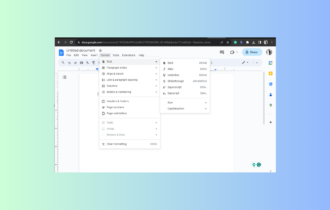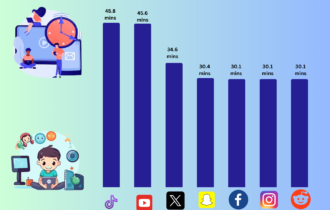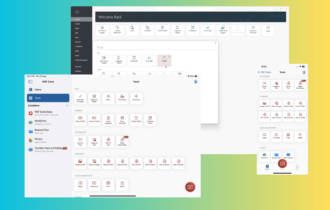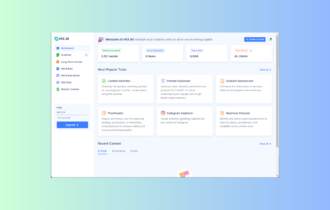5 Best Remote Pairing Software for Windows 10/11
6 min. read
Updated on
Read our disclosure page to find out how can you help Windows Report sustain the editorial team Read more
Key notes
- When you have to work from home, you need the best remote pairing software to help you collaborate with your coworkers.
- A reliable solution from AnyDesk allows you to access common files in the most secure way.
- Zoom is a comprehensive platform worthy of your attention too. You may use it for online meetings with up to 1000 participants.
- Our top remote pairing tools give you the possibility to chat with participants, work on the same documents, and use annotation functions.

Nowadays, more and more individuals are looking for job offers that can be done from home. Thus, using the best remote pairing software is a must.
Working from home evolved in the past years, and technological advancements made this possible. You don’t need to be in the same place to have a business meeting or to access your Windows 10 PC.
Collaborative tools made it possible to speak with multiple persons at the same time, share the screen, and particular files, and even work on the same document remotely.
These tools were most used in IT support, for remote troubleshooting. But they also include features like screen sharing, whiteboards, or video conferences.
Because of these great elements, they can also be used when working from a distance and need to get together with others, but not in the same physical space.
In this article, we will present you with the best tools to use when you need to remotely access your work PC, or collaborate with someone else, be it a friend, coworker, or a business meeting.
What is the best remote pairing software to use?
AnyDesk
AnyDesk is maybe one of the best tools to use as remote pairing software. Working from home brings unique challenges that are easily addressed by this app.
It helps you easily access your work computer remotely, but in a secure way, keeping your company data safe from any intruders.
Additionally, it features a whiteboard, allowing you to share your screen with others, write notes, draw over the shared information. Best features when you have to train new employees, for instance.
Trusted by many IT professionals, that’s why AnyDesk is an ideal tool to use when you have to work with people around the world.
Here are some of the best features:
- Remote support to easily solve issues
- Connect from anywhere
- Runs stable even with low bandwidth
- Remote printing option
- File transfer between remote and local devices

AnyDesk
Use a reliable and secure remote software to easily share your screen, information, and ideas.Radmin 3
Radmin 3 is another reliable software that you may use in order to access work computers from anywhere in the world if you have an Internet connection.
This tool is mostly used for remote control over a computer, such as in IT support to troubleshoot issues on other PCs from distance.
If your company includes servers, the system administrator can use it to manage them remotely for installing updates, solve issues, and even shut them down.
When you need to work outside your office, use Radmin to access your files with no risks of losing data because the files remains on the office PC.
Some of its important features include:
- Secure remote access to computers in a network
- High operating speed
- All transferred data is protected with AES256-bit encryption
- Can be used for remote essential network operations

Radmin 3
Access your work PC from distance, no matter where you are, with one of the best remote tools available now.Mikogo
Mikogo is another collaborative tool that makes online meetings more interactive and productive, due to its amazing features.
You can use this tool on multiple platforms, such as Windows, Mac, and even on your phone, so no meetings remain unattended.
While in a business meeting, you can assist them with a remote keyboard and mouse control and even hand them the control of your PC if needed.
Moreover, its whiteboard and annotation tools let you highlight the main ideas from your presentations.
Other important features of Mikogo:
- Session scheduler tool to help you set up your meetings in advance
- Chat options to improve communications
- You can share up to 4 monitors
- Session recording also included

Mikogo
Attend online meetings, share your presentations, and more with this great remote pairing software.Microsoft Teams
Microsoft Teams is part of the Microsoft Office 365 office, being the tool that helps users to collaborate on the same projects, hold meetings, and more.
This a complete solution that can be used for multiple purposes such as chats, video calls, file sharing, online meetings. You can even share your desktop and give control to others.
Within this tool, you can create teams where everyone can easily chat and share files with all participants. The conference has a File tab, where the documents are available for everyone.
Furthermore, individuals from the same team can edit documents at the same time. You can actually see where your coworker is editing so you won’t write over him.
Teams is also a cloud solution, and it works remotely. You don’t even need to connect to your company network in order to use it. Just use your own Internet solution.
More great feature of Microsoft Team includes:
- Synchronized calendar with Outlook
- Can be used even on mobile phones
- It is also web-based if you don’t want to install the client
- Online video calling and screen sharing

Microsoft Teams
Use this amazing tool that allows you to remotely work and collaborate with coworkers on the same projects.Zoom
Zoom is maybe the most used platform for online meetings. You only need an Internet connection to be part of an important meeting, from the comfort of your home.
It can be used for meetings that include up to 1000 participants around the world, from any type of device (phone, computer, tablet) and platform.
Zoom for home is a dedicated remote solution to use when not in the office. You can attend video meetings, phone calls, collaborate with colleagues through interactive whiteboarding.
The Zoom Developer Platform can be used to pair programs remotely, helping developers to build apps, by offering a dedicated infrastructure including forums, extensive documentation.
⇒ Get Zoom
This list includes the best remote pairing tools to use when you need to interact with people that can’t be in the same place with you or to access your work computer.
If you want to discover even more great teleworking tools for similar project management tasks, check our best telework software list.
Feel free to tell us in the comments section below, which one you have used until now, or if you have any other suggestions that we should include in our guide.