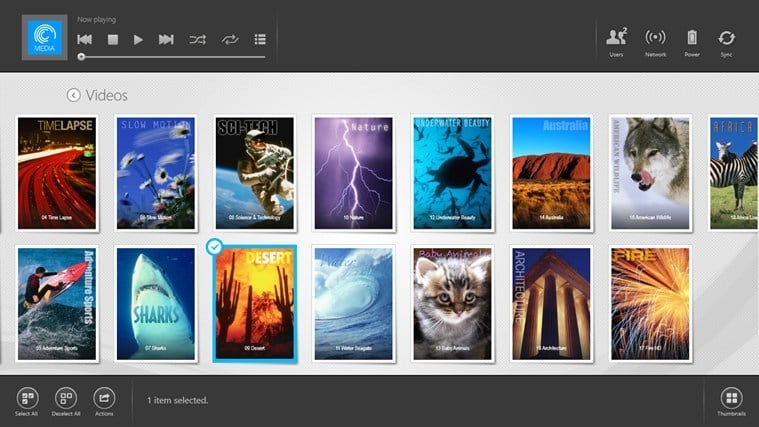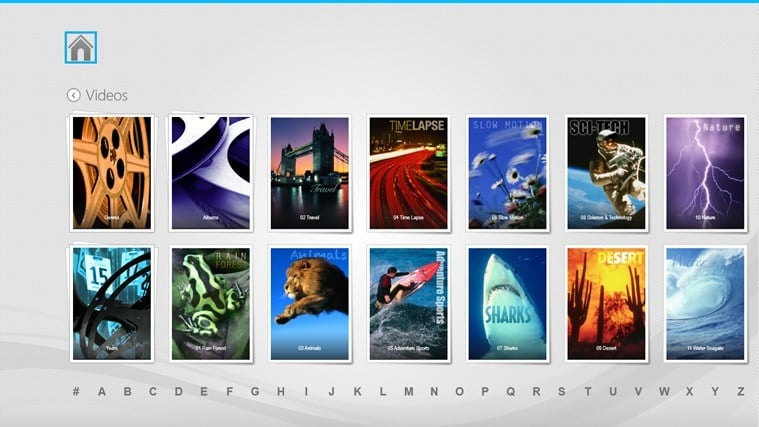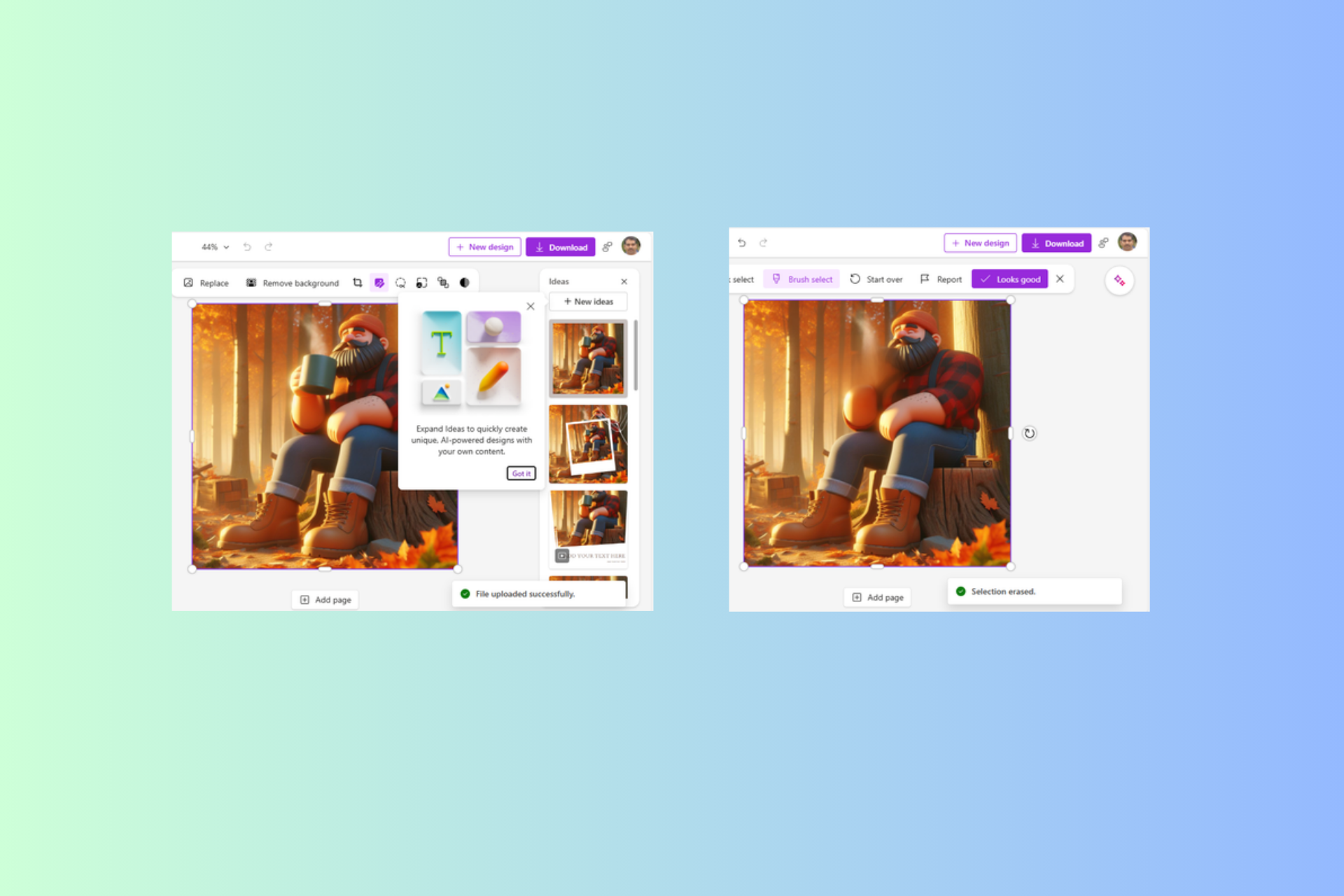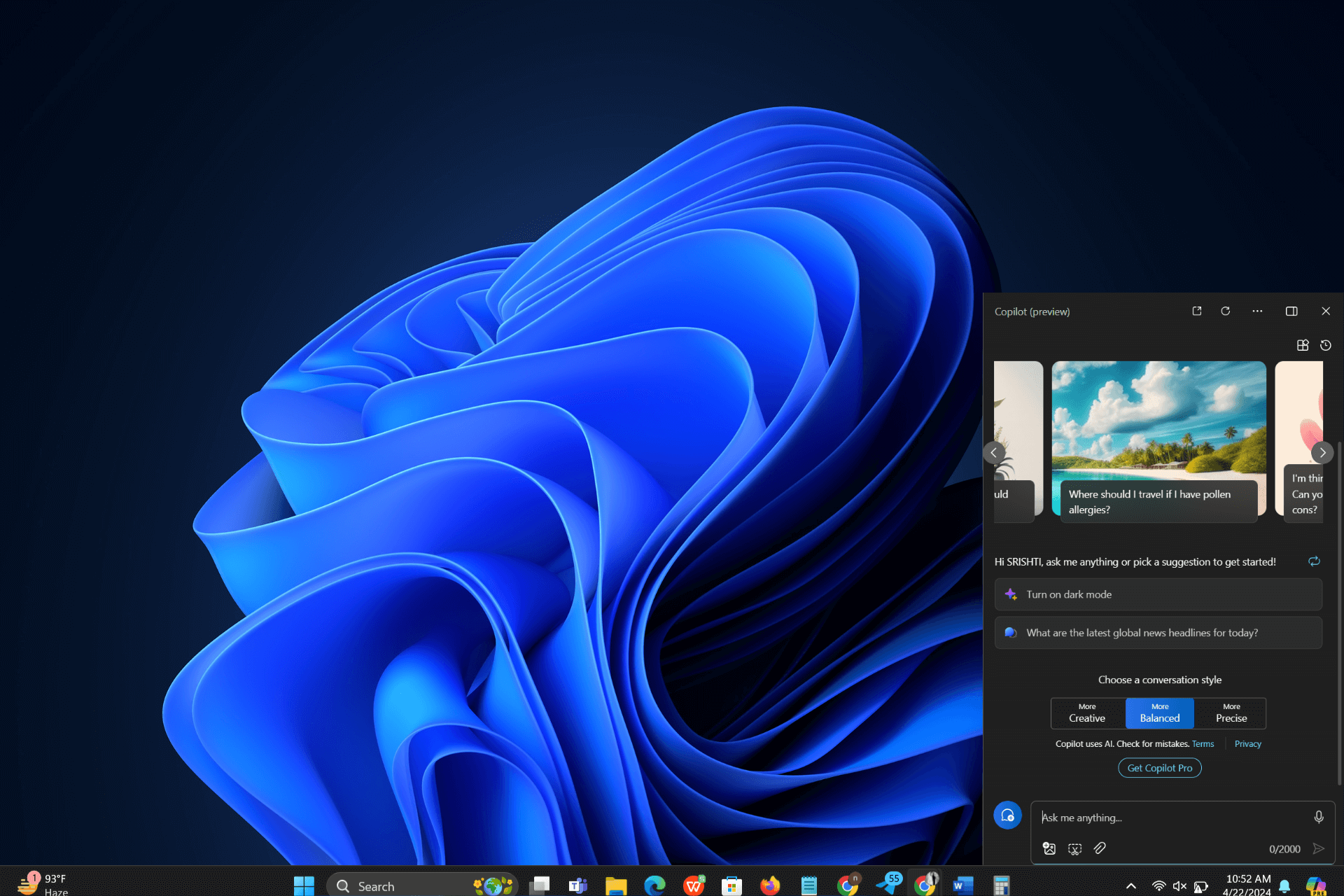Seagate Media App Launched for Windows 8, 10, Download Now
3 min. read
Updated on
Read our disclosure page to find out how can you help Windows Report sustain the editorial team Read more
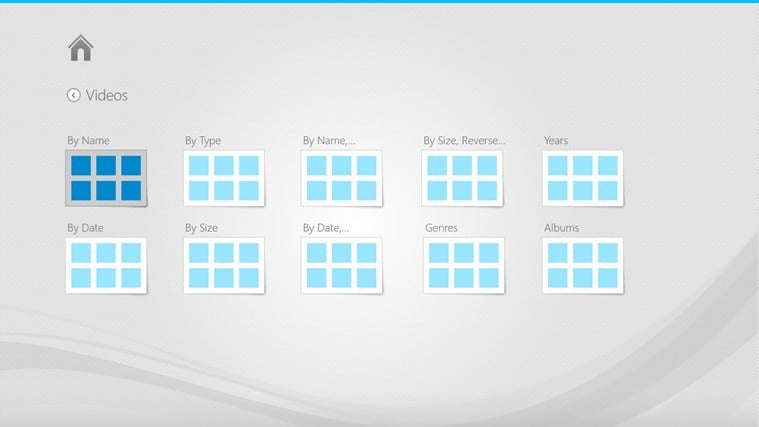
The official Seagate Media application has been available for Android and iPhone, iPad users, as well as desktop users, for quite a while now, but recently the storage has decided that it’s about time to give some attention to touch users of Windows 8, as well.
If you own an external storage device, like Seagate Wireless Plus, Seagate Central, or any LaCie Fuel device, then you will definitely find yourself in need of such an app like Seagate Media, especially now that the official Windows 8.1 app has been received on the Windows Store. The app is available in 12 languages – English, Japanese, German, Spanish, French, Russian, Italian, Korean, Dutch, Portuguese, Turkish, Chinese, Chinese and can be used on Windows RT devices, as well.
Read Also: Beware of Scam: The Pirate Bay ‘Resource Access Limited’
By using the official Seagate Media app for Windows 8, you will thus be able to access your media library stored on one of the above mentioned storage devices. Besides this, you will be able to stream HD videos and enjoy fast playback and also synchronize with your files on Dropbox. You can save files to your Windows 8 device to view even if you are not connected to your Seagate Wireless drive, LaCie Fuel or Seagate Central. As you probably know by now, Seagate Wireless drives have their own WI-FI network, so that’s why you don’t need an Internet connection for that.
Videos stream and play using the default media player on your mobile device. The Seagate Media app enables you to upload photos, videos and other files from your mobile device to your Seagate Wireless Plus, LaCie Fuel or Seagate Central drive in full resolution and quality, perfect for offloading files to free up space on your mobile device or for keeping a back-up copy. Access your media and the Internet at the same time. Seagate Wireless drives can connect to a nearby Wi-Fi network, such as a coffee shop hotspot or your home router and pass through the Internet connection to your mobile device.
Obviously, the purpose of this app is for owners of Windows 8 tablets to have direct access to external storage devices, but it can become just as handy for other Windows 8 users, and even desktop ones. So, just go ahead and get it from the Windows Store by following the download link from below. And since all Windows 8 apps can now be installed on compatible Windows Phone devices, as well, you can try and download it on your mobile phone, as well.