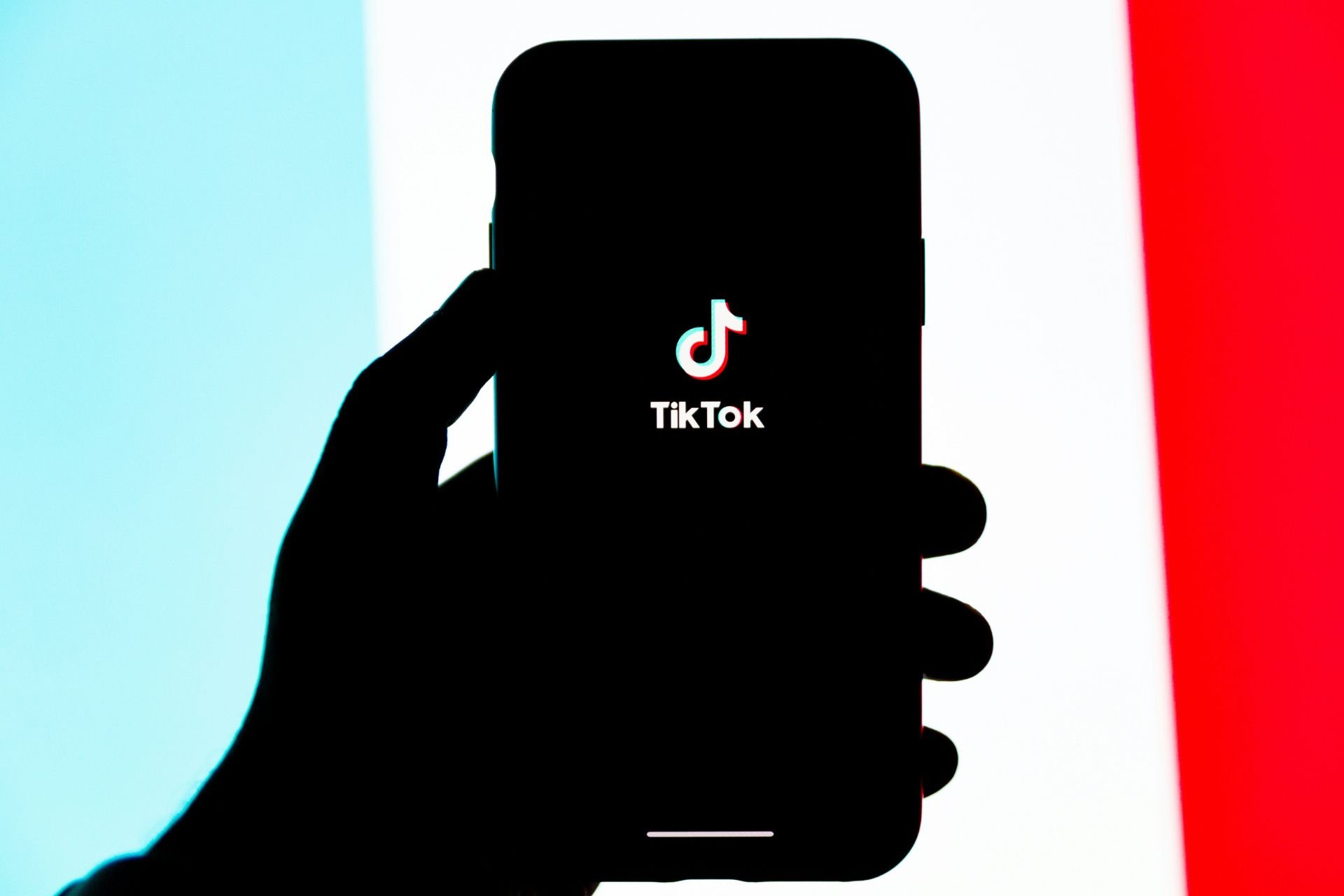Insiders can now see download sizes in the Windows Store
2 min. read
Updated on
Read our disclosure page to find out how can you help Windows Report sustain the editorial team Read more
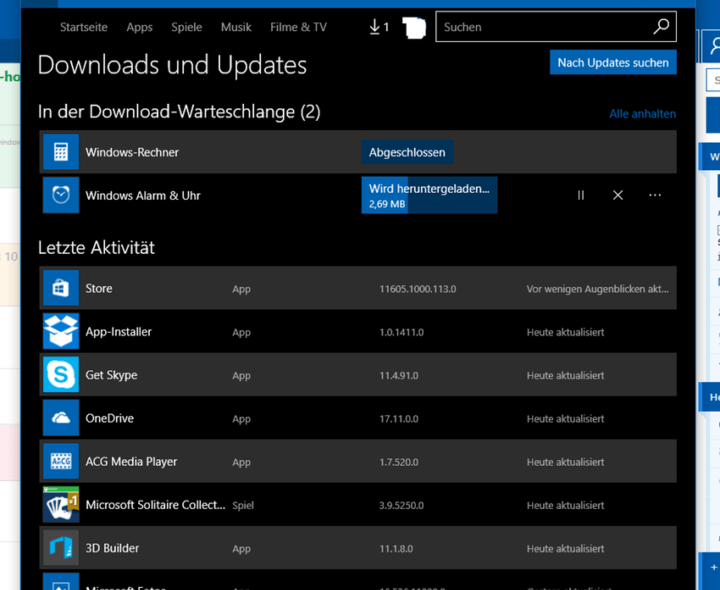
Microsoft is listening to its users, consistently rolling out updates to comply with their wishes as often as possible, with the latest now showing download sizes for Windows Store downloads, a feature users have long requested.
The news was announced by a Windows 10 Insider on Reddit. Apart from the download size, the update also offers information on the update/install status. In this manner, users will know if the downloading process is still underway or if it was interrupted.
In order to install this update on your machine, go to the Windows Store and click on the Update button. Your Windows Store should restart once the update is installed. For the time being, only Fast Ring Insiders have access to this feature.
However, not all Insiders have been able to download the update. Many users complained that the Update button did not work when they tried to download the update. Some users say that an error pops up on install, while other didn’t even receive it. Microsoft claims to have fixed the update issues, but according to Insiders, many of them are still experiencing errors.
Nevertheless, the Store is a lot faster now as well: a single click gets the page you desire to appear instantly. Also, available apps and media are better-organized thanks to the individual app listing’s page design.
The new Windows Store design is the first revamp since the release of Windows 10 and so far, it’s a success. However, there are still some things users insist should be polished. As always, Microsoft has definitely heard you and will integrate your suggestions in the upcoming Windows 10 Anniversary Update.
RELATED STORIES YOU NEED TO CHECK OUT: