Individual settings pages now appear in Windows 10
2 min. read
Updated on
Read our disclosure page to find out how can you help Windows Report sustain the editorial team Read more
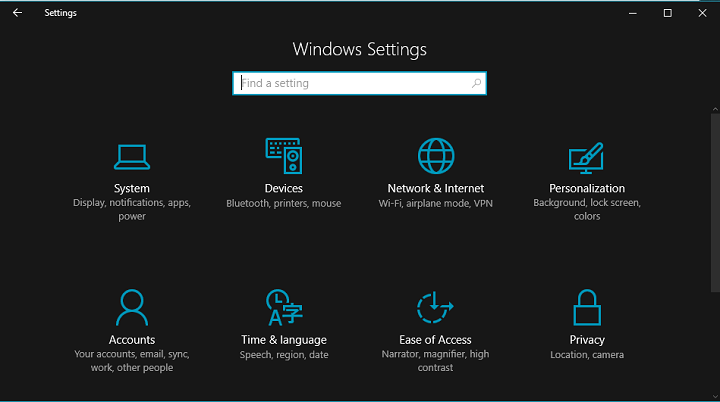
Windows 10’s settings app is one of the most important features of the system. Therefore, Microsoft needs to keep it as functional as possible and occasionally deliver some improvements and additions here and there.
Windows 10 Preview build 14328 brought a couple enhancements to the Settings app in Windows 10 Preview, both of which functionality and design related. Microsoft made it easier for users to use the Settings app by introducing new icons to each Settings page and the ability to pin every section to the Start Menu. Along with these changes, the Settings app also received a better search algorithm for more accurate search results.
As is the case on Windows 10 Mobile, all Settings pages now have their own icons no matter if the pages are major ones or sub-pages. This will enhance the look of the Settings app and allow users to more easily navigate through the app. In addition, when you search for a specific page in the Settings app search bar, a drop-down with page suggestions will show up so you can instantly open it. This drop-down works the same way as drop-downs in your browser or the Windows Store.
For even easier access to a specific Settings page, you can pin the page you use the most to the Start Menu. To pin a desired page, open the Settings app, right-click on the page you want to pin, and choose Pin to Start. You can pin absolutely any Settings page to the Start Menu whether it’s a major category or a sub-category. Finally, some Settings, like the Taskbar, received their own pages, so users now have the option to customize even more Windows 10 features.
What do you think about the new look and new functionality features of the Settings app in Windows 10? Tell us in the comments below!








