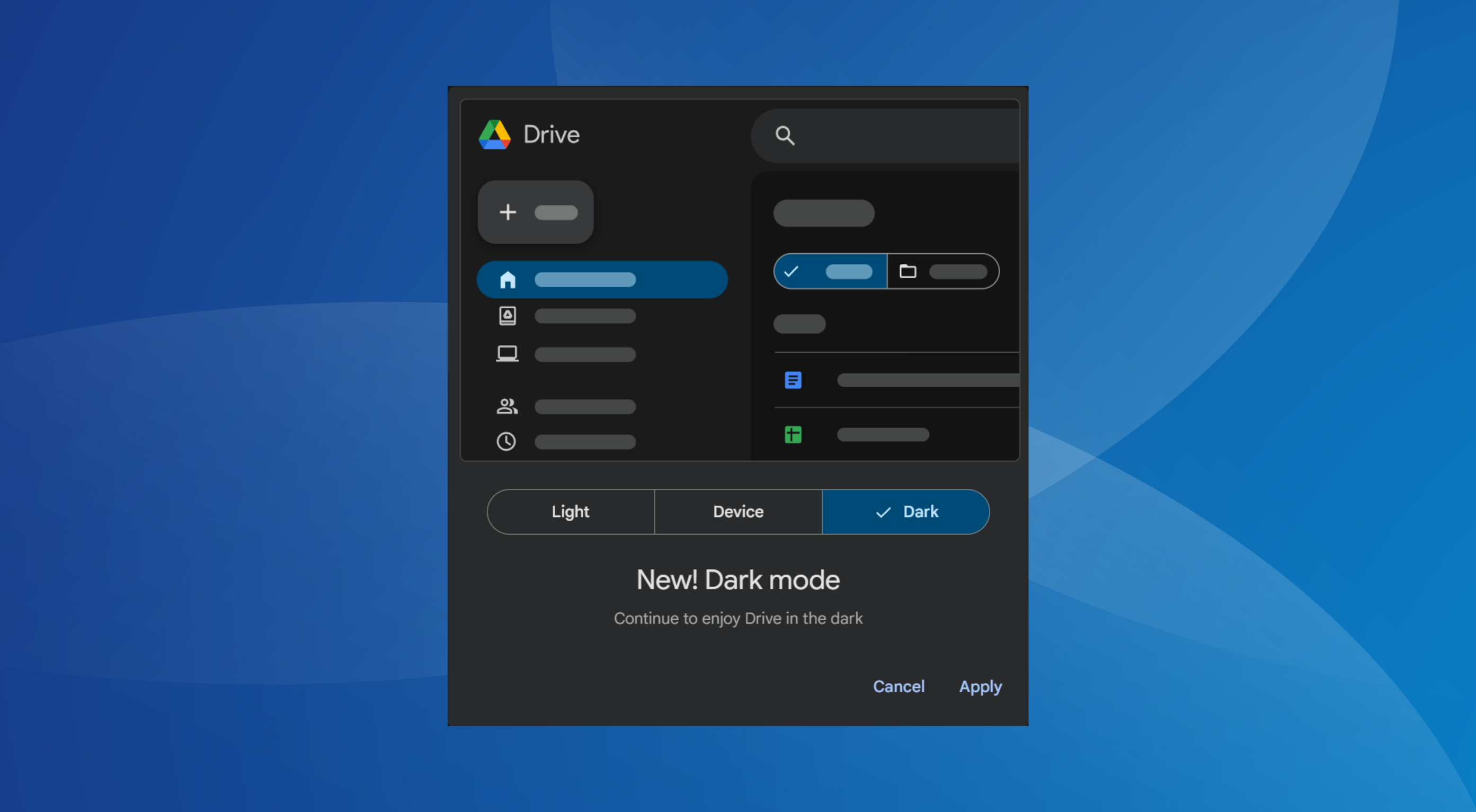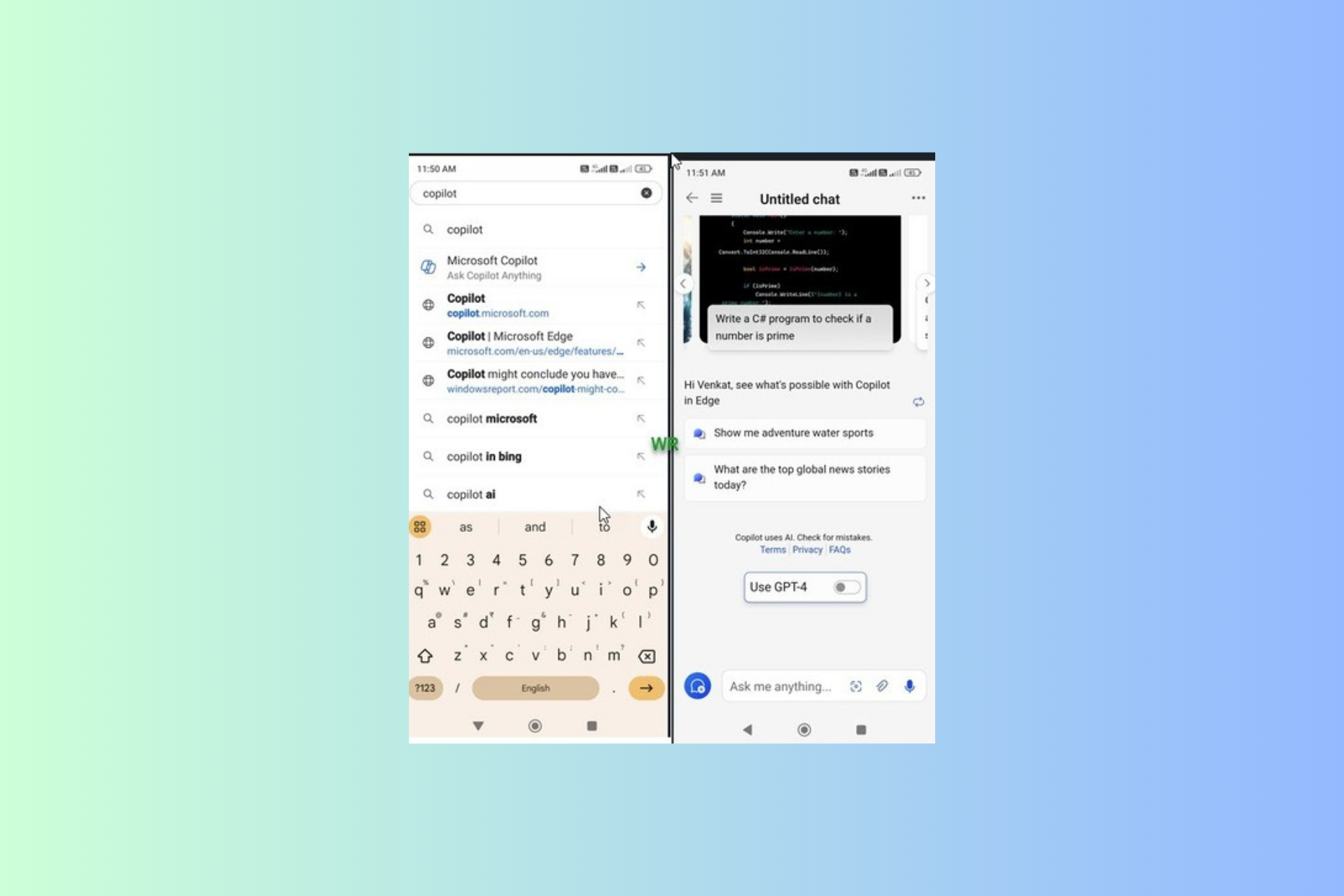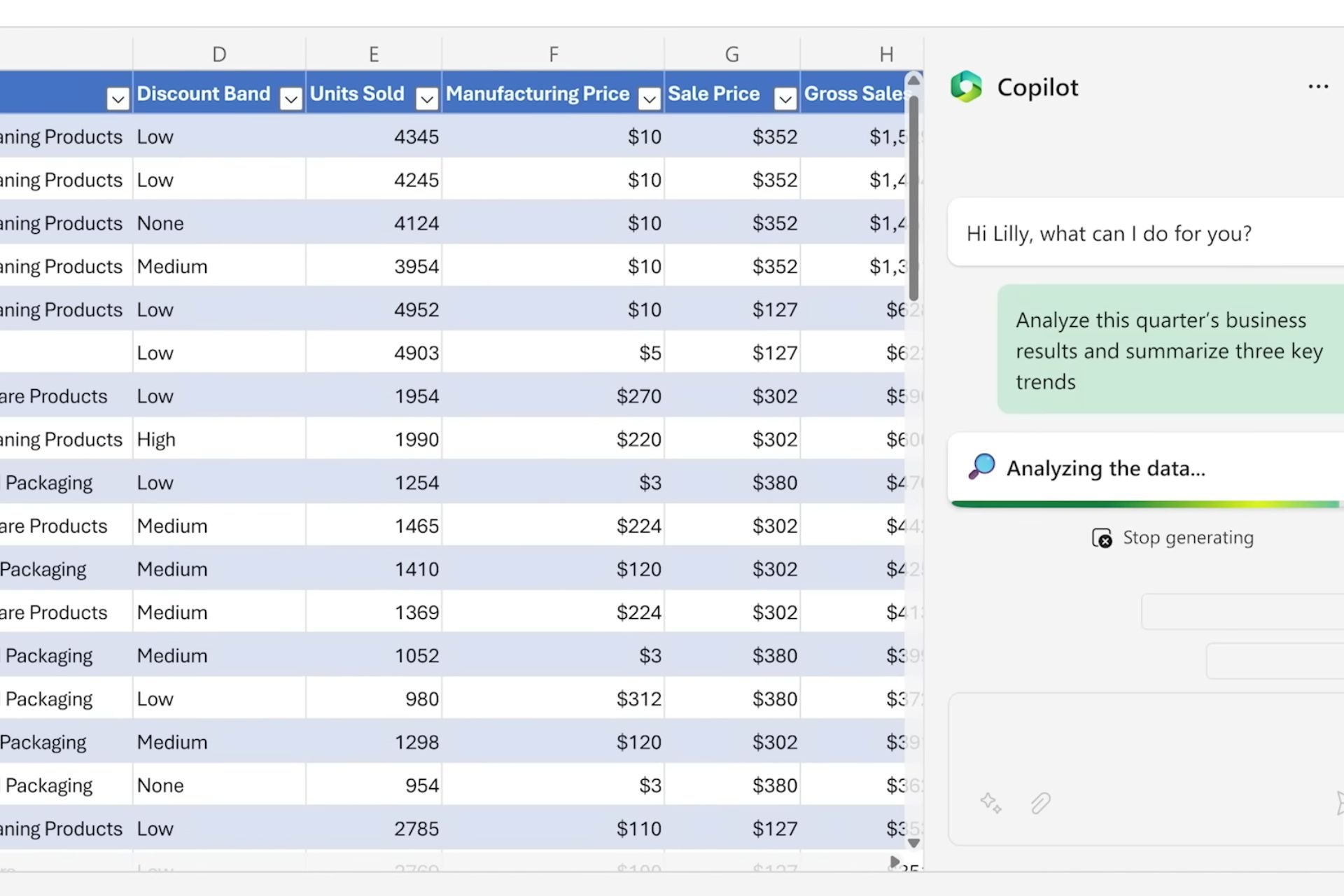Slow ring Office Insiders receive a new update, download it now
2 min. read
Published on
Read our disclosure page to find out how can you help Windows Report sustain the editorial team Read more

Microsoft rolled out a new Insider Slow Ring update for the Office Mobile applications on Windows 10. This new update comes with a few tweaks to test out every application in the Office Mobile suit across Mobile, tablets and PCs.
This update was released on November 11, 2016 for Office Insiders, but the company finally released an official log about it now. Below, you can see what the new build 17.7571 comes with:
- Accessibility built right in to Office Mobile: Microsoft has improved support for Narrator and other assistive technologies as well as your keyboard to edit documents with others, sort data in worksheets, read and edit presentations, and more;
- Sharing Notifications in Word Mobile, Excel Mobile and PowerPoint Mobile: No need to keep checking your shared documents, workbooks, or presentations as you will be notified when there’s activity. This feature is available with an Office 365 subscription only;
- Open more file types with Excel Mobile: You can now open more file types than you before, such as files that contain snapshots from your Camera tool;
- Page background colors now in OneNote: Does your OneNote page need a change? Switch it up by adding a background color in just one click and change the mood of your page;
- Lasso Select now at your fingertips with PowerPoint Mobile: The Surface pen button allows you to use lasso select on ink without visiting the ribbon;
- Use your Pen to select and change objects in PowerPoint Mobile: Grab object handles with the Surface pen to resize, rotate, move, and more. This feature is also available with an Office 365 subscription.
Download the latest Office Insider update on your mobile device or PC, and check out the mentioned features and give us a feedback about them.
RELATED STORIES TO CHECK OUT: