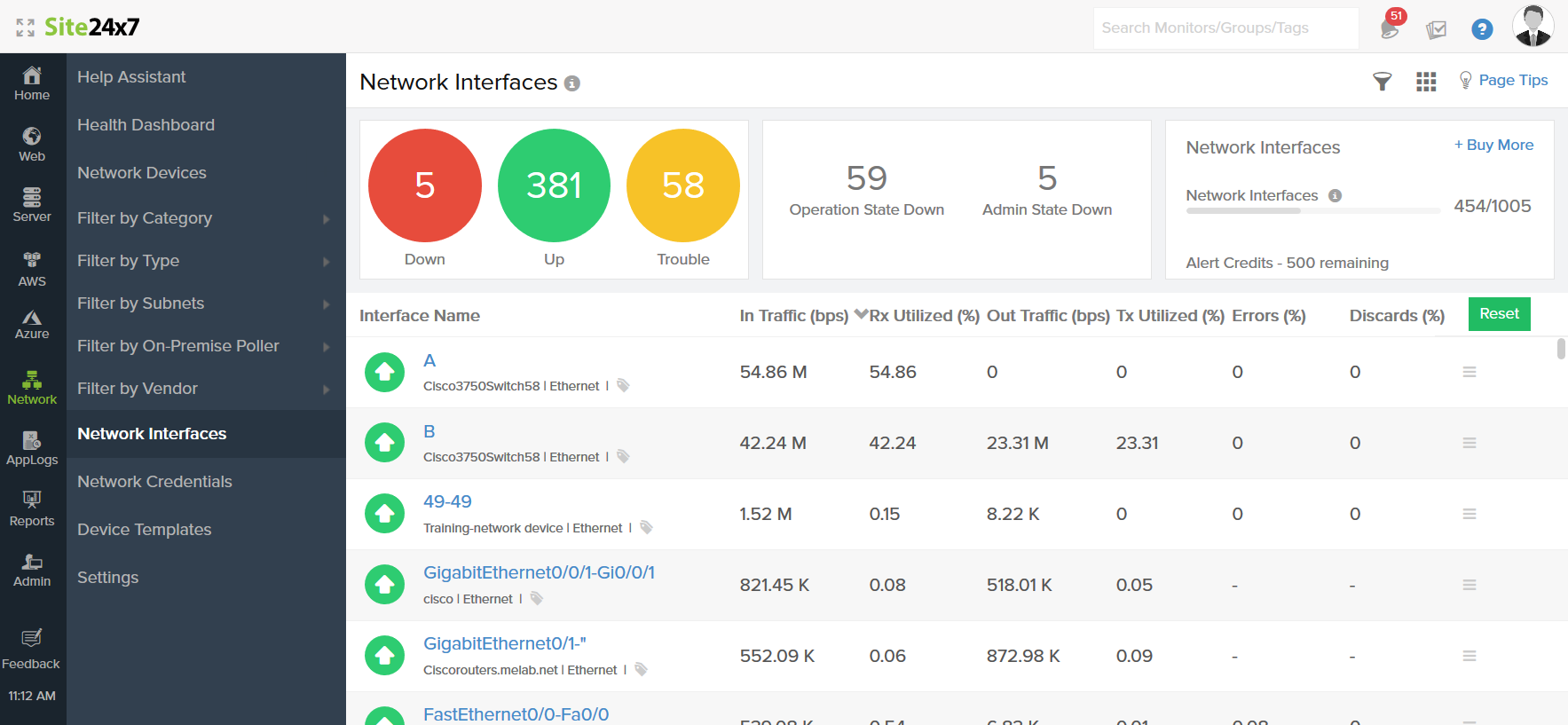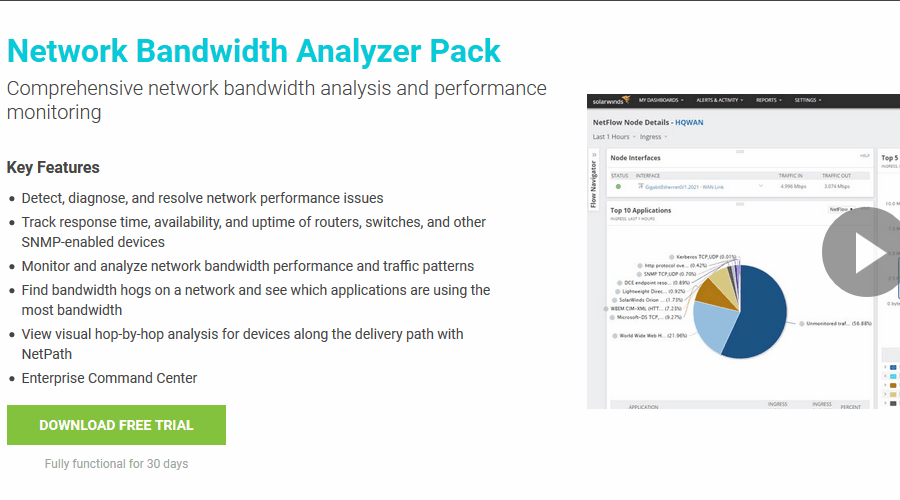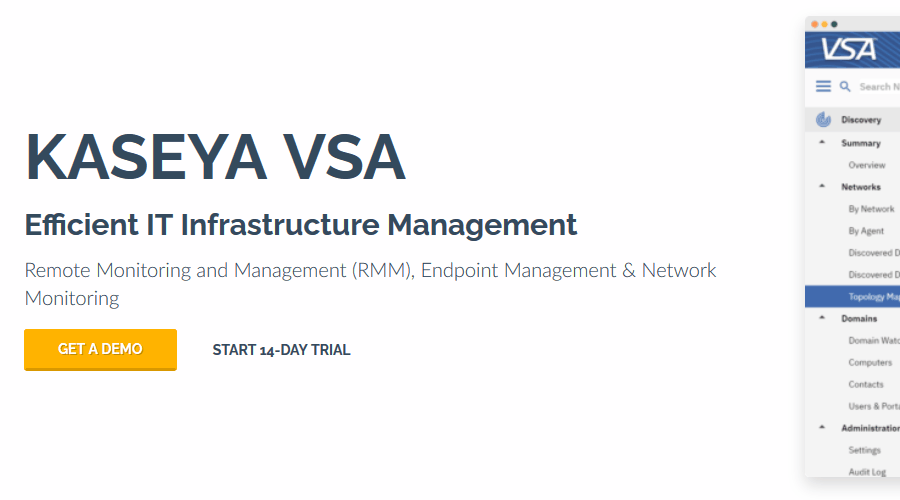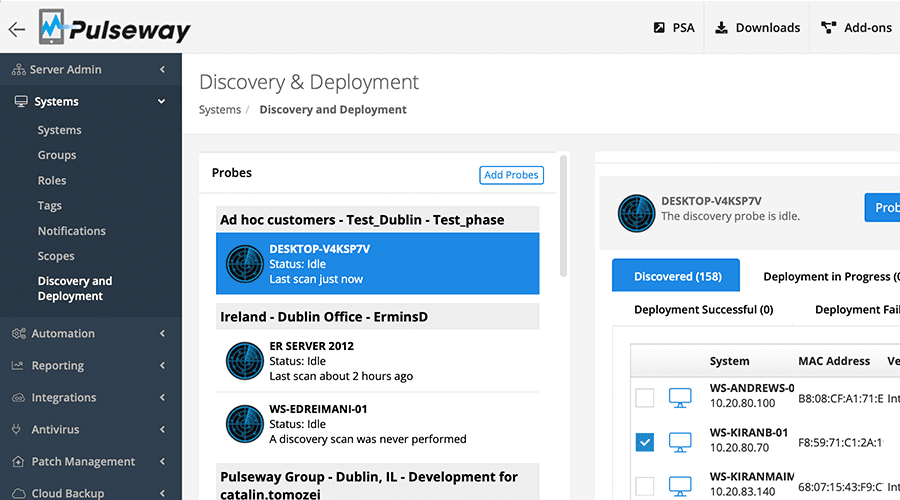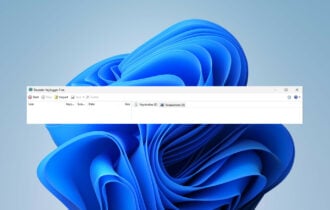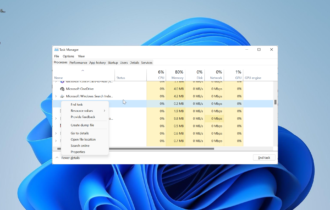7 Best SNMP Monitoring Tools for Windows 10/11 [Free & paid]
8 min. read
Updated on
Read our disclosure page to find out how can you help Windows Report sustain the editorial team Read more
Key notes
- If you’re a network administrator, you can greatly increase your efficiency by using the best SNMP monitoring tools
- These solutions use the Simple Network Management Protocol to detect and interrogate all the devices from a network.
- Some of the software also offer extensive system logging and cloud-based interfaces.
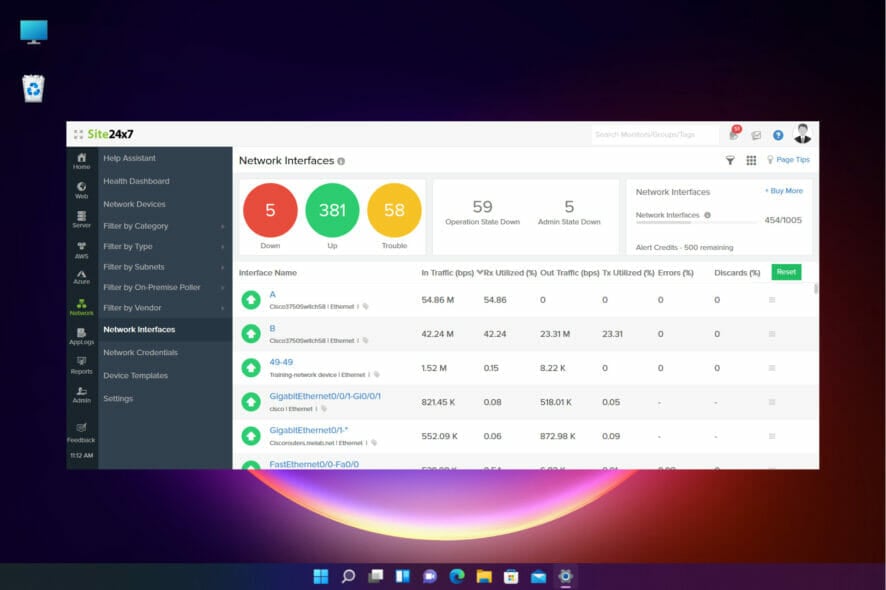
Managing an entire network or a server can be a challenging task, but it doesn’t have to be if you use the proper tools for the job.
To do this, you’ll need software that supports SNMP monitoring, and in today’s article, we’re going to show you the best SNMP monitoring tools on the market.
How does the SNMP monitoring works?
First, SNMP is an acronym that is translated by Simple Network Management Protocol and it’s a layer included in the Internet protocol suite that is used by virtually all communication devices.
SNMP basically talks to all devices within a network by sending and receiving messages called PDUs (Protocol Data Units).
And based on this exchange, the system is able to retrieve any information from the devices about traffic and other metrics.
Therefore, an SNMP monitoring tool is essential to assess the availability and health of a network environment and offers the most important data for IT administrators.
What are the best SNMP monitoring tools?
Site24x7 – Best SNMP monitoring
The Site24x7 network monitoring tool is SNMP-based so you’re right on target with this complex solution.
To discover the devices on your network you may either specify an IP range or use the Classless Inter-Domain Routing (CIDR) technology.
Of course, you are also able to set discovery rules and device and interface filters and that will definitely provide a more accurate discovery.
Once you identified and added the devices, the On-Premise Poller tool quickly starts retrieving data like traffic, bandwidth, packets, error, discards, and other performance data from them.
Setting up threshold limits for selected performance metrics at the device and interface level will further help you fix any possible breach and keep the network healthy.
Although it can monitor your entire network with more than 60 performance metrics, Site24x7 also helps you with Microsoft applications.
These include key products like Exchange, IIS, SQL, Windows server backups, SharePoint, Office 365, Active Directory, Failover Cluster, and Hyper-V.
Site24x7 features:
- Discovers all the devices on your network based on IP or CIDR
- Cloud-based, single dashboard control
- Monitors more than 60 performance metrics
- Efficient device and interface filtering
- Extensive logging and data display features

Site24x7
Use this SNMP-based tool to discover all the devices on your network and monitor their activity quickly.ManageEngine OpManager – Complete SNMP reporting
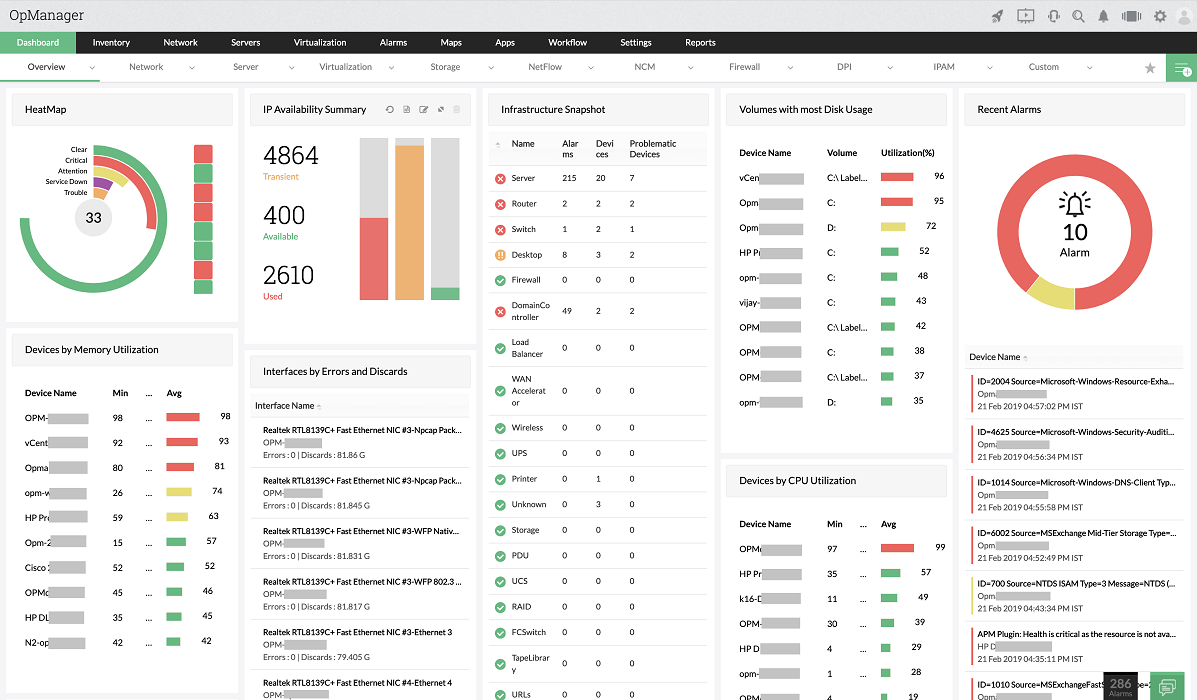
If you’re looking for a professional-level SNMP monitoring tool, you can’t overlook ManageEngine’s Op Manager.
The solution uses asynchronous SNMP trap messaging to extract all the management information on all the network devices.
It comes with all the tools needed to monitor availability and network performance. That will make it easy for the IT staff to manage and correct any network faults in your devices.
First, OpManager will automatically identify all the devices that are connected to your network at any given time, a crucial feature to keep everything organized. You may even schedule the device discovery to automate the process.
With OpManager you will then get comprehensive reports for key performance metrics, such as network availability, response times, throughput, and resource usage.
Then, the SNMP agent running on a machine will provide a report of any network faults. Actually, OpManager’s monitor SNMP alerts you well in advance of network issues such as breakdowns and slowdowns.
And everything is displayed on a single dashboard that can be customized with over 200 performance widgets.
ManageEngine OpManager features:
- Automatic and scheduled network device discovery
- Key performance metrics reports on network availability, response times, throughput, and resource usage
- Asynchronous SNMP trap messaging
- Single web-based dashboard accessible from any location in the world
- Simple and easy implementation for any organization size

ManageEngine OpManager
Keep your network in top shape and fix any performance issues in record time with this great tool.Paessler PRTG Network Monitor – Wide array of sensors
PRTG supports SNMP protocol, and it comes with several SNMP sensors, including Cisco, HP, Dell, and Synology. Of course, support for custom SNMP sensors is available as well.
The software supports alerts via email SMS, or push notifications, so you’ll be notified as soon as any issues appear in your network.
Thanks to the auto-discovery feature, you can easily detect all devices available for NSMP monitoring, and with extensive reports, you’ll keep a close eye on neatly organized data.
The software also offers extensive bandwidth, database, application, cloud, server, LAN monitoring, and much more.
Paessler PRTG Network Monitor is an extensive and professional monitoring software, and if you’re looking for reliable SNMP monitoring software, PRTG is the way to go.
Paessler PRTG Network Monitor features:
- SNMP monitoring support with Cisco, HP, Dell, Synology sensors
- Alerts via email, SMS, and push notifications
- Automatic discovery
- Bandwidth, database application monitor
- Cloud, server, LAN monitor

PRTG Network Monitor
This tool includes all the sensors from major manufacturers and offers LAN monitoring.ManageEngine NetFlow Analyzer – Ideal for bandwidth monitoring
Another great software for SNMP monitoring is the ManageEngine NetFlow Analyzer. The software uses flow technologies such as NetFlow, sFlow, IPFIX, Netstream J-Flow, and AppFlow.
The application works as a bandwidth monitor, and it can provide you with real-time information regarding your network bandwidth. The information is clearly displayed and easy to read, to detect issues easily.
ManageEngine NetFlow Analyzer will allow you to easily view your network traffic, devices, interfaces, access points, and all other network hardware.
The software can also detect a wide array of security issues thanks to the Continuous Stream Mining Engine technology, and you can even detect network anomalies and zero-day threats.
Overall, ManageEngine NetFlow Analyzer offers great features when it comes to network monitoring, and if you want to monitor SNMP devices, this might be the best tool for the job.
ManageEngine NetFlow Analyzer features:
- Bandwidth monitor
- Real-time information
- Detailed and easy-to-read reports
- Ability to view all network devices in the network
- SNMP monitoring

ManageEngine Netflow Analyzer
Get the latest flow technologies and extract all the management information with ManageEngine.Solarwinds Network Bandwidth Analyzer Pack – Great alert system
If you’re looking for SNMP monitoring software, Solarwinds Network Bandwidth Analyzer Pack might be just what you need.
The software can track the status of your SNMP device so you can easily see data such as response time, availability, network bandwidth performance, and traffic patterns.
Support for advanced alerts is available, and you can customize the alerts and be notified about the most crucial ones.
As for alerts, they can be delivered by email or text, and they offer extensive information.
The software also supports intelligent mapping thanks to Orion Maps, to easily visualize your entire network, network devices, and nodes.
Overall, Solarwinds Network Bandwidth Analyzer Pack is a great software for SNMP monitoring, so be sure to try it out.
Solarwinds Network Bandwidth Analyzer Pack features:
- Ability to monitor SNMP devices
- Bandwidth monitor
- Extensive alert system
- Intelligent mapping
Kaseya VSA – Good automation features
Kaseya VSA software allows you to manage your IT environment with ease. With this software, you can view all devices on your network as well as the status of your endpoints.
The software supports SNMP monitoring, and it can also generate reports and visualize all important data in dashboards allowing you to keep track of important information.
Speaking of visualizing information, you will see all discovered endpoints on the network topology map. Kaseya VSA also supports automatization, so you set automated tasks that can fix common problems.
The software can also automate patch management in order to eliminate security vulnerabilities. For extra security, there is also available to control the access with 2-factor authentication.
Kaseya VSA offers a wide array of features, and we just covered some of the most basic ones. If you need a professional SNMP monitoring tool, Kaseya VSA might be the right choice for you.
Kaseya VSA features:
- Support for SNMP monitoring
- Detailed reports
- Network and domain discovery
- Automatization support
- Remote endpoint management
Pulseway – Great for mobile devices
Pulseway is another remote monitoring software optimized for mobile devices so that you can always keep track of your network.
The software can easily and automatically detect all your network devices, and you should be able to easily see all your endpoints and deploy Pulseway.
In addition to network discovery, the SNMP monitoring feature is also available. The software supports automatization to create smart triggers and easily fix common issues automatically.
Additional features include patch management, so it’s easy to ensure that OS and third-party applications are up to date.
The remote control feature is available from both desktop and mobile clients, allowing you to easily fix all sorts of issues. Overall, Pulseway is a great monitoring software, so you should consider it.
Pulseway features:
- Optimized for mobile applications
- SNMP monitoring
- Automatization and smart triggers
- Remote control
- Auto-discovery
These are some of the best SNMP monitoring tools that you can use, so be sure to consider all of them.
We have to mention that all the tools listed above can be used on Windows 11 without any problems and some of them have cloud-based interfaces that will work on virtually any system.
As we’re on the subject, you may also go through our selection of the best server monitoring software because you might find other tools that match your needs.
Do you have any other ideas about other software that worked for you? Let us know about them in the comments section below.