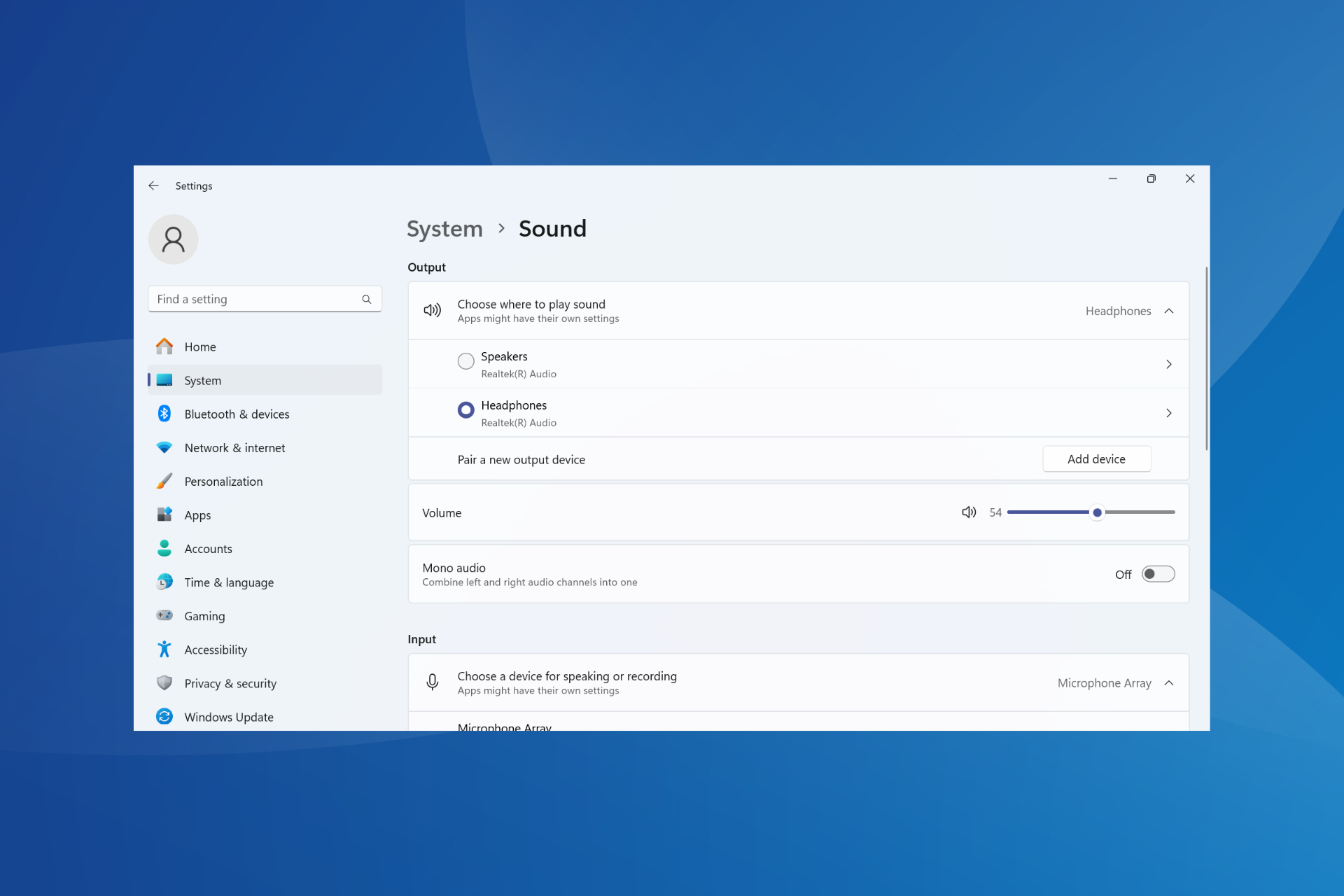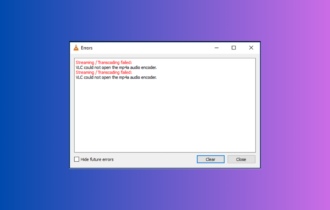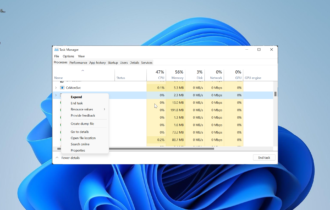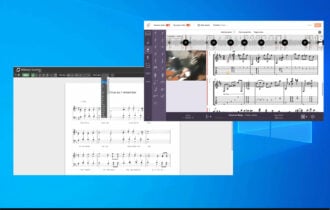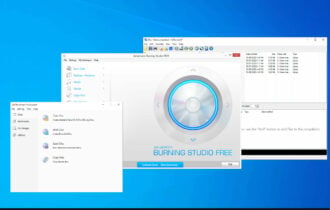Download Apowersoft Streaming Audio Recorder
Free demo / Version 4.2.3
1 min. read
Updated on
Read our disclosure page to find out how can you help Windows Report sustain the editorial team Read more
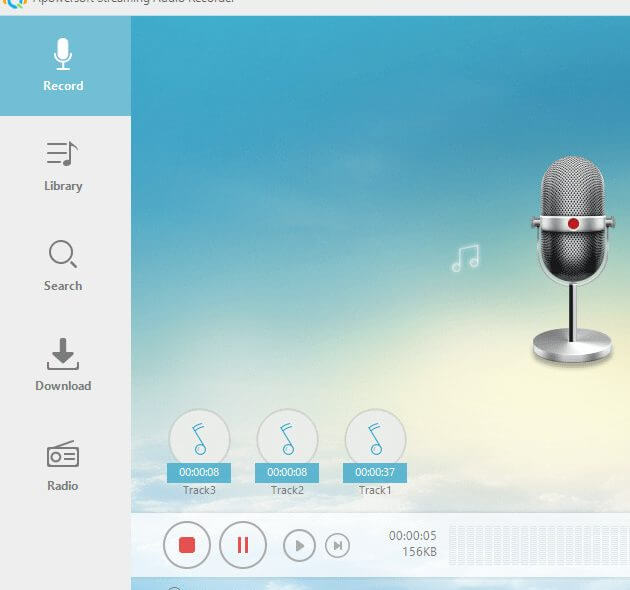
Price: $79.95
Download nowApowersoft Streaming Audio Recorder is among the best streaming audio recorders for Windows 10. If you’re looking for a software solution to record audio from streaming sites like YouTube, SoundCloud, or Spotify, we think this software app is the right fit for you.
Designed for Windows PC only, Apowersoft Streaming Audio Recorder is an incredibly intuitive tool for capturing system sounds and microphone voice to save audio tracks in various formats.
The application comes bundled with a comprehensive set of options and configuration settings. You can use it to not only record streaming audio but also rip and burn audio CDs, convert audio tracks to other formats, and add ID3 tags, among others.
Screenshots
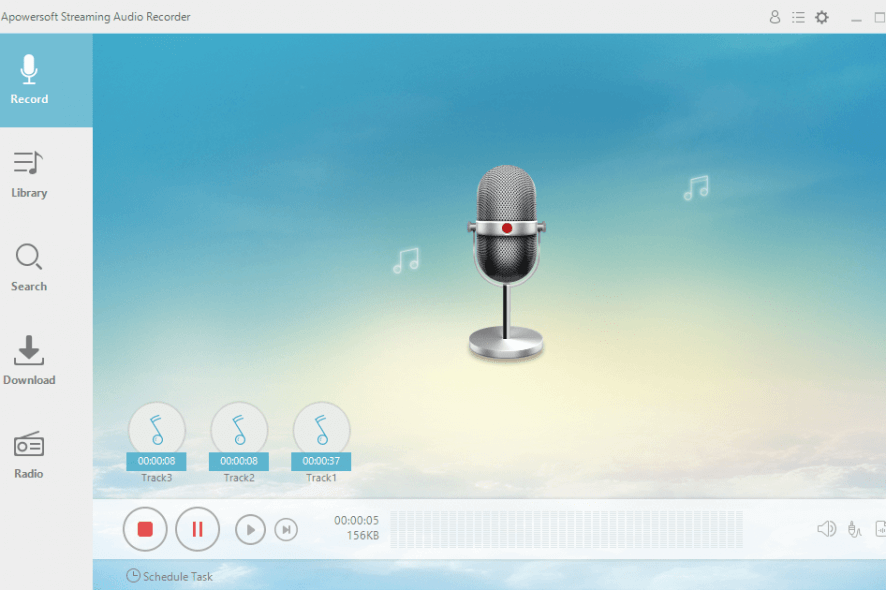
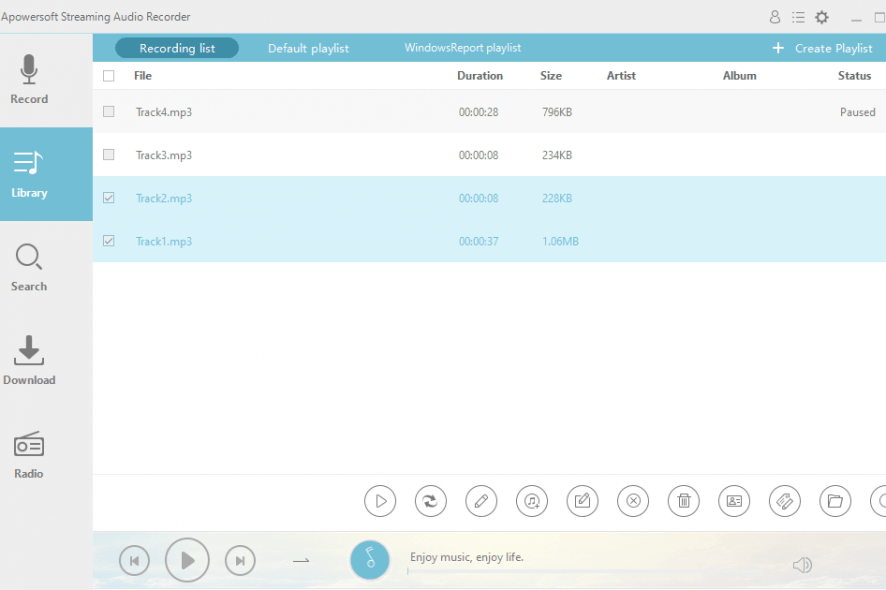
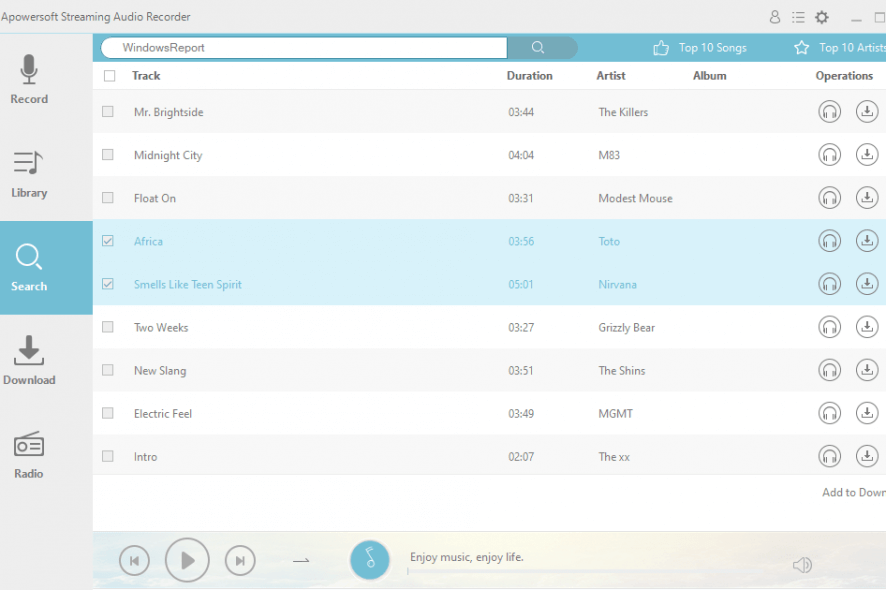
Our Review
- Pros
- Record system sounds and microphone voice
- Save audio recordings as MP3 or other files
- CD ripper and burner, ID3 editor, task scheduler, and more
- Incredibly intuitive for all user levels
- Cons
- No forever-free version
Before getting our final verdict, check out the system requirements, editions, setup operation, interface, and feature set of Apowersoft Streaming Audio Recorder below.
Apowersoft Streaming Audio Recorder system requirements
There are no hardware specs listed for this tool, so it should work even with older PCs. You need:
- Windows 10, 8.1, 8, 7, Vista, XP (either 32-bit or 64-bit)
- iTunes (to import music into your iTunes library)
Apowersoft Streaming Audio Recorder editions
Unfortunately, there’s no fully-functional free version of Apowersoft Streaming Audio Recorder available. It has a free demo you can use to evaluate most options, but it comes with some limitations.
More specifically, you can’t record audio longer than 3 minutes, download more than one piece of music at once, or identify the music information of more than 3 tracks. There’s also a popup reminder with a 5-seconds delay. To lift all these restrictions, you have to buy Apowersoft Streaming Audio Recorder.
On the bright side, it supports multiple payment modes: monthly or yearly subscriptions, and lifetime licenses for 1 or 5 users. Business pricing plans are available for purchase, too. No matter what you choose, you will also receive a 30-days money-back guarantee.
Apowersoft Streaming Audio Recorder installation
When setting up Apowersoft Streaming Audio Recorder on your PC, you can choose the installer language, review and accept the license agreement, pick a different destination folder, and create program shortcuts for quick access. You can launch the tool as soon as the setup is over.
Apowersoft Streaming Audio Recorder interface
When it comes to the graphical interface, Apowersoft Streaming Audio Recorder sports a sophisticated and straightforward main window. You can access its critical features from distinct areas: Record, Library, Search, Download, and Radio.
Additional tools and program settings are accessible from a menu on the upper-right corner of this window, so you should take your time to fully explore the application’s interface and discover everything it has to offer.
Apowersoft Streaming Audio Recorder features
- Record
- Capture sounds played on your PC: streaming audio, in-game music, microphone voice
- Pause, resume and play recordings, adjust the volume level
- Select the recording device from system sounds, microphone, or both
- Save recordings as MP3, AAC, OGG, WMA, WAV, or FLAC audio tracks
- Schedule recording tasks to run automatically and enable PC shutdown when the recording completes
- Library
- Explore your recordings, including the duration, size, artist, album, and status
- Create playlists on the spot out of any selected recordings
- Play, convert, edit, rename, remove, or identify recordings, add to iTunes, open folders
- Search
- Find popular music online that you can download to your PC
- View the top 10 songs and artists
- Audition any song before adding it to the downloads section
- Download
- Check out all downloading tracks
- Pause, resume, or cancel any downloading job
- Ask the tool to play music as soon as the download completes
- Set the number of maximum simultaneous downloads
- Download audio tracks in MP3, MP2, M4A, WMA, AAC, AC3, FLAC, or WAV format
- Specify the audio quality and saving folder
- Make a playlist out of downloaded songs, add to iTunes, burn to CD
- Radio
- Play radio stations from all over the world
- Discover radio genres like blues, chillout, classical, country, electronic, or jazz
- Add stations to a favorites list for quick access
- Look up radio stations with a search tool
- Play and record streaming radio
- Audio converter
- Convert local audio tracks to any other format like MP3, MP2, M4A, WMA, AAC, AC3, FLAC, or WAV
- Set the sound quality and output directory
- Merge all tracks into a single file
- Copy the ID3 tags to the new, converted tracks
- Audio editor
- Analyze the waveform of sound files to edit audio
- Cut out unwanted parts or reduce the song to the selected region
- Trim songs by setting the start and end time
- Cut, copy, and paste in append, insert, or mix mode
- Insert silence or sound files
- Append audio tracks and mix or overwrite with sound files
- iTunes
- Import music into your iTunes library
- Video-to-MP3 converter
- Extract audio from video to save as MP3 MP2, M4A, WMA, AAC, AC3, FLAC, or WAV audio tracks
- Load streaming videos from URL and select the video hosting site
- Convert local videos to any supported audio format
- Set the sound quality before conversion
- ID3 tag editor
- Edit audio metadata like title, artist, album, year, genre, and artwork
- Load local audio files of any supported format
- ID3 tags identifier
- Ask the tool to autodetect the ID3 tags of your songs
- Adds the title, artist, album, year, genre, and artwork
- Identify the ID3 tags of multiple songs at once (by file or folder)
- CD burner
- Burn audio or data CDs without resorting to a third-party tool
- Select the disc writer device and auto-eject the disc after burning
- CD ripper
- Rip audio CDs to save audio files to your disk
- Pick the audio source and eject the CD after ripping
- Rip each track into an individual file or merge everything into one
- Save the ripped tracks as MP3, AAC, OGG, WMA, FLAC, or WAV files, and pick the level of sound quality
- Set the idle time between tracks when merging them into one file
- Set the album, artist, year, and genre while ripping songs
- Other
- Choose from 22 interface languages
- Autorun the program at Windows startup
- Configure hotkeys for starting, pausing, and stopping recordings
A highly intuitive audio recorder with surprisingly rich features
To sum up, Apowersoft Streaming Audio Recorder sports a remarkably comprehensive set of features not only for audio recording but also for other audio-related tasks. You can convert files, schedule tasks, rip or burn CDs, as well as download songs from an online database.
We’ve noticed that the application creates high-quality audio tracks after recording, downloading, and conversion. During this time, it uses minimal system resources, so it shouldn’t affect your computer’s stability.
FAQ: Learn more about Apowersoft Streaming Audio Recorder
- Is Apowersoft Streaming Audio Recorder safe?
Apowersoft Streaming Audio Recorder is 100% safe. It’s a legitimate software product that does what it says: capture audio from streaming sites and other sources. It doesn’t contain any malware.
- How do I use Apowersoft Streaming Audio Recorder?
Firstly, you must select the audio source from system sounds, microphone, or both. Then, press the Record button to record your new audio track.
- What is the best streaming audio recorder?
Apowersoft Streaming Audio Recorder is our first choice when it comes to the best streaming audio recorders for Windows 10. However, if you wish to check out alternative solutions, we suggest starting with Audio Recorder Pro, Spotify Music Converter, or Wondershare Streaming Audio Recorder.
Full Specifications
- Software Version
- 4.2.3
- License
- Free demo
- Keywords
- audio, recorder, streaming
- Release Notes
- Streaming Audio Recorder is a nice tool that can enrich your music entertainment. It allows you to record streaming audio from music sites, video platforms, radio stations or capture sound from audio chats effortlessly.