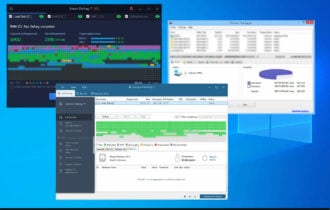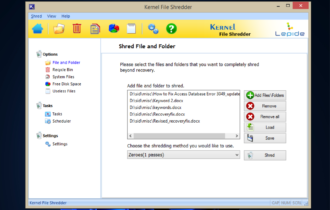Download Ashampoo WinOptimizer 18 for Windows 10
Trial / Version 18
2 min. read
Updated on
Read our disclosure page to find out how can you help Windows Report sustain the editorial team Read more

Ashampoo WinOptimizer is a suite of tools that can help you optimize your Windows computer seamlessly. You can use it to perform a wide variety of maintenance operations, including but not limited to cleanups, tweaks, backups, and removing unnecessary registry entries.
Its toolkit even includes benchmark utilities, a file wiper, a duplicate finder, and even an ADS scanner. If you’d like to find out more about this product, just keep on reading our comprehensive review. We promise we’ll keep it short and friendly.
Ashampoo WinOptimizer’s system requirements
As you know, every software solution out there has a bunch of system requirements, and Ashampoo WinOptimizer makes no exception. The purpose of these lists is to let you know whether your PC can run a certain program optimally or not.
Without further ado, let’s see what requirements does your PC need to mett so it can run Ashampoo WinOptimizer:
- Operating system: Windows 10, 8.1, 8, 7
- Architecture: works on both 32-bit and 64-bit operating systems
- Display: must support a resolution of at least 1280×102 100% scaling
- Hardware: any combination that supports the operating systems above
- Internet connection: required to activate and verify the license regularly
- Miscellaneous: you must grant Ashampoo WinOptimizer full administrative rights
There you go, that’s the complete set of system requirements your PC must meet to run this program. As you can see, it’s not exactly demanding, considering that Ashampoo WinOptimizer’s purpose is to optimize your machine. And we know best that old machines are the ones who need optimization the most. Moving on.
Overview of Ashampoo WinOptimizer features
-
Maintenance tools:
- Schedule tasks easily for seamless optimization and maintenance
- Lets you manage Opera plugins without significant efforts
- Remove unwanted browser extensions in a quick, hassle-free manner
- Delete traces of your web browsing activities as well as temporary files automatically
- Improved search algorithms for every cleaner module available in the app
- Lets you perform cleanups for several user accounts at the same time
- Internet Cleaner tool removes Internet-related traces
- Perform in-depth cleanups of your drives
- Defragment and optimize Windows Registry
- Drive Cleaner component lets you perform cleanups on your hard disks
- One-Click-Optimizer tool can perform a quick series of operations at the click of a button
- Perform HDD defragmentation to improve system performance (non-disruptive background task)
-
File tools:
- Duplicate content locator
- Wipe files to render them unrecoverable
- Supports ExFat partitions
- Encrypt or split files safely with the File Manipulator component
- Undeleter lets you recover accidentally deleted files from your PC
- Delete Recycle Bin’s content permanently
- Link Checker lets you locate invalid program shortcuts
- Encrypt and/or decrypt files easily with the File Encrypted and Decrypter components
- Wipe your hard disk and overwrite its free space to delete file remnants securely
- File Splitter lets you split huge files into smaller documents
-
System analysis tools:
- Increase the lifespan of your SSD by optimizing it
- Retrieve in-depth details about running services
- Discover hidden data streams by using the ADS Scanner component
- Manage fonts that are installed on your system
- Perform comprehensive disk benchmark and retrieve detailed results
- Find large files on your system with the DiskSpace Explorer tool
- Benchmark your entire system and compare the results with others online
- HDD Inspector can give you some insight on potential underlying issues on your HDD
-
System performance improvement tools:
- Uninstall Manager component that provides you with additional details
- Internet Tuner tool that lets you optimize your connection on the fly
- Service Manager lets you disable unnecessary system services easily
- Startup Tuner can help you make your Windows PC boot faster
- Process Manager lets you view and manager running processes on your computer
- Manage and optimize your SSD with the SSD Wizard
-
Windows customization tools:
- Manage file associations with the File Associator tool
- AntiSpy lets you keep your business private, away from prying eyes
- Perform adjustments on hidden settings easily
- Context Menu Manager allows you to customize your Windows context menu seamlessly
- Win10 Privacy Control enables you to take matters into your own hands when it comes to privacy protection on Windows 10
- Various Windows 10 customization tweaks included
Screenshots
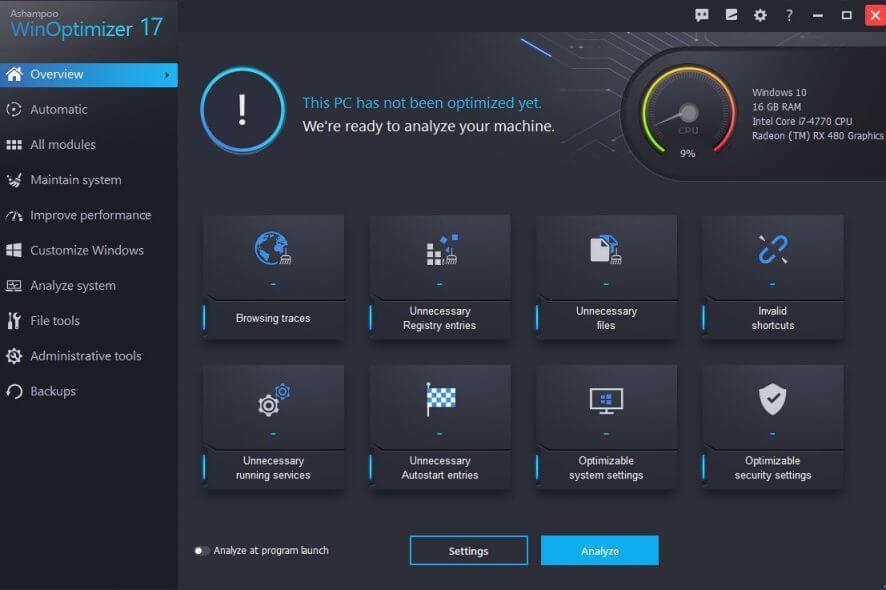
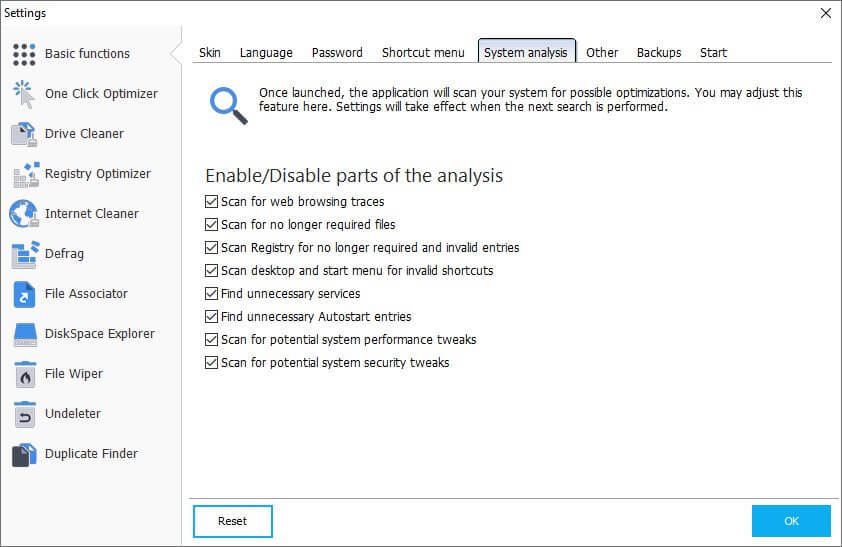
Our Review
- Pros
- An outstanding amount of features
- Easy to use
- 30-day trial
- Cons
- A bit expensive
Ashampoo WinOptimizer free trial
Unfortunately, good things don’t come for free, so it’s no surprise that you must pay if you want to use Ashampoo WinOptimizer. However, there’s also good news: you can benefit from a 10- or 30-day trial, depending on how willing you are to create an Ashampoo account.
After you download and install the program, you’ll be granted a 10-day trial. However, if you provide the app with a valid email address and confirm it afterward, your trial will extend to a full 30 days period.
This offer is extremely generous, considering that many other similar programs don’t have a time limit, but their features are heavily restricted.
How to install Ashampoo WinOptimizer
Regardless of your overall PC skills, you could probably manage to install Ashampoo WinOptimizer with your eyes closed. Okay, maybe not that, but it’s still quite easy to accomplish. First thing’s first, you’ll have to download and launch the installer.
The next step is reading the license agreement and accepting its terms. Doing so is required to proceed with the installation. On the next setup screen, you’ll be able to change the destination path of the installation and toggle shortcut creation.
Once you’re happy with the configuration, click the Install button and the setup should commence. That’s it.
Sleek, user-friendly interface
Yes, we agree, some of the features might be a bit advanced for regular Windows users. However, accessing them isn’t, so for that alone, Ashampoo WinOptimizer receives some extra points. The overall look of the app is sleek, stylish, and its features straightforward.
You can access an overview straight from the top of the left-hand menu. However, if you need to go deeper, most categories hold sub-categories and modules that are not immediately visible. Exploring Ashampoo WinOptimizer’s extensive menus might feel like an adventure at times.
How to use Ashampoo WinOptimizer
There’s no right answer for that since Ashampoo WinOptimizer isn’t the kind of program that can perform a specific action only. You can use it for a wide range of operations, ranging from cleaning your drive of junk files to scanning for duplicate files, or save and restore icons from your desktop.
However, we need to stick to its main purpose, which is optimizing your Windows PC. When it comes to that, Ashampoo WinOptimizer does a pretty amazing job, considering the speed it carries the operations with, their efficacy, as well as the outstanding number of operations it can perform for you.
Handy optimization tool for Windows computers
All things considered, if you’ve been looking for a trustworthy software solution that could breathe life into your old Windows PC, look no further; Ashampoo WinOptimizer might be exactly what you need.
It packs an outstanding amount of features you can use to refresh your PC, and then some. More so, it comes with a 30-day free trial, so you can take its features for a spin before committing to purchasing a license.
FAQ
- Is Ashampoo WinOptimizer any good?
Long story short: yes, Ashampoo WinOptimizer is an effective way to restore some of the long-lost life of your old Windows PC or keep your brand-new one in top shape for as long as possible. The best part? You won’t have to get your hands dirty; this program will take care of everything.
- Is Ashampoo WinOptimizer free?
No, unfortunately, Ashampoo WinOptimizer requires you to purchase a license if you want to use it. However, there’s an initial 10-day trial, which you can turn into a 30-day trial by simply putting your email in a field and confirming it.
- What can Ashampoo WinOptimizer do?
The short answer would be just about everything related to system optimization, but that wouldn’t do it justice. Ashampoo WinOptimizer comes with a wide range of features, which include even a duplicate file finder, an energy manager, or even a task scheduler.