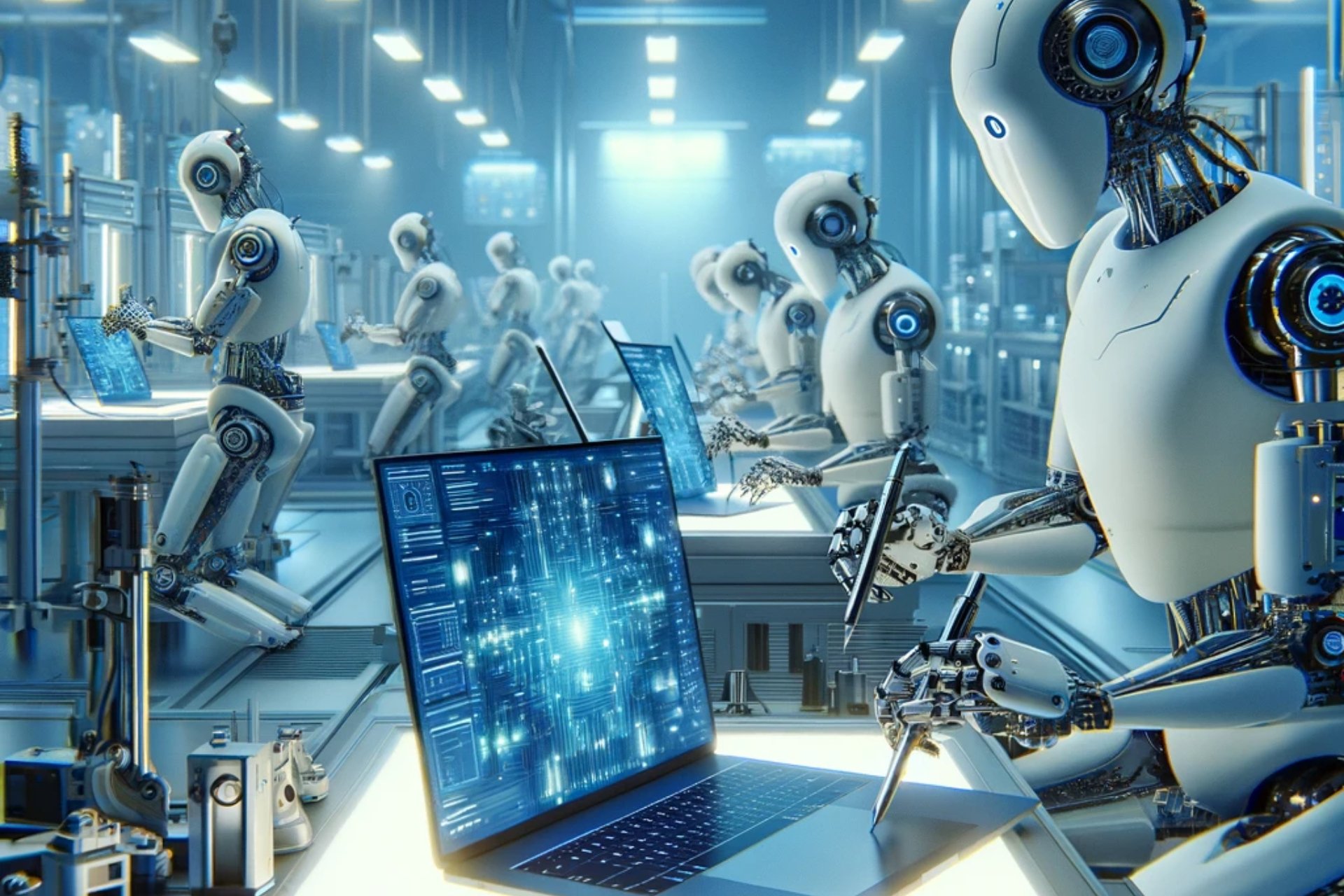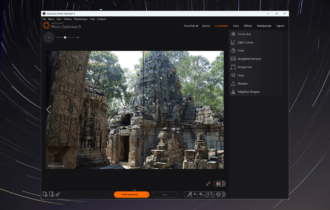Autodesk 3ds Max for Windows 10
Trial / Version 2020.3.2
2 min. read
Updated on
Read our disclosure page to find out how can you help Windows Report sustain the editorial team Read more

3ds Max is a comprehensive, popular 3D modeling software solution from Autodesk. If 3ds Max’s name doesn’t ring any bells, you might know it by its former names, 3D Studio or 3D Studio Max.
You can use this program to accomplish a wide variety of modeling, rendering, and animation operations. It provides you with an extensive toolset to help you create or modify objects, characters, and environments.
If you’re interested to find out more details about this program, keep on reading. We promise to deliver only relevant and concise details in the following sections.
3ds Max’s system requirements
As we’re sure you’re aware, software solutions come with a bunch of system requirements. These lists can help you decide if your PC is able to run a certain piece of software or not way before you install it.
3ds Max makes no exception from this situation and presents us with a descriptive list of prerequisites. Without further ado, let’s see what your PC needs in order to run 3ds Max flawlessly:
- Operating system: Windows 10, 8.1, 8, 7 (SP1)
- Architecture: 64-bit (32-bit is not supported)
- Processor: 64-bit Intel or AMD multi-core CPU with SSE 4.2 instruction set
- Memory: 4 GB RAM minimum; at least 8 GB RAM recommended
- Space: 9 GB free HDD space for installation (and another 8 or so for downloading the kit)
- Pointing device: three-button mouse
- Browsers:
- Microsoft Edge
- Google Chrome
- Microsoft Internet Explorer
- Mozilla Firefox
Note: you must update the browsers to their latest versions if you want to access additional online content. More so, you should make sure that 3ds Max supports your graphics card.
Last, but not least, there is a lot of graphics cards listed on the official website and we’d suggest you check that list before you even attempt to install 3ds Max on your PC.
Overview of 3ds Max features
-
- Manipulate geometry and animate it with comprehensive spline tools
- Create OSL (Open Shading Language) maps with the built-in material editor
- Blend projected texture maps and morph visible seams
- Create procedural modeling details with the chamfer modifier
- Design and manipulate hair and fur straight in viewports
- Built-in tools for brushing and cutting
- Procedurally modify your models by leveraging face, edge and vertex information
- Use 3D Booleans to create parametric Boolean operations on two or more splines
- Includes various mesh and surface modeling tools
- Generate organic and parametric objects using features such as subdivision surface, polygon, and spline-based modeling
- Create fluids with realistic behavior
- Use motion paths to manipulate animations straight in the viewport
- Get real-time feedback from your animations whenever you make modifications
- Perform character rigging or create procedural animation
- Built-in biped, CAT and crowd animation tools
- Design complex particle effects such as snow, fire, and spray
- Import simulation data in OpenVDB, CFD or CSV
- Design better skin weighting with Heatmap skinning and Geodesic Voxel features
- Use the Nitrous viewport to display 1:1 quality procedural maps created with OSL
- Use real-life camera simulated settings, such as aperture, shutter speed, exposure and depth of field
- Manipulate the content of your scene directly in your final ActiveShade render
- Generate architectural scenes accurately using the Autodesk Raytracer Renderer (ART)
- Lets you edit scenes straight from within VR and view updates being pushed back to 3ds Max in real-time
- Use 3ds Max as a command-line tool to process content in bulk
- Check files before importing them with the Alembic import inspector
- Create custom workspaces for your convenience
- Move between renderers seamlessly
- Reduced conversion and simpler rendering for vehicles created in CivilView
- Autodesk Viewer lets you share models and review feedback online
- Store custom data and switch projects quickly with flexible project management tools
Screenshots
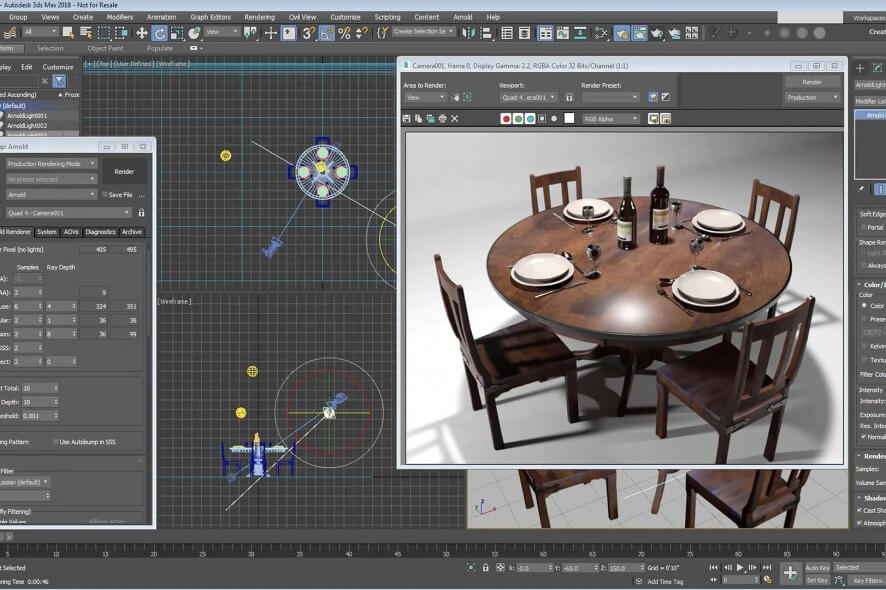
Our Review
- Pros
- 30-day free trial
- A plethora of advanced features
- Top-notch 3D modeling tools
- 3-year free education license
- Cons
- Expensive subscription plans
- Steep learning curve
3ds Max student offer
If you’re familiar with Autodesk software, you already know that most of their products require paid subscriptions. However, considering that they’re pricy, the fact that they offer a free 30-day trial is a breath of fresh air.
After filling an online form, you are clear to download 3ds Max and use it for as long as 30 days. After this period, the trial version expires and you must purchase a subscription.
Note that you can also use 3ds Max for free if you’re a student or a teacher. Autodesk offers a 3-year education license for free. However, you must go through some steps to prove that you’re actually eligible to receive this education license, to begin with.
How to install 3ds Max
It’s no secret that most of Autodesk’s software solutions are huge. Take 3ds Max, for example, its size is roughly 8 GBs and might take forever to download if you have a poor Internet connection.
The actual setup process isn’t going to be quicker, either. Depending on your PC’s capabilities, it could take anywhere from 10 minutes to even half an hour or more.
On a lighter note, it’s worth mentioning that this program’s installation process is intuitive and streamlined. Therefore, you could deploy it on your PC with minimum effort, whether you’re a professional or have basic PC operation skills.
Comprehensive user interface
3ds Max is definitely a tool that was developed with pros in mind. The user interface’s design comprises a huge variety of tools that might even intimidate a new user, especially one who has no previous experience with 3D modeling tools.
The interface is by no means cluttered or messy. Every tool has its own distinct place and finding it shouldn’t take a lot once you’ve familiarized yourself with the layout.
What we’re trying to say is you shouldn’t dismiss 3ds Max for being over-complicated. Just give yourself some time to get used to its tools and their location, and you’ll probably know them by heart in no time.
What is 3ds Max?
All in all, 3ds Max is a comprehensive software solution that could solve all your 3D modeling needs. It packs a stylish, advanced user interface that packs an impressive collection of features.
Although you need to purchase a subscription to use 3ds Max, you can download a 30-day free trial and use it on your PC. More so, if you’re a student or a teacher, you might be eligible for a 3-year education license, which doesn’t cost you a dime.
However, you won’t be able to use the products for any commercial purpose whatsoever.
FAQ: learn more about 3ds Max
- Is 3ds Max free?
No, you need to purchase a subscription in order to use 3ds Max on your PC. However, you can download a 30-day trial or apply for a 3-year free education license if you’re a student or a teacher.
- What is Vray for 3ds Max?
Vray is a plugin, meaning that it extends the basic functionality of the host program. Its purpose is mainly creating photorealistic projects while also improving rendering speed.
- Is 3ds Max better than Maya?
This is really an “apples and oranges” type of question. While Maya excels at animation tasks, 3ds Max is simply better for creating textures, meshing models, and modeling.
Full Specifications
- Software Version
- 2020.3.2
- License
- Trial
- Keywords
- 3D modeling, mesh, viewport, animation