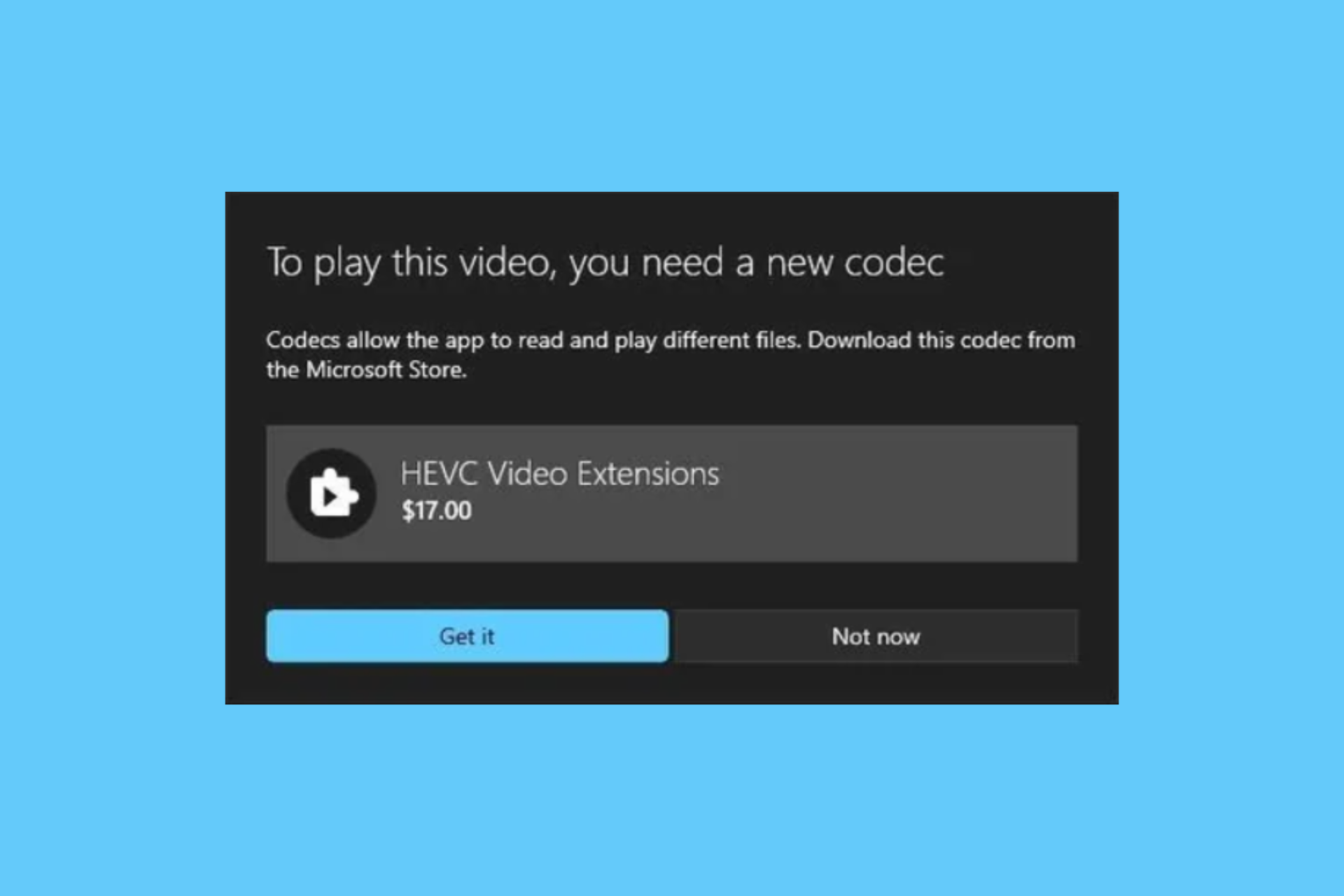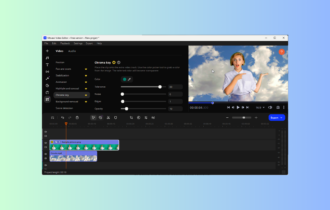Download CyberLink PowerDirector for Windows 10 [32bit & 64bit]
Trial / Version 18.0.2405.0
2 min. read
Updated on
Read our disclosure page to find out how can you help Windows Report sustain the editorial team Read more

CyberLink PowerDirector is a software solution from CyberLink that allows you to perform professional video editing on your home PC. From adding customized shapes and objects to your projects and inserting motion graphics to performing advanced motion tracking operations, this tool can handle it all.
Therefore, if you’re a YouTuber, vlogger or video-oriented Instagram influencer, CyberLink PowerDirector can help you create stunning projects. Additionally, you can do all this without having to deal with a steep learning curve.
CyberLink PowerDirector system requirements
Like any other software solution on the market, CyberLink PowerDirector has too a list of system requirements so it can run on your PC. Usually, this list is different depending on the purpose and complexity of the tool. Thus, we could expect a higher-than-average list of “demands” from CyberLink PowerDirector. But let’s take a look at the sys req first.
- OS: Windows 10, 8.1, 8, 7 (64-bit only)
- Processor: Intel Core i-series or AMD Phenom II and above
- Graphics:
- Standard Video: 128 MB VGA VRAM or higher
- 360-video: DirectX 11 compatible
- AI Plugin: 2GB VGA VRAM or higher
- Memory: 4GB required (6 GB or above recommended)
- Hard Disk Space: 7 GB
- Burning Device: Burning drive is required for disc burning purpose
- Sound Card: Windows compatible sound card is required
- Internet Connection: Required for initial software and file format activation, downloading software updates (patches) and accessing to DirectorZone services
- Screen Resolution: 1024 x 768, 16-bit color or above
As you can see, we were not wrong; CyberLink PowerDirector is quite demanding. However, it’s a well-known fact that multimedia processing software can take a toll on your system, so it needs the muscle to pull out the tasks you give it.
Screenshots
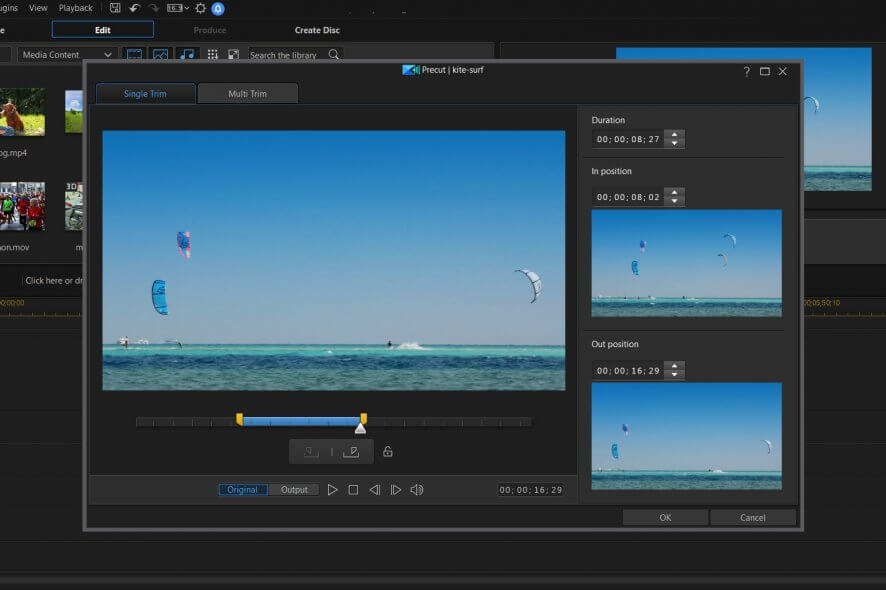
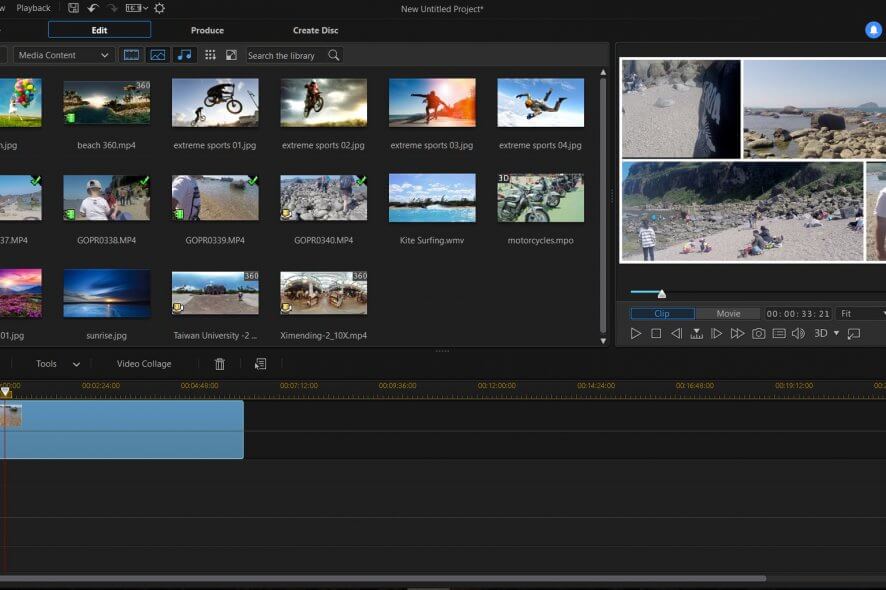
Our Review
- Pros
- CyberLink PowerDirector comes with numerous professional video editing features
- The program's powerful interface works with Blu-ray
- Comes with an extensive library of effects and templates
- CyberLink offers cloud connection capabilities
- Cons
- Price may be a little high for hobby users
During this review, we’ll collect as many relevant pieces of information on this tool and bring it back to you. We’ll discuss things such as setting up the program, as well as using and configuring it properly on your PC. Stay tuned.
How to install CyberLink PowerDirector
More and more software solutions resort to using downloaders, and CyberLink PowerDirector is no exception. So that tiny executable you just downloaded is, in fact, a downloader. The actual setup file is around the 500 MB mark, so it should be ready in no time if you have a fast Internet connection.
Once you finish downloading the installer, you can start the installation process, which should be done quickly. There’s no complex configuration or complicated steps you need to take to get things done. More so, after the installer is downloaded on your PC, it launches automatically.
Manage multiple projects with CyberLink PowerDirector
Straight after launching CyberLink PowerDirector, you’ll be able to choose between various project settings. For instance, you can select your favorite aspect ratio for your projects and use various viewing modes (e.g., Timeline, Storyboard, Auto, Slideshow Creator).
Depending on your choices, the interface of CyberLink PowerDirector will be somewhat different. However, the essentials are still at their place.
How to use CyberLink PowerDirector
This program’s interface is an extensive one, as it packs a large number of features. While these are not by any mean cluttered, they might still confuse new users, due to their number. However, after giving CyberLink PowerDirector a run or two, you’ll get to know most of them by heart.
The main window of the program allows you to manage your projects’ content by means of arranging, editing and previewing however you feel like. You can even perform explorer-like actions such as dragging and dropping and selecting multiple items.
CyberLink PowerDirector has complex video editing features
It’s possible to customize any specific portion of your project by simply double-clicking it. Doing so allows you to perform various customization operations, such as editing chroma keys and shadow-related settings.
However, you can also perform motion-related parameter customization, rotate the video, insert flip, 3D, and fade effects, or enable reflection for your projects. If your video comes with an audio track, you can adjust its volume by dragging the corresponding sliders until the volume level is set according to your needs.
Decorate your projects easily
CyberLink PowerDirector lets you decorate your projects in an uncomplicated manner. This program can help you with that by providing you with an extensive library of objects, such as filters, transitions or text masking.
If you have some breaks in your videos, you can also add text content so that they don’t feel as empty. After adding the text, you can rotate it, fade it or apply a blur filter to it. These operations can be used, for instance, if you want a fancy title for your projects.
Advanced configuration screen
We’ll say it from the start, adjusting CyberLink PowerDirector’s parameters is no walk in the park. After reaching the program’s “Preferences” section, you’ll see what we mean. Even though the settings are neatly organized in categories, you can still get lost in the plethora of options that this tool offers.
With that in mind, you can edit general settings, but also ones related to editing, files, display, hardware acceleration, projects, production, or capture.
FAQ: Learn more about CyberLink PowerDirector
- What is CyberLink PowerDirector?
CyberLink PowerDirector is a comprehensive, all-in-one video editing software solution developed by CyberLink. It can help you perform a wide range of video editing tasks without a hiccup.
- Is CyberLink PowerDirector free?
Not at all, you will need to purchase either a license or a subscription plan if you want to use CyberLink PowerDirector. However, there’s a trial version you can download and use for free, if you want to.
- How much is CyberLink PowerDirector?
CyberLink PowerDirector provides you with several purchase options, depending on your needs. The more expensive it is, the more features it provides you with. You can also choose between a license, or a subscription plan.
[wl_navigator]
Full Specifications
- Software Version
- 18.0.2405.0
- License
- Trial
- Keywords
- video, editing, multimedia