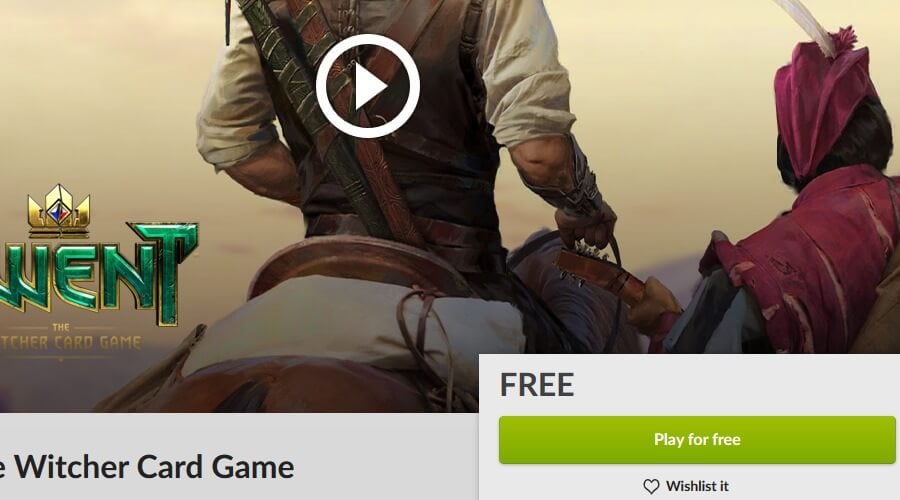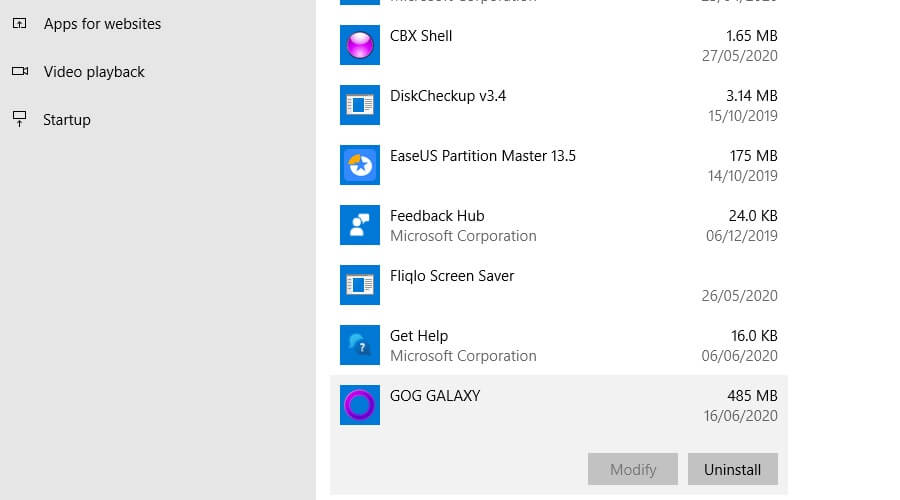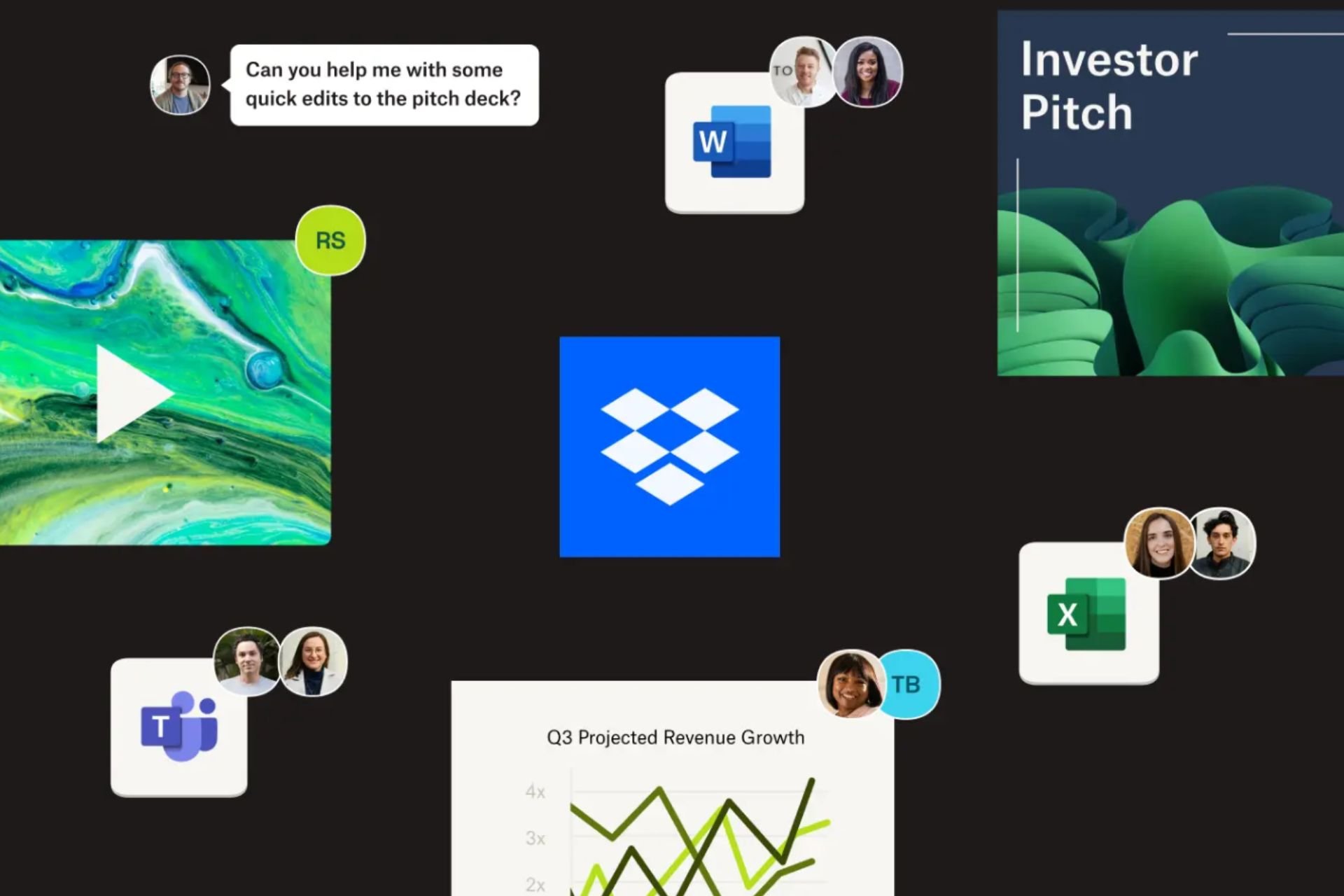Download GOG Galaxy 2.0 [Game Launcher & Offline Installer]
Freeware / Version 2.0.16.187
2 min. read
Updated on
Read our disclosure page to find out how can you help Windows Report sustain the editorial team Read more

GOG is a popular distribution platform for video games, with thousands of users. The service has its own gaming client that allows you to organize and launch your games.
GOG Galaxy 2.0 client is special because it works with both PC and console games, so you can easily have your entire gaming collection in a single place.
The application has a wide array of unique features, and to learn more about it, visit our GOG Galaxy 2.0 review.
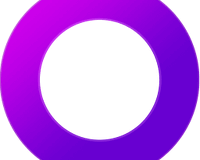
GOG Galaxy 2.0
GOG Galaxy 2.0 is a gaming client that lets you organize games from multiple platforms into a single library.How to download GOG Galaxy 2.0?
- Visit the GOG web page.
- Click the Download GOG Galaxy 2.0 button to download the GOG Client.
- Now run the setup file and follow the instructions on the screen to install it.
The offline installer is also available, and you can use it if you’re having issues with the regular installer. To use the offline installer, just follow these simple steps:
- Download GOG Galaxy 2.0 offline installer.
- After the setup file is downloaded, double-click it.
- Follow the instructions on the screen to complete the setup.
Note: The offline installer link is for the latest version in the time of writing.
How to install GOG games without Galaxy?
- Login to the GOG website.
- Locate the game that you want to download and click the Buy/Download button.
- The setup file should now be downloaded to your PC.
- Run the setup file and follow the instructions on the screen to install the game.
How to uninstall GOG Galaxy?
- Open the Settings app.
- Navigate to the Apps section.
- Locate GOG Galaxy and click the Uninstall button.
- Follow the instructions on the screen to complete the uninstall process.
GOG Galaxy is a great client for organizing your games, especially if you game on multiple platforms and download games from multiple distribution platforms.
With its unique features, and ease of use, GOG Galaxy 2.0 is one application that all gamers must have.
Overview of GOG Galaxy 2.0 features
-
Unified gaming library
With unified gaming library you can have games from different digital distribution platforms and consoles in a single collection.
-
Single friends list
Have all your friends, even the ones from different platforms and consoles in a single friends list.
-
Support for offline installer
Download games from the GOG Store and install them offline, without the active Internet connection.
-
Sleek and friendly user interface
Organize, filter and sort your gaming library quickly with improved and friendly user interface.
Screenshots
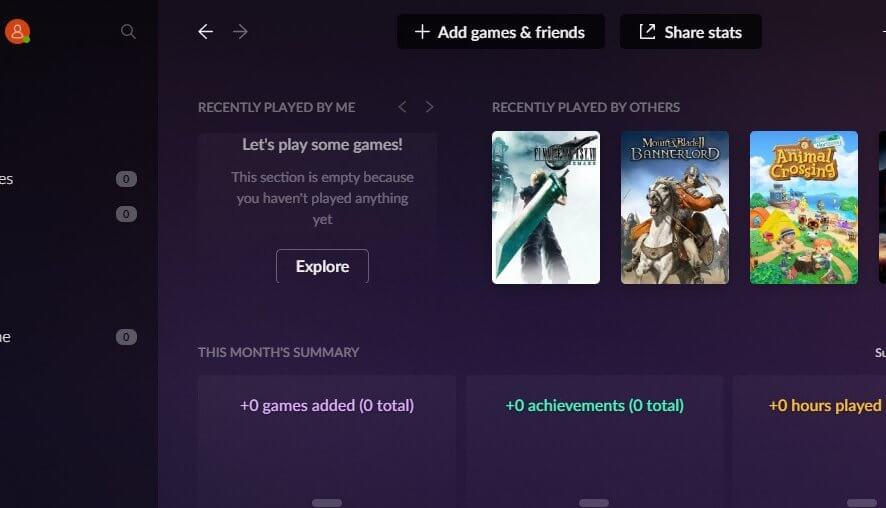

Full Specifications
- Software Version
- 2.0.16.187
- License
- Freeware
- Creator
- GOG.com