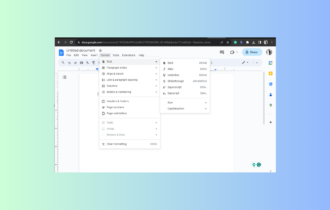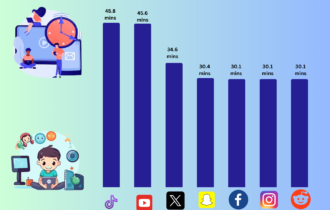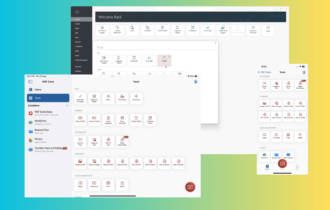Download Efficcess for Windows to stay organized
1 min. read
Updated on
Read our disclosure page to find out how can you help Windows Report sustain the editorial team Read more
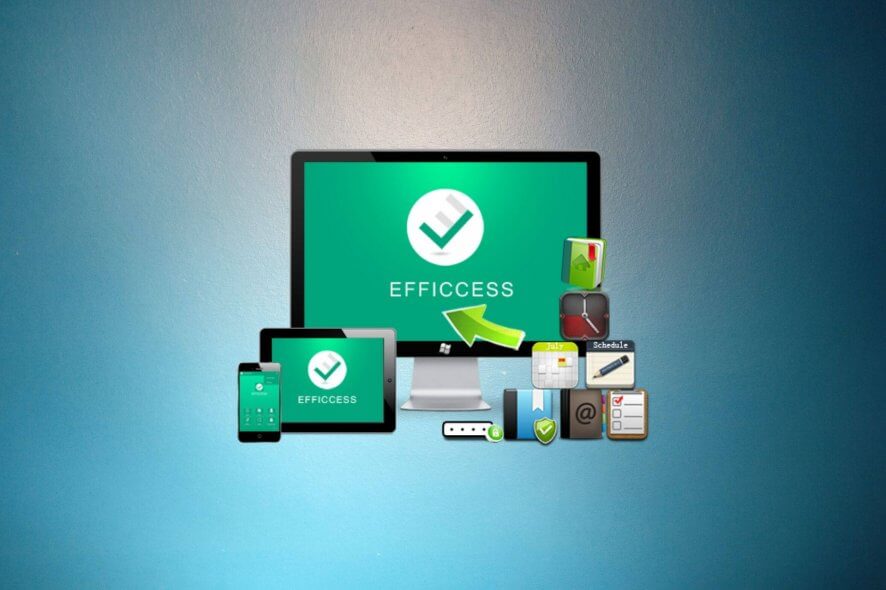
Price: $39.98
Download nowEfficcess is a practical application that helps you stay organized. You can use it to efficiently manage your tasks, to-do lists, and events on your Windows PC. It’s also one of the best address book software available.
Multitasking is a lot of hard work. And many individuals hire a personal assistant to help reduce some of the workload. However, if you’re looking for a cheaper alternative that gives you control over the entire task scheduling, you should definitely look into organizer software solutions.
If Windows is your go-to operating system, Efficcess could be the tool you need. Created for Windows, Mac and iOS platforms, Efficcess facilitates a simple interface and options to schedule upcoming events and organize an address book. Make it your personal, digital assistant and you won’t have to worry about forgetting important tasks.
Overview of Efficcess features
-
Efficcess Free
- Organize your schedule by adding any number of events and tasks
- Write in a diary and add personal notes
- Check out a calendar to get an overview of all events and easily add new entries
- Attach essential files to events, along with important links
- Prioritize and label events by color, as well as show only events associated with a particular label
- Create one-time or repetitive events and add more details, such as the start and end date
- Write comments while taking advantage of Office-style formatting, such as paragraph alignment and colored or bold text
- Filter events by organizing them by category (e.g. personal, work)
- Delete events and later visit the recycle bin to restore them if you change your mind
- Browse numerous events quickly using a familiar search function with filters
- Save data to file and later import it to pick up where you left off
- Create data backups manually or automatically, and easily restore
- Mark important events like national and international holidays
- Restrict the access of other users by locking Efficcess with a password
- Synchronize data in your LAN to share events with other computers running Efficcess
- Choose your preferred interface language
-
Efficcess (professional edition)
- Use hierarchical groups to intelligently organize your events
- Set up an address book with contact details
- View all information in read-only mode to prevent editing, or switch to card views
- Explore multiple calendar display methods, such as year or time grid
- Customize the built-in spellchecker and add your own fields
- Synchronize data not only in LAN but also with a server or cloud server
-
Efficcess Network
- Take advantage of collaboration tools to manage team meetings
- Explore extra calendar viewing modes for the entire team
- Create separate calendar views for each team member
Screenshots
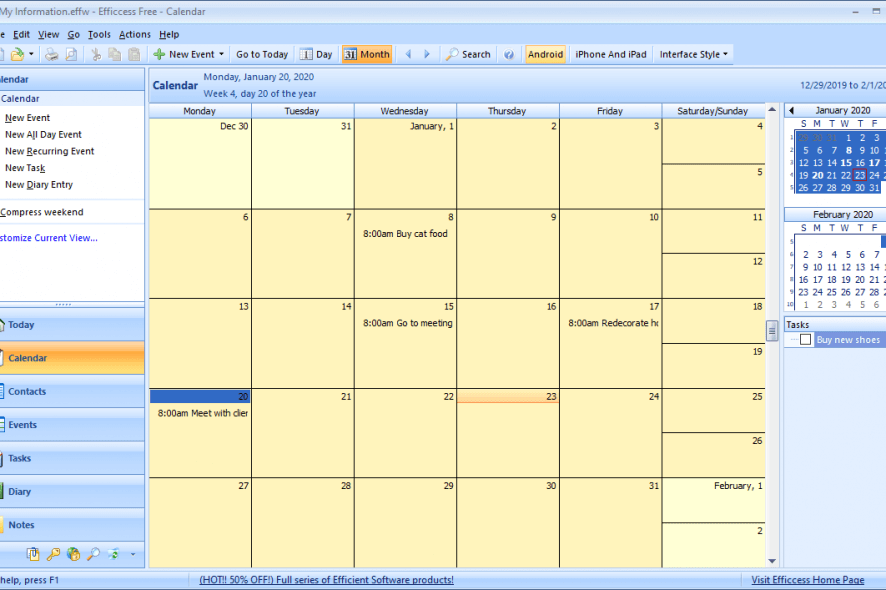
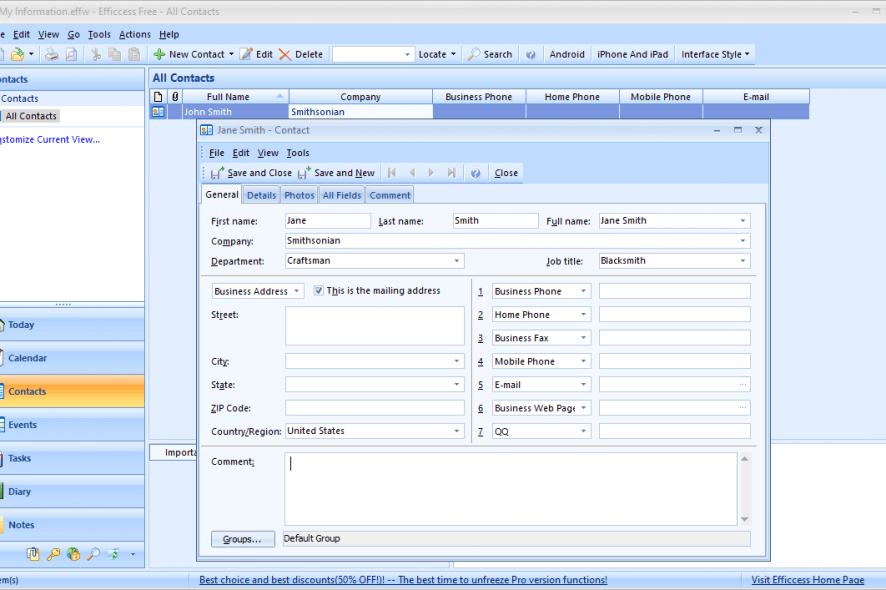
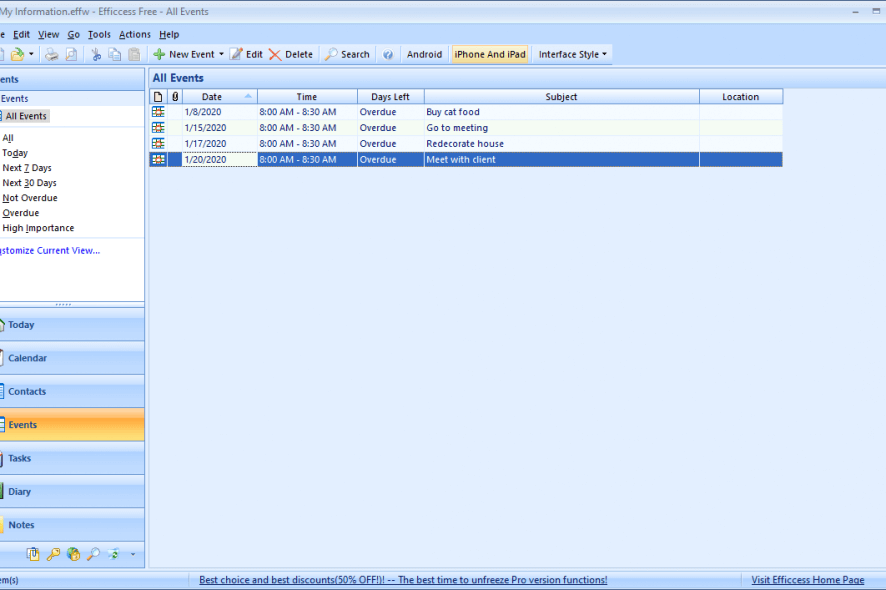
Our Review
- Pros
- Organize your tasks, events, to-do lists, calendar, contacts, diary, notes
- Sync data in LAN or with a server or cloud server
- Forever-free version available
- Cons
- Outdated interface
Before getting our final verdict for Efficcess, let’s take a look at the system requirements, editions, installation, interface, and features of the personal information organizer.
Efficcess system requirements
No hardware specifications are listed for Efficcess, so the tool should work with most PCs. It supports these Windows versions:
- Windows 10, 8, 7, Vista, XP
Efficcess free trial
Dedicated to users who want to freely experiment with the organizer’s features, Efficcess Free doesn’t expire but keeps some advanced options locked down.
If the tool manages to grab your attention, you can activate a 30-days free trial to test the professional features of Efficcess.
The application can also be used in small or medium-sized enterprises (SME), thanks to the network options provided by Efficcess Network. Just like the professional edition, it comes with a 30-days free trial.
How to install Efficcess
You can choose between an installer and portable edition when it comes to Efficcess Free and Efficcess (professional), depending on what you prefer.
If you go with the setup mode, you can make a couple of tweaks, like Windows autostart and ERFW filetype associations. These changes are also possible in portable mode but from the settings section.
In portable mode, you can store Efficcess on a USB pen drive or another removable device and access the organizer’s features on any PC you plug the device into. No installation is required.
Efficcess interface
Regrettably, Efficcess isn’t convincing when taking its interface into account. It easily fools you into thinking that it hasn’t been updated since the Microsoft Office 2003 release, although the software program gets regular improvements and fixes.
However, aside from the style, Efficcess has an intuitive structure, providing easy access to its components. The left section of the main window has shortcuts to the calendar, events, search, and recycle bin. Meanwhile, you can create new entries and update the organizer on the right.
What is Efficcess?
To sum up, Efficcess is a top-notch reminder software solution, suitable for all kinds of events and tasks, whether you want to use it at home, at work, or both. There are three flavors that should meet everyone’s requirements, including people who prefer portable software.
Efficcess barely affects system performance, includes an offline user guide, and provides several interface languages. You can either sync it to your iOS or Android device or take it offline and use it only on your Windows computer. In fact, you don’t need an internet connection.
However, Efficcess needs a UI overhaul. Its outdated interface definitely stands out, which is enough to drive people away, especially since there are a lot of good-looking information organizer tools.
FAQ: Learn more about Efficcess
- Is Efficcess free?
Yes, you can use Efficcess for free, without any time limitations. But you don’t have access to some advanced features, like syncing data with a server or cloud server.
- Is Efficcess safe?
Efficcess is a legitimate personal organizer for Windows computers, which isn’t infected with any malware agents. Therefore, it’s safe to download and set it up on your PC.
- What is the best information organizer software?
Efficcess is one of the best information organizer tools for your Windows PC. However, if you want to check out other similar programs, we suggest starting with C-Organizer, AnyTime Organizer, and Speaktoit.
Full Specifications
- License
- Freemium
- Keywords
- address book, information manager