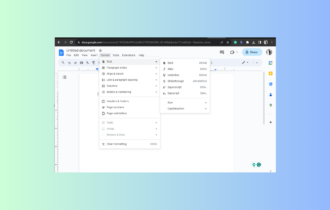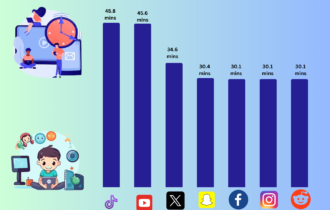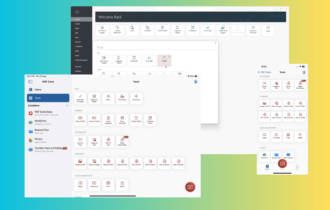Download Efficient Address Book for Windows
1 min. read
Updated on
Read our disclosure page to find out how can you help Windows Report sustain the editorial team Read more

Efficient Address Book is one of the best address book software tools you can download for Windows PC. It’s also available for Android and iOS.
A digital address book gives you quick access to the contact information of your friends, family, co-workers, clients, and partners. The best thing about it is that you can back up this information locally or to the cloud, thus making sure you can never lose it.
If you’re looking for a top-notch application that gives you the possibility to organize a contacts list, we can’t think of a better fit for the job than Efficient Address Book. It provides you with a user-friendly environment to manage your contacts in a single place and ultimately boost your productivity.
Check out our Efficient Address Book review below.
Overview of Efficient Address Book features
-
- Organize an address book of contacts in a user-friendly interface
- Backup and restore the database of contacts, enable auto backups
- Restrict the access of other users by password-protecting the database
- Save the database to file to create new ones from scratch
- Connect to a server or cloud server to sync data across all your devices
- Add general contact info like home and business phone number, department, company, and job title
- Add personal details such as birthday, anniversary, family, hobbies, personality, or strengths
- Set reminders for birthdays and anniversaries
- Manage contacts in different groups, add photos and comments
- Insert file links and attachments, view related contacts, set the level of importance
- Create custom fields of text, number, date, date and time, or yes/no type
- Customize the view by showing or hiding any fields, sort entries by various criteria, switch to card view
- Search through the database using advanced filters
- View deleted contacts and restore any of them
- Import and export database information to CSV or HTML format
- Configure spelling settings, download extra dictionaries, create a custom dictionary
- Supports multiple interface languages
Screenshots
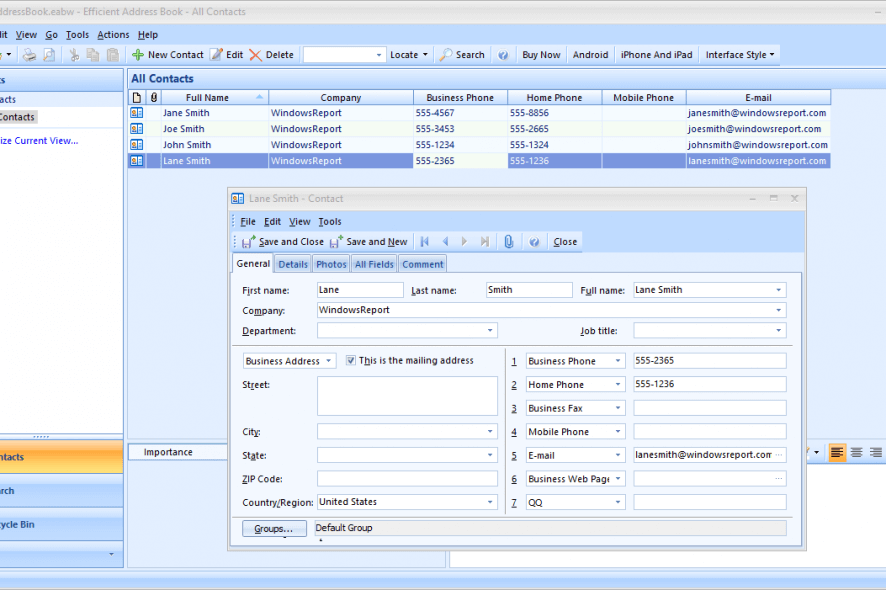
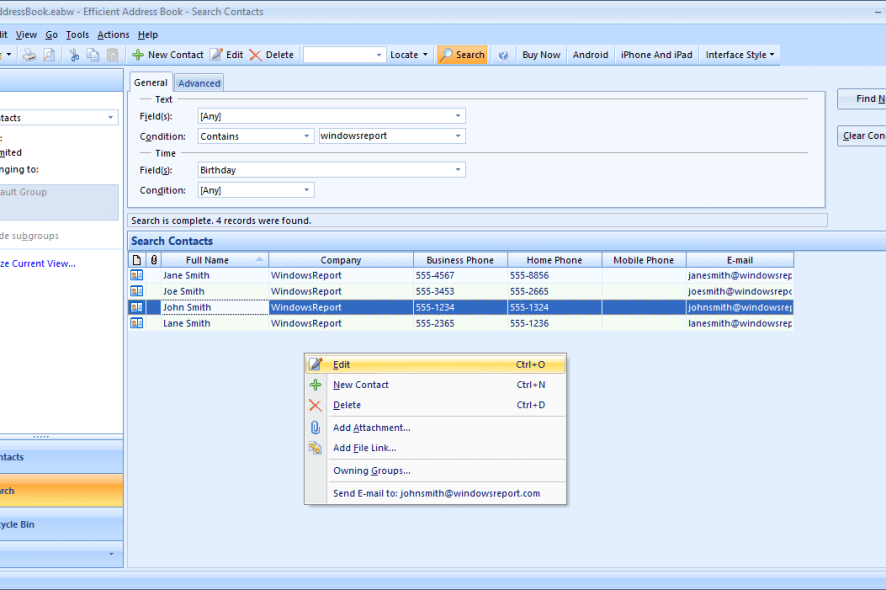
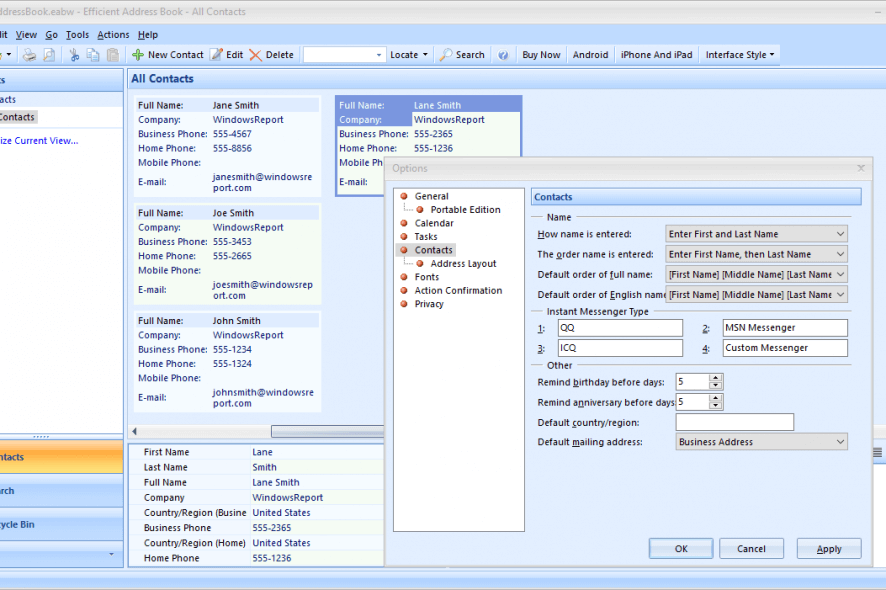
Our Review
- Pros
- Easy interface and controls
- Birthday and anniversary reminders
- Backup, sync, password protection
- Cons
- Outdated interface
Efficient Address Book supports an unlimited level of contact grouping, making it ideal for quickly organizing thousands of contacts. You can set reminders for birthdays and anniversaries, sync data across all supported platforms, and easily search through your database.
Efficient Address Book system requirements
Before you download Efficient Address Book on your device, check if your system meets these requirements:
- Windows 10, 8.1, 8, 7, Vista, XP (either 32-bit or 64-bit)
- At least 50 Mb free disk space
Efficient Address Book free version
There are multiple editions of the address book manager available. For instance, Efficient Address Book Free is a free-to-use version that has no time limitations but keeps some of its features locked. It has an installer and portable edition.
The normal version is called Efficient Address Book, which also comes with an installer and portable counterpart. Although it isn’t free to use, you can fully evaluate its features during a 30-days free trial, without any other restrictions.
Lastly, Efficient Address Book Network unlocks the network features of the program. It can be tested during a 30-days trial, too. Once this period expires, you can either uninstall the application or register for a license.
How to install Efficient Address Book
After you download Efficient Address Book on your PC, setting it up is easy. After reading and accepting the license terms, you can change the default install path and create shortcuts in the Start Menu folder, desktop, and quick launch bar.
It’s also possible to make file type associations with the EABW format as well as to enable autorun at Windows startup. The installation itself doesn’t take long, after which you can run the address book organizer on the spot.
If you opted for the portable version, then you can simply unzip the downloaded archive to any destination folder, even on a USB flash drive or external hard disk.
Efficient Address Book interface
When it comes to the graphical interface, the software tool has an outdated style, so it needs some improvements in this department. On the bright side, the main window has a well-structured layout.
You can customize the current view, access contacts, search through your database, and check out deleted contacts from the left side of the main window.
An easy-to-use address book manager for home and office
Taking everything into account, Efficient Address Book turns out to be an intuitive address book manager that comes bundled with a surprisingly rich set of options and configuration settings.
You can synchronize data to the cloud, password-protect your database of private contacts, or organize contacts into various categories. System resource usage was minimal in our tests, so you don’t need to worry about PC performance issues.
The interface needs an updated design but, other than that, Efficient Address Book is a great software solution for both personal and business purposes.
FAQ: Learn more about Efficient Address Book
- Is Efficient Address Book free?
Yes, there’s a free version called Efficient Address Book Free. It doesn’t have time limitations, but you can’t access some options. On the bright side, you can evaluate the complete set of features during a 30-days free trial.
- Is Efficient Address Book safe?
Efficient Address Book is a legitimate piece of software designed to help you create a digital address book. It doesn’t contain malware. Furthermore, the tool supports backups, password protection, and cloud synchronization. It’s perfectly safe to download, install, and use.
- What is the best address book software?
We think that Efficient Address Book is one of the best address book software tools for Windows PCs. However, if you’re looking into alternative products, then we suggest checking out C-Organizer, Efficcess, and My Personal Address Book.
Full Specifications
- License
- Free / Free trial
- Keywords
- address book, contacts list