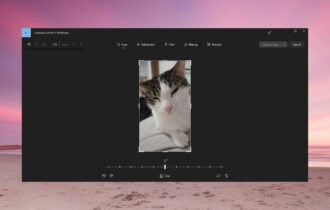Fotor photo editor
1 min. read
Updated on
Read our disclosure page to find out how can you help Windows Report sustain the editorial team Read more

Price: $8.99
Download nowFotor is a great photo editor for Windows and Mac. It’s also one of the best photo collage makers.
It can be challenging to find the perfect photo editor that can help you perform simple tasks and deliver excellent results without having to spend countless hours learning the ropes.
Thankfully, there’s more to life than Photoshop, which is undoubtedly a masterful image editor in its own right. If you’re looking for something more accessible, we suggest checking out Fotor.
It’s the type of application that requires no help documentation, ideal for beginners. You can download, install and use it right away to achieve the results you’re looking for.
To be more specific, Fotor is an application that integrates a photo editor, collage maker, touch-up tool, and batch processor. All components are highly intuitive and can be used separately.
Screenshots
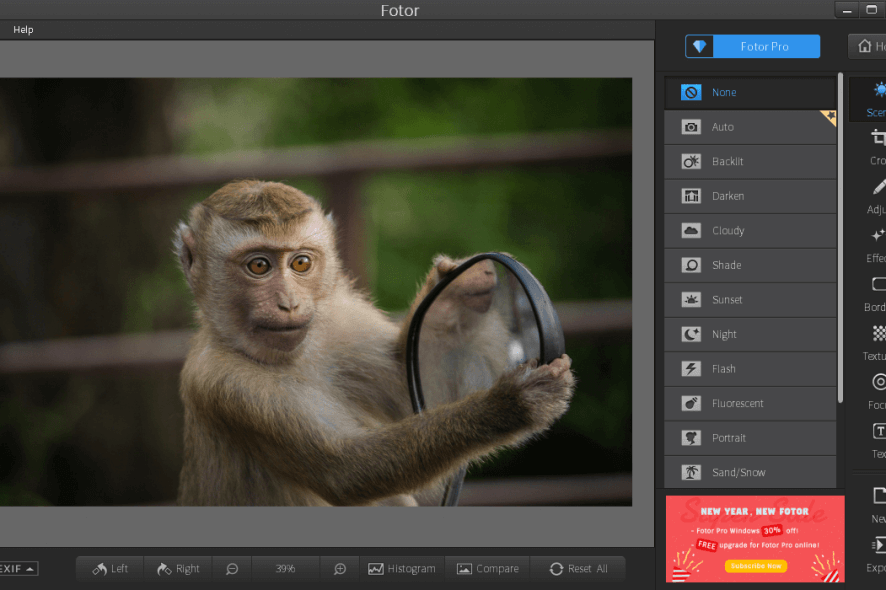
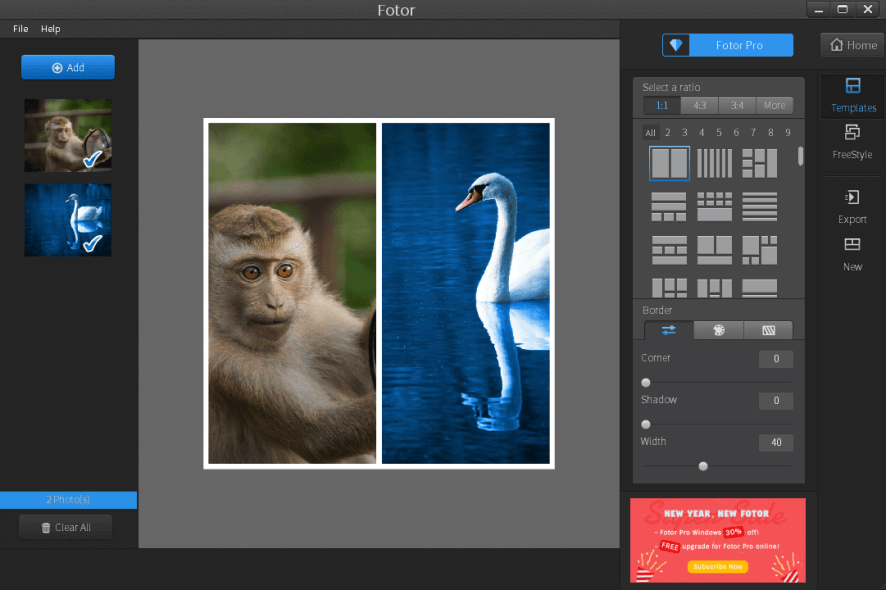
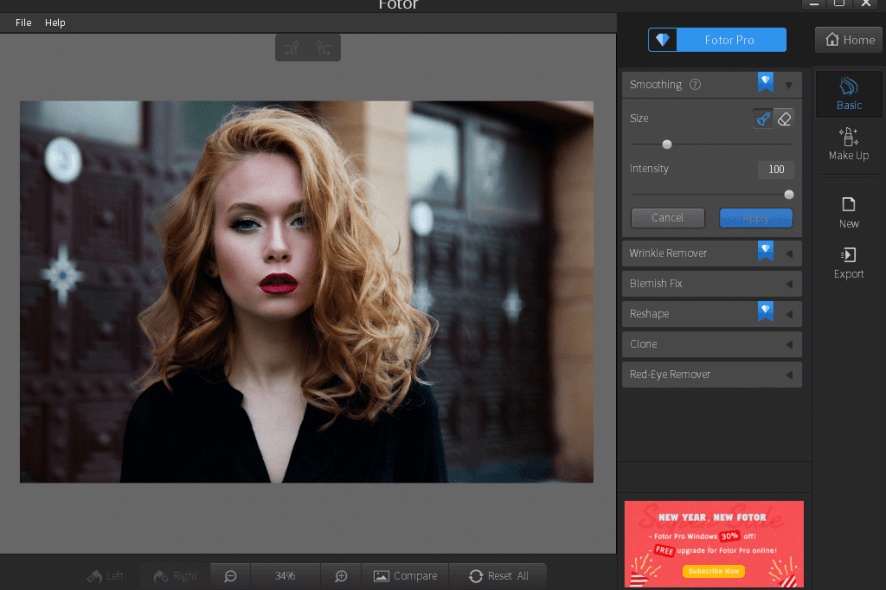
Our Review
- Pros
- Easily make photo adjustments and apply effects
- Create collages in multiple styles
- All core features are free to use
- Cons
- None
Check out the editions, system requirements, installation, interface, features, and our Fotor review.
Fotor editions
The image editing tool isn’t completely free, but you can use most of its options and configuration settings at no cost and without any time restrictions. It shows banners during runtime, although they aren’t that distracting.
On the other hand, if you want to take advantage of everything it has to offer, then you should get a monthly or yearly subscription to Fotor Pro. For example, with Fotor Pro you can unlock more photo effects and edit photos with a resolution greater than 2000 x 2000.
Fotor system requirements
The application’s setup package is pretty big. So it’s a good idea to check if your system meets its requirements before download, especially if you have a poor internet connection:
- Processor: 1 GHz or faster CPU
- Memory: 1 Gb RAM minimum (2 Gb recommended)
- Hard disk: around 3 Gb free disk space
- Video card: DirectX 10 GPU
- Display: 1024 x 576 or higher
- OS: Windows 10, 8.1, 8, 7, Vista, XP (either 32-bit or 64-bit)
Fotor installation and interface
You shouldn’t have any trouble setting up Fotor on your PC since the entire operation is pretty straightforward. Besides reading and accepting the end-user license agreement, you can choose the destination directory and create a desktop shortcut. There’s nothing else to it.
When launching Fotor, you’re greeted by the main menu that lets you choose from photo editor, collage, touch up, and batch mode. As far as the user interface goes, Fotor has an intuitive layout and dark theme. Although it houses plenty of options, you can easily spot them and figure out what they do.
Fotor features
After familiarizing yourself with the interface, here’s what you can do with Fotor:
- Photo editor
- Load files of many formats types, including JPEG, PNG, TIFF, BMP and RAW from digital cameras (Canon, Nikon, and others)
- Export modified photos to JPG, PNG, BMP or TIFF formats
- Save new pictures to the computer or publish on Facebook, Twitter or Flickr
- Rotate images, view histograms, compare the original and modified version
- Scenes tools: auto, backlit, darken, cloudy, shade, sunset, night, flash, fluorescent, portrait, sand/snow, landscape, theatre, food
- Crop: straighten, vertical, horizontal or lens distort
- Adjust: defogging, white balance, basic, detail, noise reduction, levels, vignette, HSL, RGB, curve, film grain
- Effects: black and white, cinematic, artistic, classic, disposable, filmatic, light leaking, groovy, lomo, mellow, mono, retro, returned, serenity, spring, vintage, warm winter
- Borders: simple, stamp, artico, styled, floral, gallery, old school, holiday, lovers, borders
- Textures: stain, grain, radiance, scratch, gradient, light leak, raindrops, emulsion
- Focus and text tools
- Collage maker
- Add up to 9 photos to create collages
- Explore multiple collage templates
- Set the aspect ratio, corner, shadow, width, colors, patterns
- Switch to freestyle mode to control all collage aspects
- Save the new collages in JPG, PNG, BMP or TIFF format
- Store collages to your PC or publish on Facebook, Twitter or Flickr
- Touch up
- Add portrait photographs to make quick adjustments
- Smooth out skin imperfections with a brush or eraser
- Remove wrinkles and red-eye, and fix the blemish
- Reshape the face and add symmetry with a clone tool
- Use makeup tools: eye tint, shadow and liner, mascara, eyebrow pencil, blush, lip tint, teeth whitening
- Batch
- Resize, rename and convert multiple photos at the same time
- Apply the scenes tools, effects, and borders to multiple images in bulk
An intuitive photo editor with cool features
All aspects considered, we can safely say that Fotor is one of the most intuitive graphic processing tools we’ve come across. It gives you the possibility to freely use a photo editor, collage maker, touch-up tool, and bulk processing mode in a single application.
We’ve noticed that it applies photo modifications quickly and doesn’t put a strain on computer performance. Thanks to its easy interface and self-explanatory features with brief demos, Fotor can be used by anyone, including people who’ve never used an image editor before.
FAQ: Learn more about Fotor
- Is Fotor free?
Fotor isn’t freeware but you can use most of its options and configuration settings for free. You can also use the photo editor, collage maker and an additional design creator online for free.
- How to add fonts to Fotor?
Fotor loads the system fonts so it doesn’t come with fonts of its own. To add fonts to Fotor, you have to install fonts in Windows. On the bright side, system fonts can be globally used in any application.
- Is Fotor safe?
Fotor is a legitimate piece of software that does what it says: provide you with a rich image editing environment. There’s no malware, so it’s perfectly safe to download, install and use the tool on your computer.
Full Specifications
- License
- Freemium
- Keywords
- photo editor, collage maker